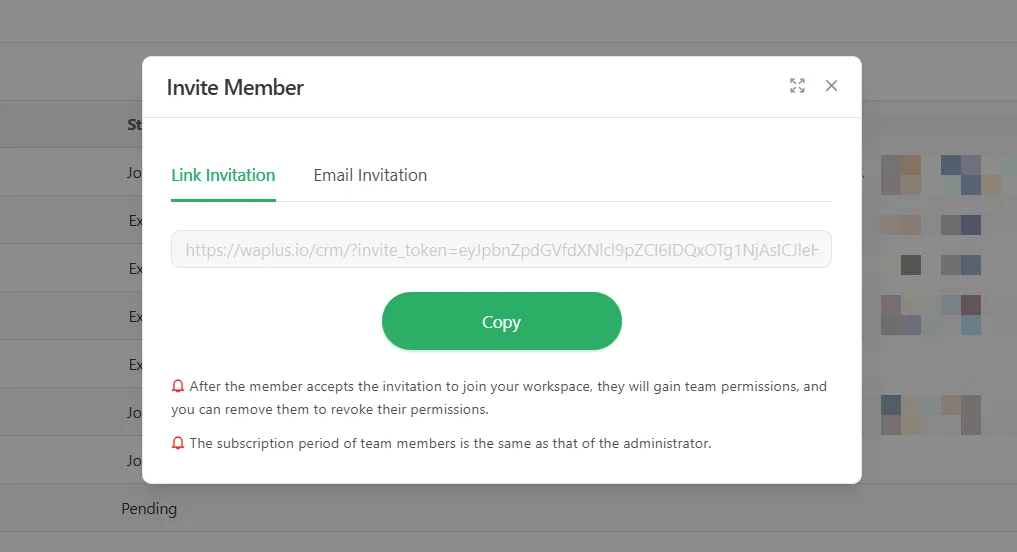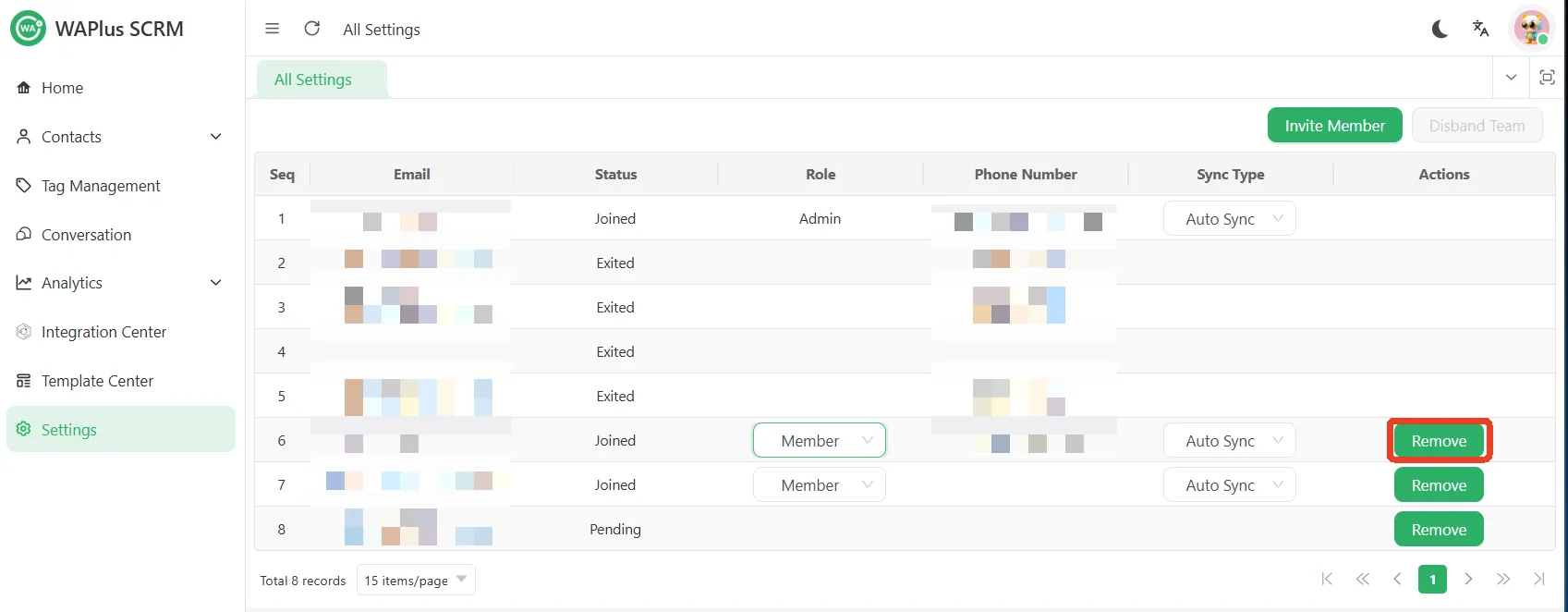Invite members to your Workspace to effortlessly view contacts and conversations of all team members. Create and share message templates with everyone in your Workspace.
⚠️ Note: Invite Members feature can be used only in the Pro、Growth Version.
Add Members
Step 1:
Step 1:Navigate to https://waplus.io/crm/v2/setting and click on Invite Members.
Step 2:There are two ways to invite members:
Option 1: Copy the invitation link and send it to members.
Option 2: Input the email addresses of your team members and click Send Invite.
Important: Use the email addresses your team members used to sign up for WAPlus, not any other email addresses.
Step 3:Once your team members click the link in the invitation email and accept it, they will gain access to the workspace.
Remove Members
Navigate to https://waplus.io/crm/v2/setting and click on Remove.
Important: Managers cannot be removed directly. You need to change their role to [Member] before removing them from the workspace.