5 Must-Have Alternatives Extensions for WA Web Plus : Unleash WhatsApp's Full Potential
Discover the top five WhatsApp Web extensions that offer advanced features at no cost.
In today's dynamic digital landscape, WhatsApp has become a crucial tool for personal and professional communication. Despite updates in 2023, WhatsApp Web lacks some professional features. The standard interface may not meet all needs. Luckily, the Chrome Web Store provides alternative solutions to enhance your WhatsApp Web experience.
This blog, set in the year 2024, will comprehensively delve into the top five alternatives to WA Web Plus for WhatsApp. Our specific focus will center around the most productive Chrome extensions designed for business usage. We will explore the functionalities, features, and benefits provided by these WhatsApp extensions. This includes recharging your WhatsApp Web, scheduling messages, integrating ChatGPT AI into WhatsApp Web, auto-replying, assigning tasks, creating workspaces, and making use of diverse integrations like Google Calendar, HubSpot, Zoho, Salesforce, and more.
-
Understanding WhatsApp Web
- Leveraging WhatsApp for Professional Use
-
Reasons to Integrate Chrome Extensions with WhatsApp Web
-
Limitations of WA Web Plus
-
Explore WAPlus Chrome Extension
-
WADeck - WA AI Chatbot&CRM extension
-
Privacy extension for whatsapp web
-
WA Bulk Message Sender
-
WA - Download Group Phone Numbers
-
Notifier For WhatsApp Web: Stay Connected Effortlessly
-
Summary of Insights
-
Commonly Asked Questions about WhatsApp Web and Its Extensions
Understanding WhatsApp Web
WhatsApp Web is a feature of WhatsApp that allows users to access their WhatsApp accounts through the web browser on their computers.
WhatsApp Web provides a larger screen visual experience, enabling users to effortlessly view and respond to messages. Additionally, through WhatsApp Web, users can conveniently type on their computers, especially beneficial for longer messages or business communication in a work environment. Furthermore, WhatsApp Web allows users to continue using WhatsApp without the need for their phones, which can be particularly convenient for users aiming to focus on computer tasks during work.

Leveraging WhatsApp for Professional Use
Moving beyond its initial role as a messaging platform, WhatsApp has emerged as a crucial asset for professional communication. Leveraging its broad user base and user-friendly design, businesses can effectively engage with customers, foster collaboration among team members, and enhance the efficiency of communication workflows.
Reasons to Integrate Chrome Extensions with WhatsApp Web
Integrating Chrome extensions with WhatsApp Web enhances your messaging experience, offering customization, productivity tools, and collaboration features beyond the standard functionalities. This integration streamlines tasks, improves security, and provides personalized solutions for businesses, integrating seamlessly with tools like Google Calendar, HubSpot, Zoho, Salesforce, and more.
Limitations of WA Web Plus
As an extension for WhatsApp Web, WA Web Plus introduces practical features like blurred chat history and auto-reply. However, its steep pricing discourages many users interested in such functionalities. To address this issue, the following list presents 5 WA Web extensions that not only offer user-friendly operations but also provide similar features for free, presenting users with a more budget-friendly alternative.
Explore WAPlus Chrome Extension
WAPlus, the best alternative to WA Web Plus, introduces a recharge assistant—a free extension tool for WhatsApp Web that revolutionizes the way you recharge, ensuring seamless connectivity for uninterrupted communication. Tailored for international traders and cross-border e-commerce, it streamlines the recharge process, allowing you to stay connected effortlessly. With features designed for foreign trade and cross-border e-commerce, it enhances your efficiency, automates tasks, and provides transparent team communication. Elevate your professional interactions with WAPlus Recharge Assistant. Learn more at WAPlus Official Website.
- WhatsApp AI:WAPlus integrates ChatGPT, an AI-powered language model. AI in WAPlus extension can provide intelligent auto-responses for users based on their previous chat history and learned patterns, saving users time and improving response speed. Additionally, there is an automatic translation feature, allowing users to communicate effortlessly with contacts from different language backgrounds.
- WhatsApp Integration: With WAPlus, you can effortlessly integrate with well-known tools such as Google Calendar, HubSpot, Zoho, and Salesforce, facilitating the optimization of workflows and the automation of various processes.
- Auto-reply&Scheduled Messages: WAPlus transforms communication in cross-border e-commerce and foreign trade by automating tasks, offering quick replies, contact customization, dynamic auto-reply templates, and scheduled messages, ensuring a streamlined and efficient messaging workflow.
- Creation of Workspaces in WAPlus: Optimize collaboration with the creation of workspaces in WAPlus. Visualize chat data seamlessly, facilitate swift file transfers, and ensure automatic data retention for efficient team communication and client interaction.
Unlock a world of advanced features that elevate your WhatsApp Web experience to new heights by installing a WA Web Plus alternative like WAPlus Chrome Extension, in a professional setting where WhatsApp Web is already recognized as an invaluable tool for seamless communication.
With WAPlus, you can revamp your WhatsApp Web, schedule WhatsApp messages, utilize ChatGPT, set auto-reply&scheduled messages,create workspaces, and leverage various integrations. By harnessing these capabilities, you can enhance your productivity, streamline communication, and optimize your WhatsApp Web.
WADeck - WA AI Chatbot&CRM Extension
WADeck, a powerful Chrome extension revolutionizing your WhatsApp CRM experience. With advanced AI capabilities and seamless integration with WhatsApp Web, WADeck brings efficiency and innovation to your communication strategies.
- GPT-Driven AI Assistant: Optimize your WA CRM workflow with personalized suggestions from an AI assistant.
- Smart Message Templates: Generate professional messages effortlessly with AI-driven templates.
- Interactive Message Buttons: Simplify user interactions with pre-set reply options for quick engagement.
- Automated Conversation Translation: Communicate effectively with AI-driven translation for a broader customer reach.
- Message Broadcasting: Notify multiple WA numbers simultaneously for efficient communication.
- WA Status Management: Directly manage your WA status from WhatsApp Web, staying in sync with mobile devices.
- Organized Conversations: AI-driven organization of contact conversations in customizable tabs for a tailored experience.
- Quick Replies: Streamline communication with custom phrases or message templates.
- Auto Replies: Save time with intelligent automation handling repetitive conversations.
- Scheduled Messages: Schedule messages for individual chats or groups with customizable delivery options.
- Follow-up Reminders: Set reminders for each customer, ensuring critical matters are addressed promptly.
WADeck, an alternative to WA Web Plus, empowers you to boost productivity and stay effortlessly organized.

Privacy Extension for WhatsApp Web
Protect your privacy seamlessly on WhatsApp Web with the Privacy Extension. This extension offers features like screen lock and message hiding with blur effects, providing a secure and private messaging experience. Activate the Lock Screen for password protection, ensuring your conversations stay private even when you're away. Utilize the Hidden Chat Messages feature to selectively blur content, and enjoy the convenience of keyboard shortcuts (Alt+X for Lock Screen, Alt+Z for Hidden Chat Messages) for quick toggling. Elevate your privacy control effortlessly.
WA Bulk Message Sender
Unlock the potential of WhatsApp marketing with WA Bulk Message Sender, a powerful tool designed for bulk messaging to establish connections with your customers.
Effortlessly send personalized messages, images, videos, and documents directly from your Excel sheets. Reach out to group members individually with ease and save custom templates for future promotions. Tailor sending intervals, stay informed about real-time progress, and enjoy the flexibility to pause and resume at your convenience. Export results for analysis and retry failed messages with a single click.
This WA extension empowers users to efficiently conduct WhatsApp marketing by enabling seamless bulk messaging, personalized outreach, and convenient progress tracking, enhancing customer connections and promotional efforts.
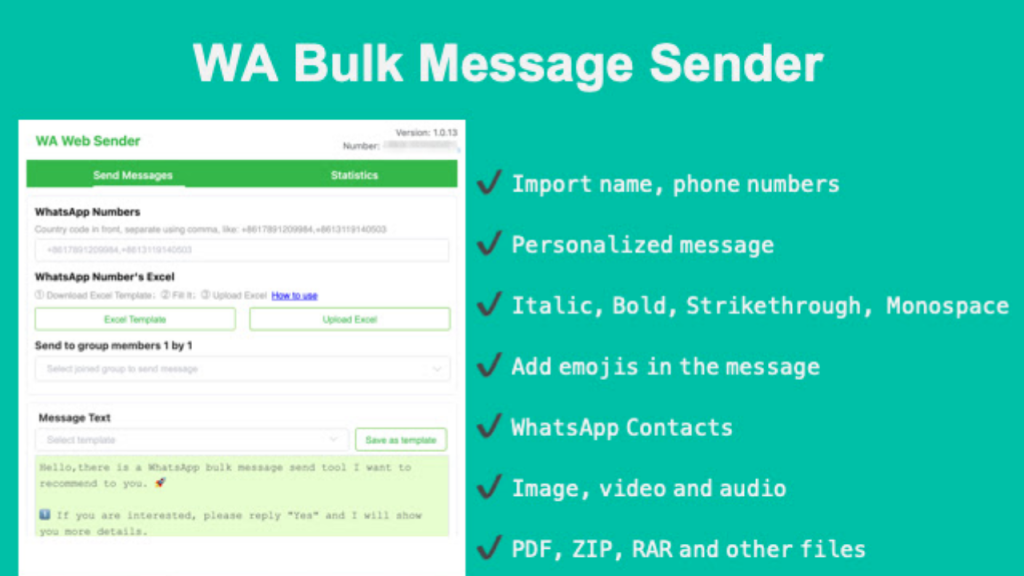
WA - Download Group Phone Numbers
This extension is a user-friendly WA Chrome extension designed to simplify the process of downloading and storing contacts from your WhatsApp Web interface. WA Download empowers you to effortlessly extract crucial contact information, including names and phone numbers, for future reference or various uses.
This extension revolutionizes the way you gather contact details from your WhatsApp conversations. No more tedious manual copying – Contact Download automates the retrieval and downloading of contact details, making the process quick and efficient.
It offers convenient options to select specific conversations or groups from which you wish to download WhatsApp contacts. With just a few clicks, you can extract contact details and save them in popular file formats like CSV or Excel, ensuring easy access and efficient management. Elevate your contact management experience with Download Numbers Extension for WhatsApp Web.
Notifier For WhatsApp Web: Stay Connected Effortlessly
Elevate your WhatsApp Web experience using Notifier, a Chrome extension designed to provide real-time notifications and productivity features. Stay alert and connected with instant desktop notifications, complete with message previews and sender information, eliminating the need to check your WhatsApp Web tab constantly.
Tailor your notification experience with customizable settings, adjusting alerts, sounds, and vibration preferences. Efficiently reply to messages directly from the notification pop-ups to save time and effort. Notifier for WhatsApp Web offers convenient conversation management options like marking messages as read, archiving, deleting, and muting chats, all accessible without opening WhatsApp.
Personalize the extension by choosing different themes, colors, and notification placements according to your preferences and workflow. Integrate Notifier for WhatsApp Web to enhance productivity, maintain organization, and ensure prompt responses to messages.
Summary of Insights
Explore a variety of features and improvements provided by these alternatives to WA Web Plus, extending beyond the basic functionality of WhatsApp Web. Utilize these extensions to tailor your experience, increase productivity, foster collaboration, enhance security, and personalize interactions based on your specific needs and preferences. These additional features are crucial for businesses and individuals seeking to maximize their utilization of WhatsApp Web.
Questions about WA Web Plus Alternatives Extensions
If you have other questions, please contact our customer service.
What is a WhatsApp Web Chrome extension?
What is the use of WA Web Plus extension?
How do I install a WhatsApp Web Chrome extension?
Are these WhatsApp Web Chrome extensions safe to use?
Do WhatsApp Web Chrome extensions work on mobile devices?
Can WhatsApp Web Chrome extensions access my personal data?
How can I log into WhatsApp web without phone?
1.Visit web.whatsapp.com on your desktop.
2.Open WhatsApp on your phone, click the three-dot menu, go to "Connected devices," and select "Link device."
3.Authenticate the connection with a fingerprint and PIN.
4.Scan the QR code on your computer, and once synchronized, enjoy sending and receiving messages without needing your phone connected.
After this one-time setup, WhatsApp Web operates independently, allowing you to use it seamlessly without your phone or tablet connected to the internet.
How can I use WA Web Plus on WhatsApp Android?
How do I get my API key for WA Web Plus WhatsApp?
Are you new to WhatsApp CRM?
You need WAPlus - Best Free WhatsApp CRM Tool.
Create Your Free Account NOW.





