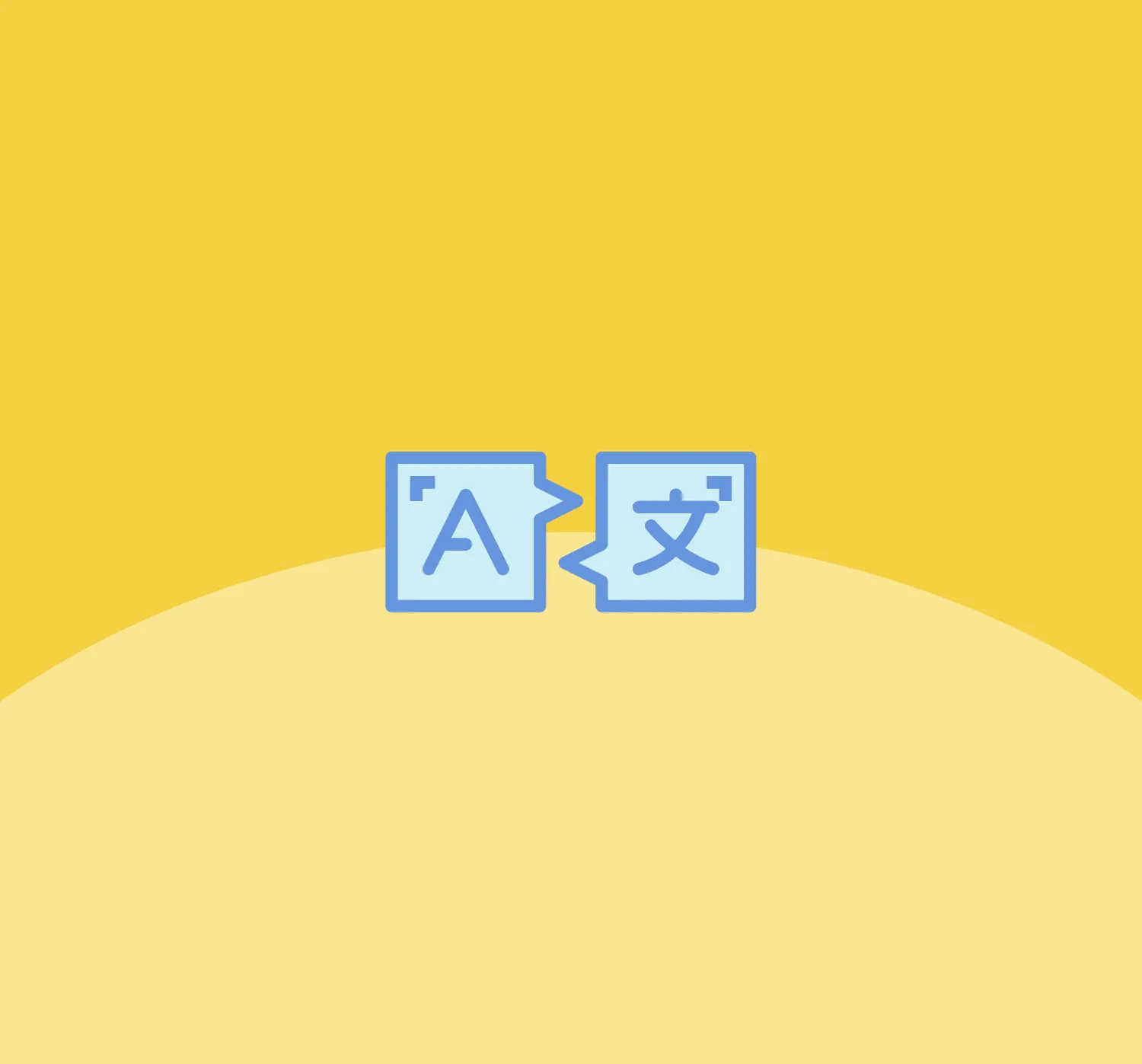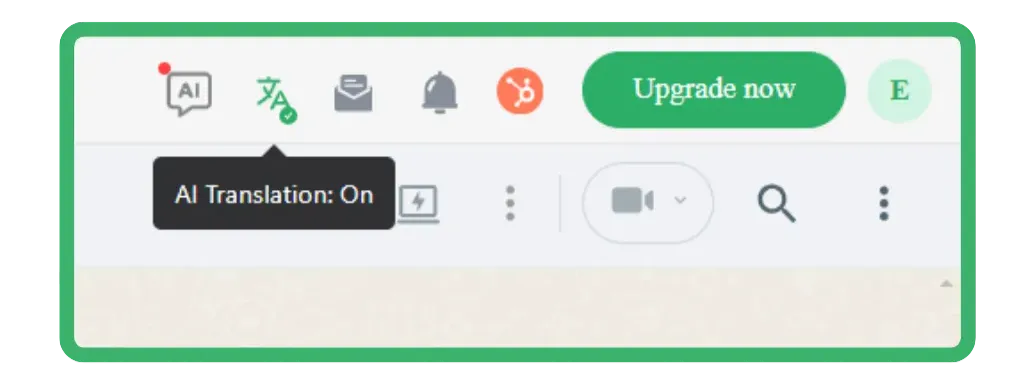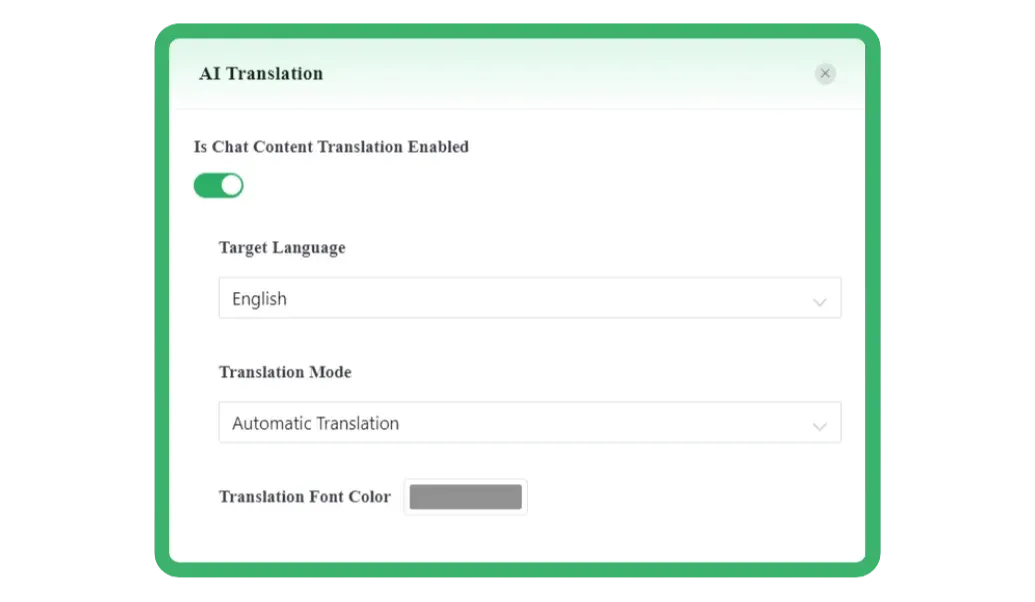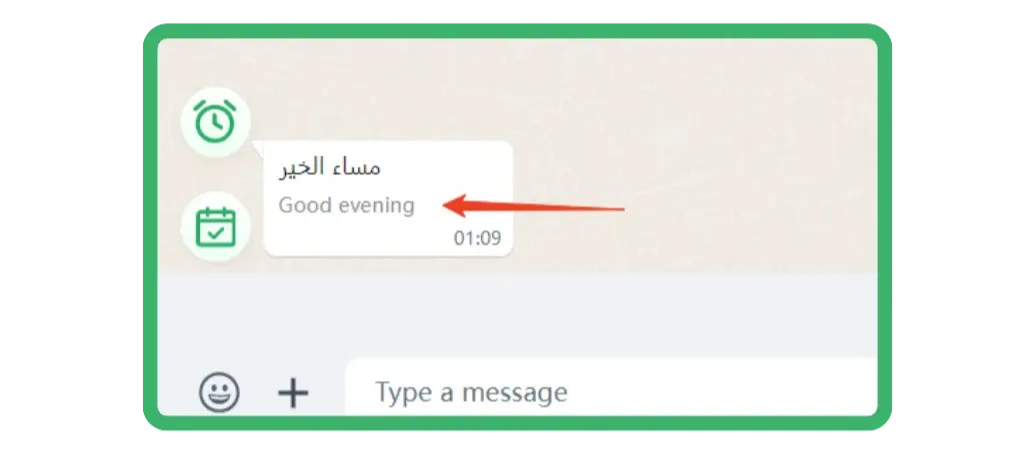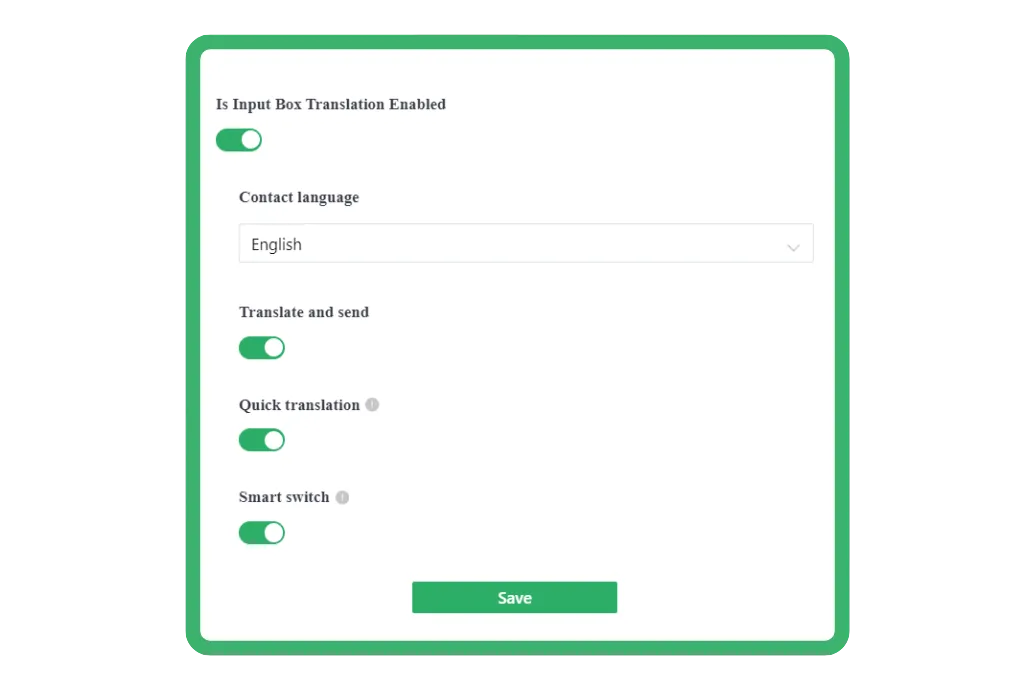Utilize AI translate to translate chats in multiple languages. Clear language barriers for effective communication. Note: AI Translate can be used in All versions, but there is a character limit for translation such as Free version with a maximum character of 3,000/month.
Step 1: Click the Translate button in the upper-right corner to open the settings.
It is divided into two parts: translating received messages into your preferred language, and translating outgoing messages into the recipient's language.
Step 2: To translate received messages into your preferred language, you need to set the target language, translation mode (automatic or manual translation), and the color of the translated text. Click save.
The translation will appear in this position in the WhatsApp chat.
Step 3: To translate outgoing messages into the recipient's language, you need to set the target language and decide whether to automatically detect the recipient's language and translate as you type. Click save.
This means you can enter messages in your native language, but when sent to other contacts, the messages will be automatically translated into the recipient’s language.