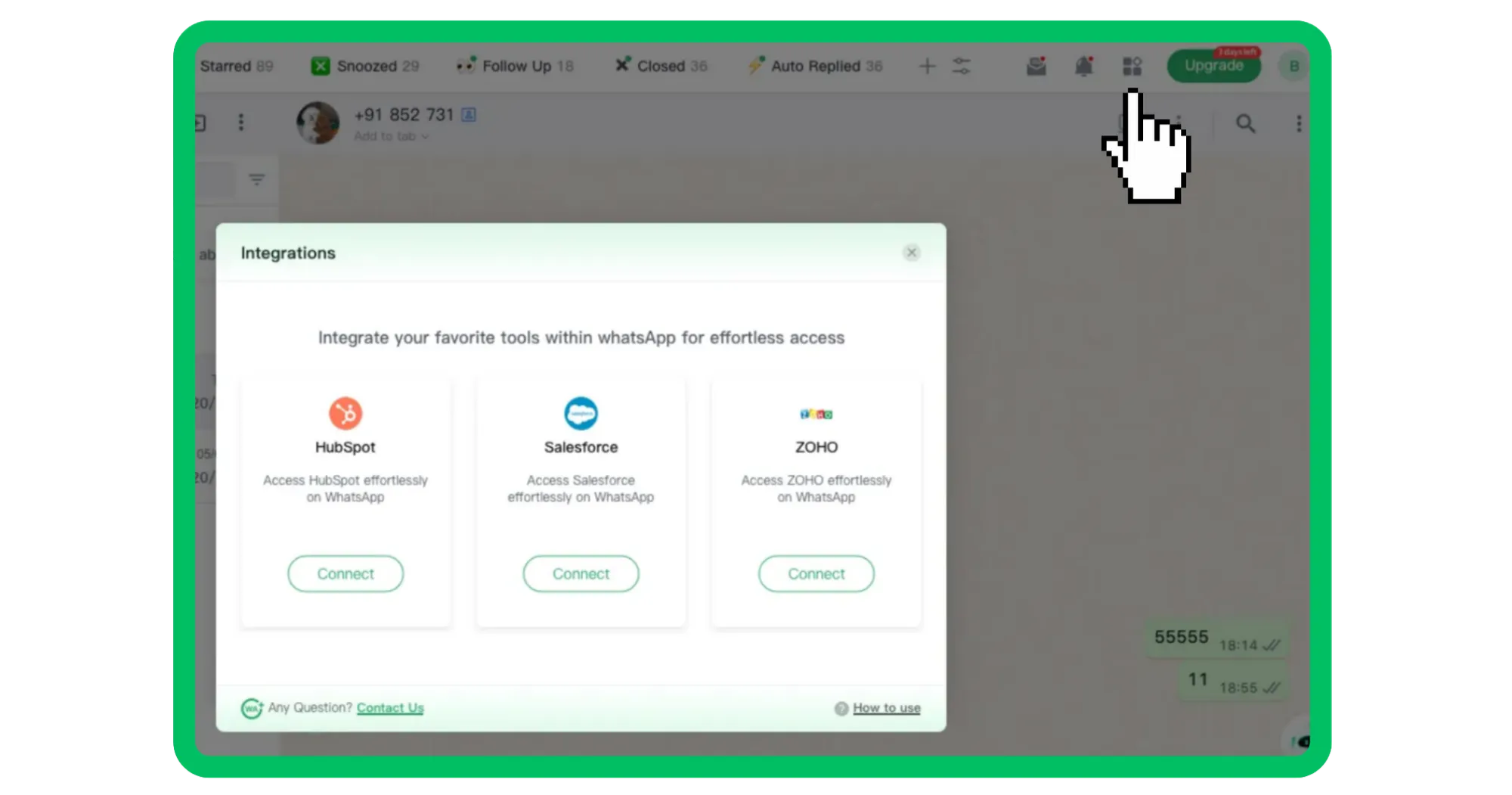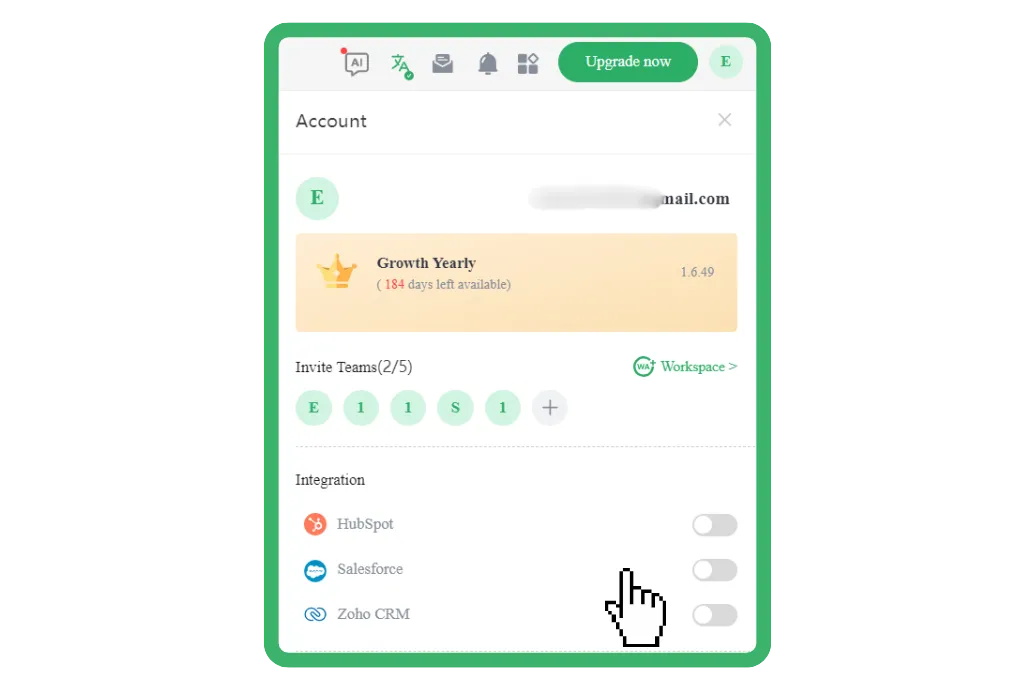Integrate your WhatsApp with desired CRMs.
Automatically sync WhatsApp contacts and conversations without switching back and forth. Always keep your CRM up to date.
Note: Integration can be unlocked in the Growth Version.
Step 1: Click on the Integrations and select connect for your desired CRM;
Step 2: You will be directed to the CRM connection page (HubSpot, Salesforce, or Zoho).
After authorizing the connection, you will automatically be redirected back to WhatsApp Web. The integration process is now complete.
Step 3: You can switch between connected CRMs in the Account Center.
For more detail: