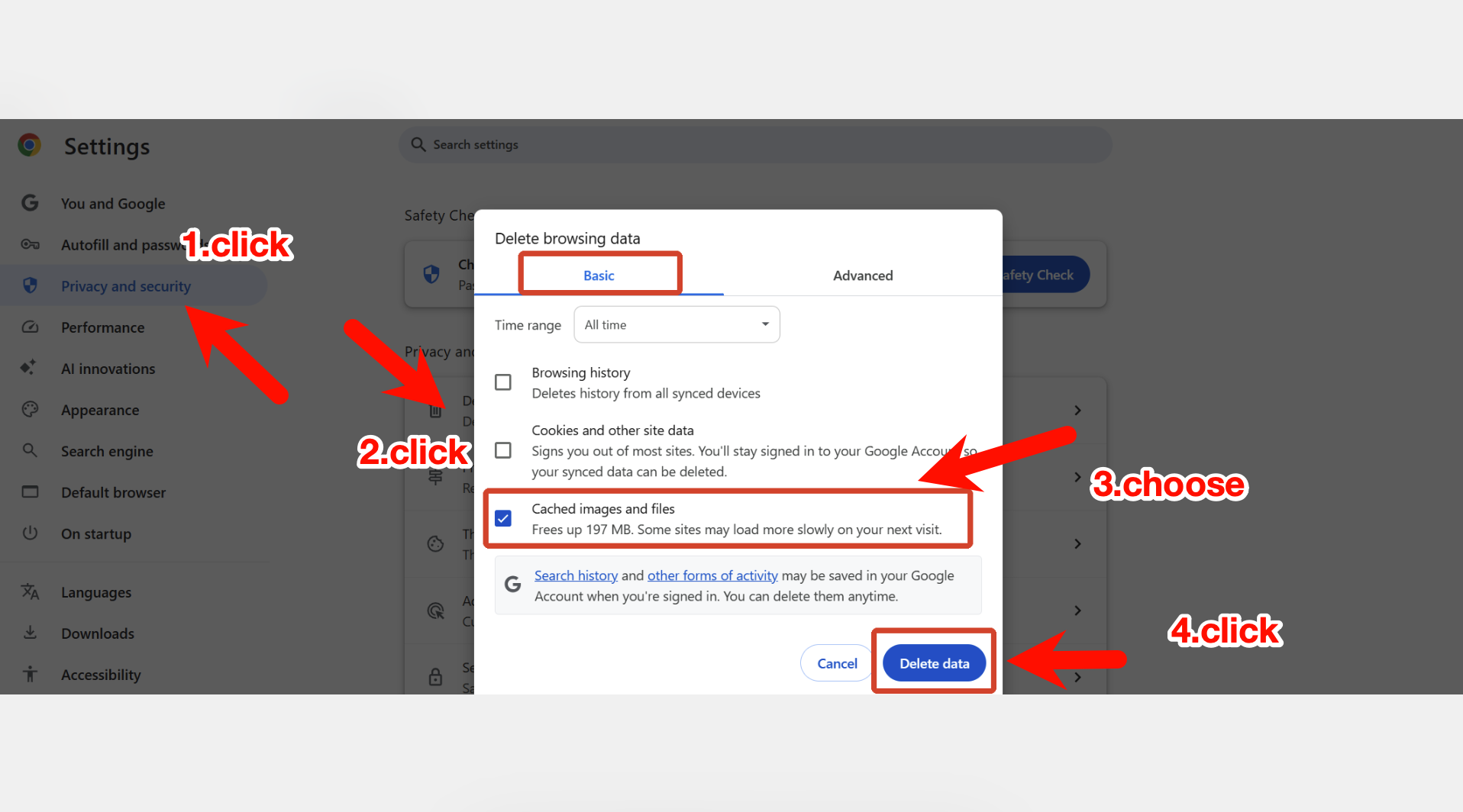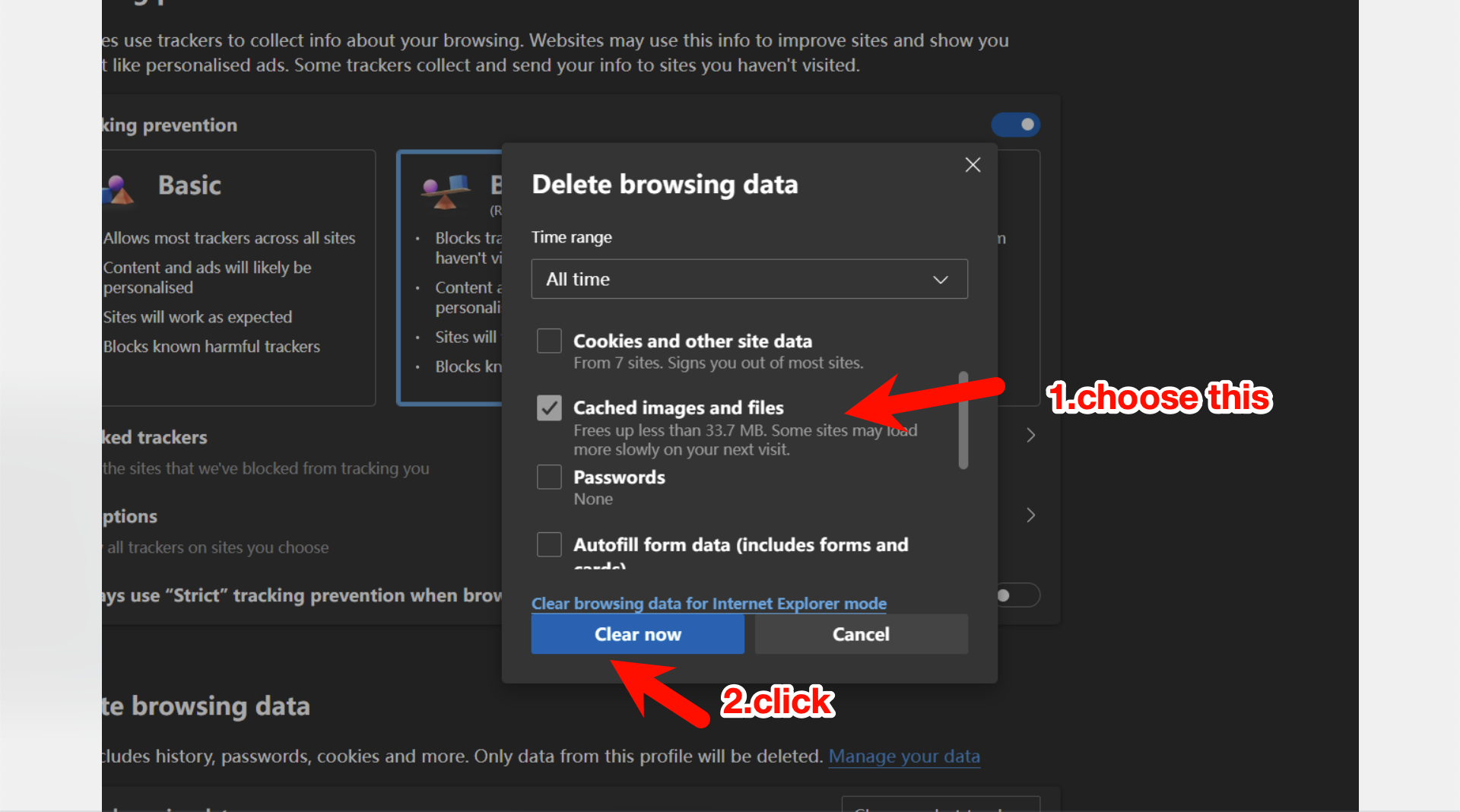How to Clean Cache
Clearing your browser cache can solve most page loading and feature issues. Please follow
the steps below according to your browser type.
1. If you are using Chrome browser:
Please enter
chrome://settings/clearBrowserData
in the address bar and press Enter. Then follow the steps shown in the screenshot below.
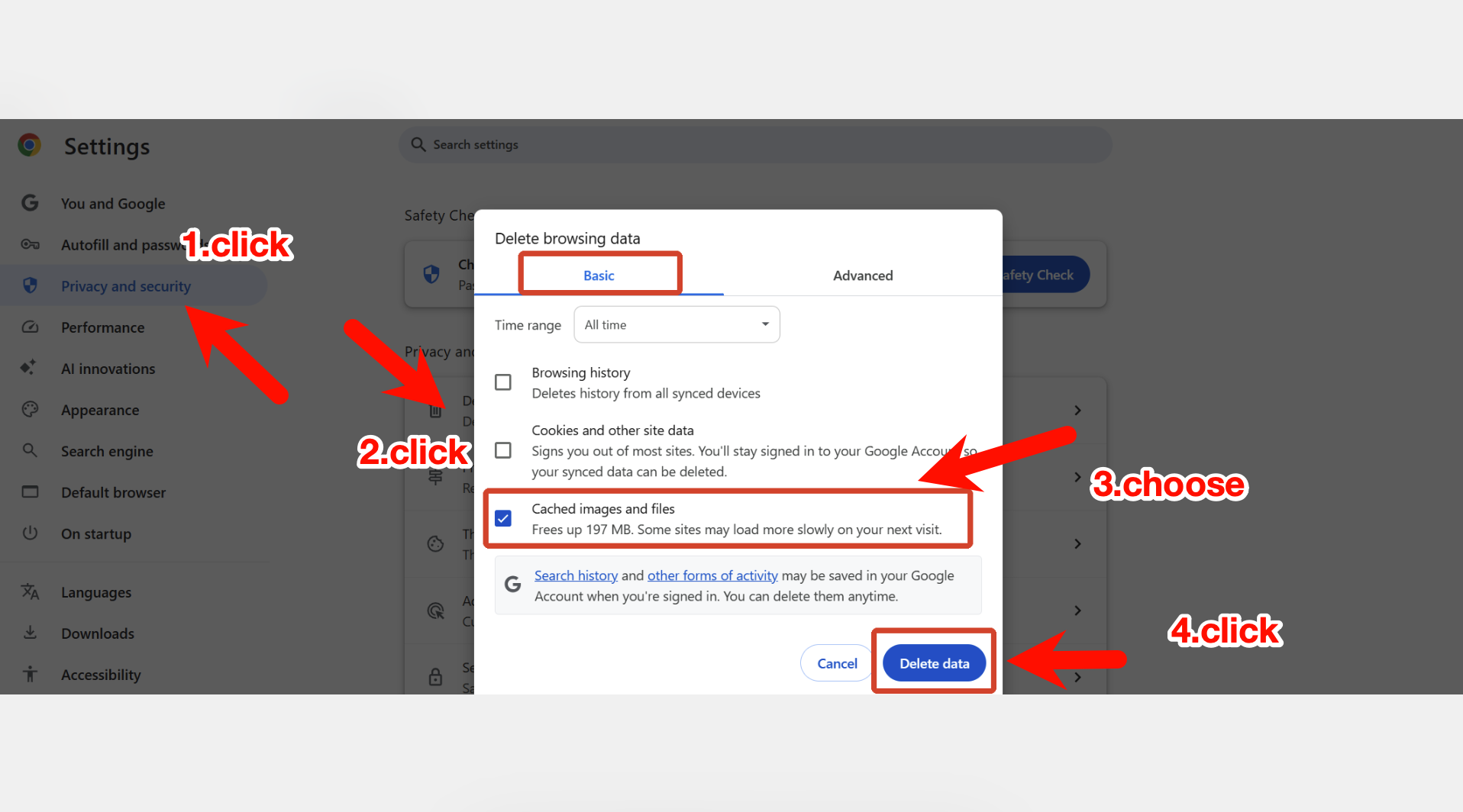
2. If you are using Edge browser:
Please enter
edge://settings/clearBrowserData
in the address bar and press Enter. Then follow the steps shown in the screenshot below.
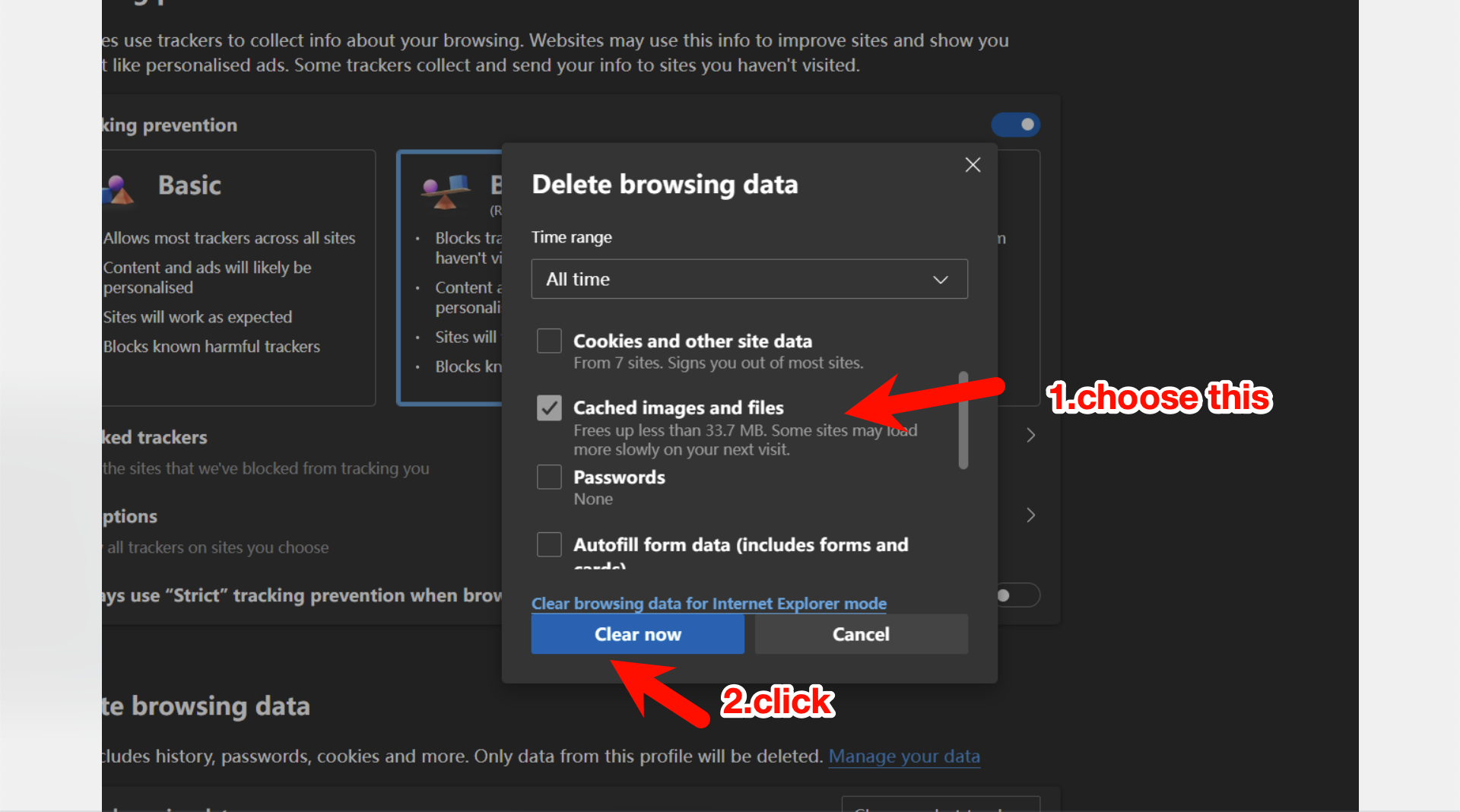
 WAPlus
WAPlus