使用WhatsApp群发消息,最大化您的营销影响力
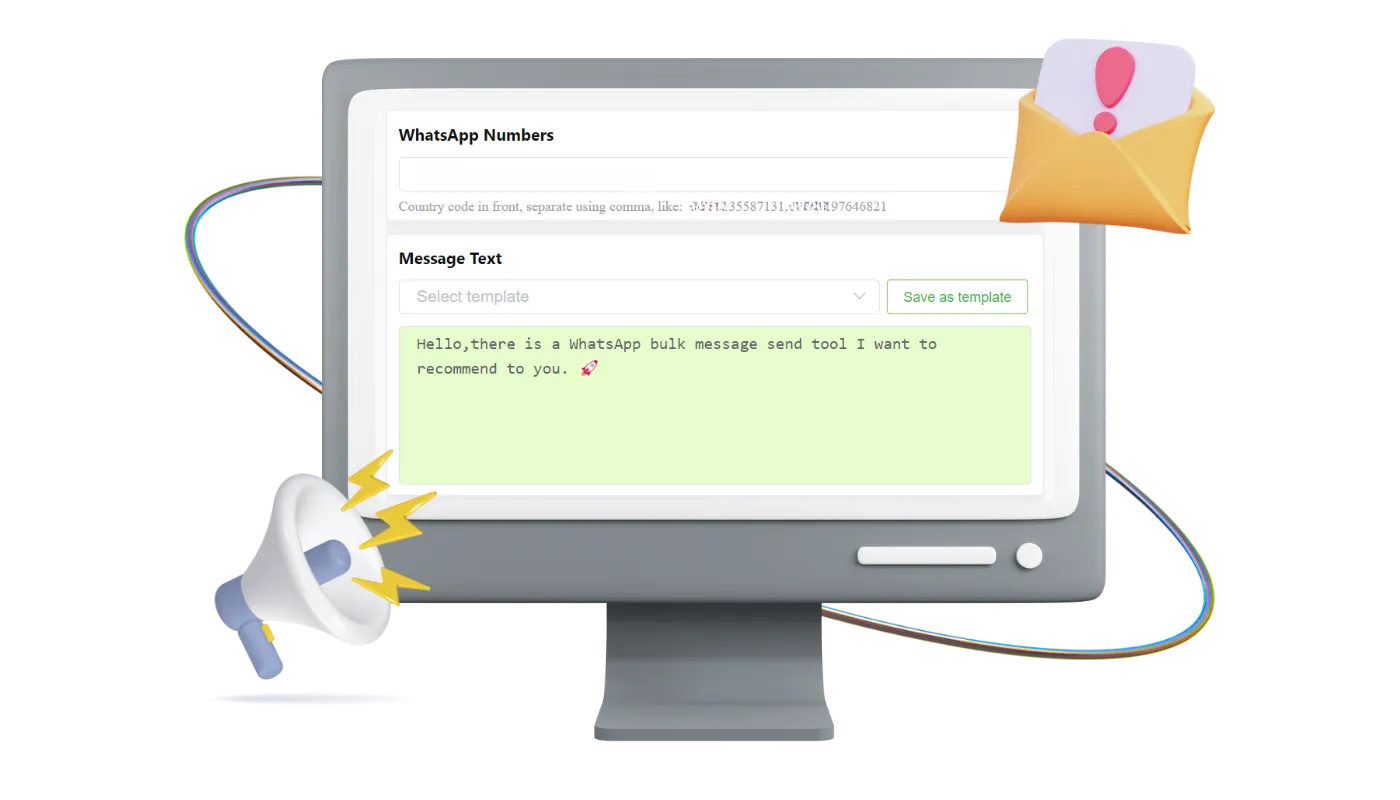
通过 WAPlus 扩展,您可以将 Excel 模板中的所有联系人上传到 WhatsApp,并轻松群发带有附件(包括图像、视频、音频或任何其他格式文件)的消息。
使用 WAPlus 扩展,可以免费在 WhatsApp 上群发消息。虽然免费版本存在一些限制,但您也可以获取付费版本以解锁更多功能。
可以。WAPlus 扩展允许您通过 Excel 上传大量联系人,并在不保存它们的情况下群发消息。您可以在特定选项卡中上传这些联系人,还可以将这些聊天与其他聊天分开,并为您提供更好的界面,以向非联系人群发 WhatsApp 消息。
从 WAPlus 下载 Excel 模板文件。在模板中输入所有 WhatsApp 联系人的号码,然后将文件拖放以上传它。您可以将一组联系人导入到特定选项卡中并群发消息。
您只需获取 WAPlus 扩展的访问权限。
上传您的联系人列表,编写消息模板,然后将它们发送到您的群发列表。附带附件的消息可用,包括图像、视频、音频和其他格式。
始终遵守 WhatsApp 政策。保持消息简洁明了。注意用户反馈并进行报告。
使用 WAPlus,您可以设置发送时间间隔以降低被封禁的风险。此外,通过添加占位符自定义消息是避免被封禁的重要方法。

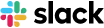


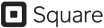

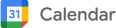












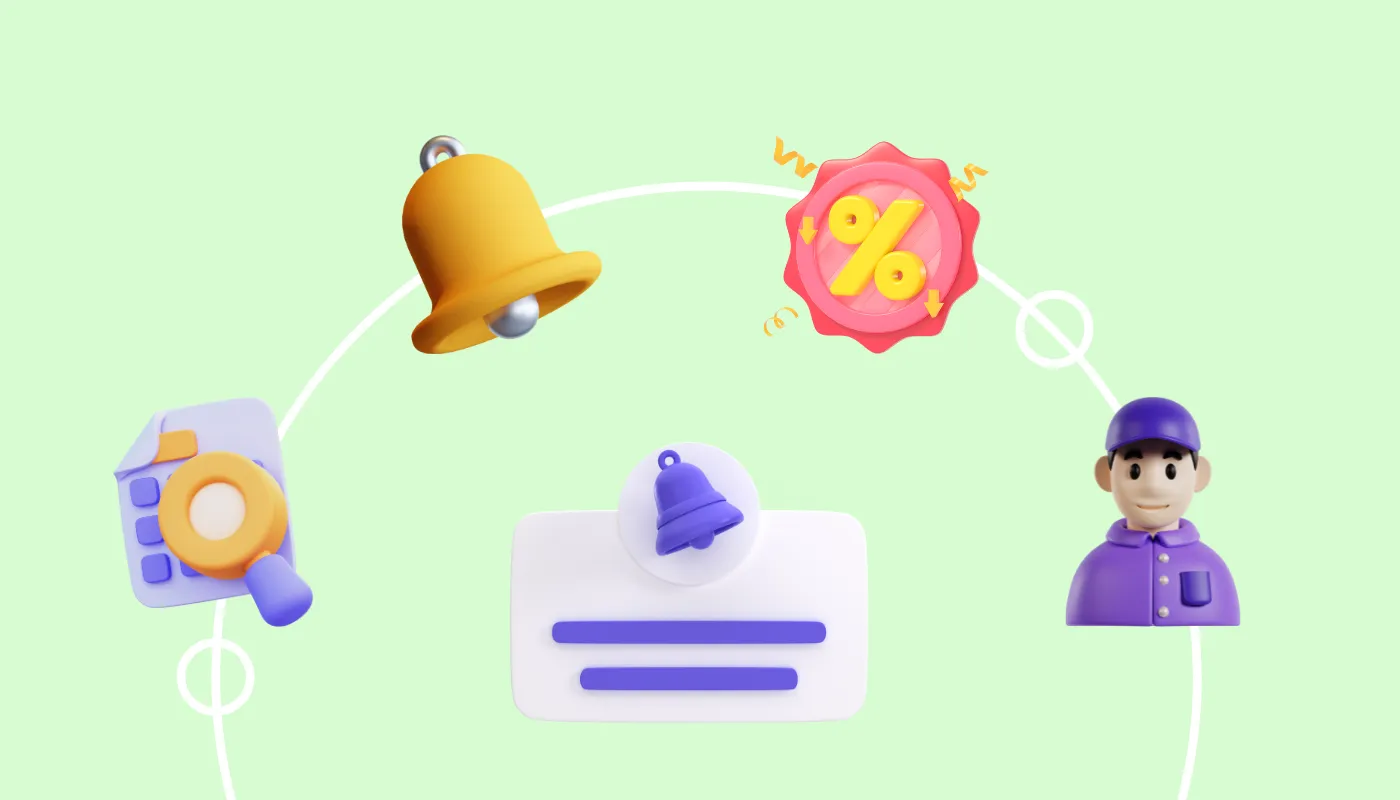






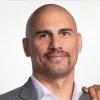


.webp)

