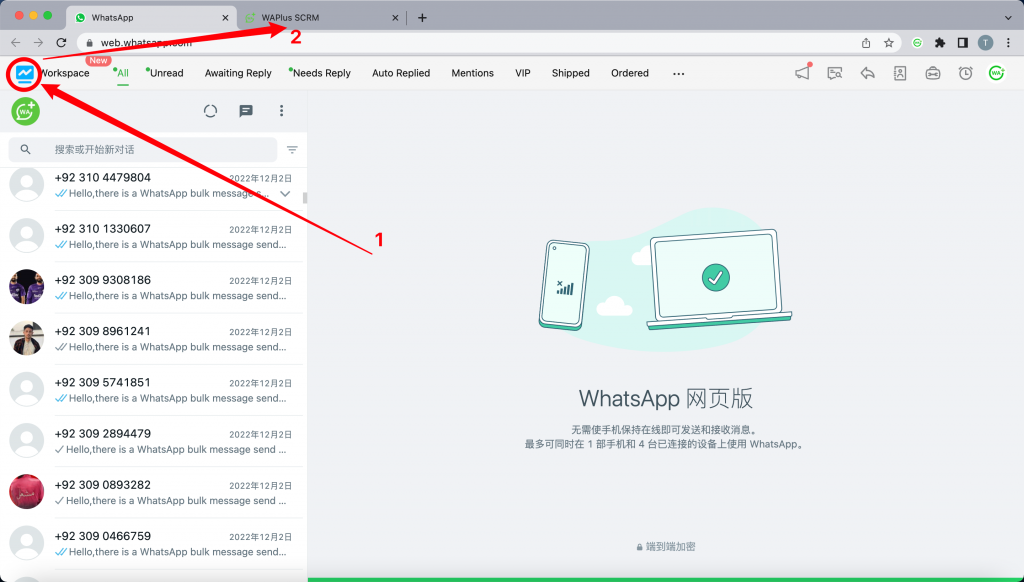
WAPlus Tutorial - Workspace (cn)
一、如何进入: 在WAPlus CRM插件内点击左上角的入口图标,即可自动打开Workspace后台。
February 16, 2023
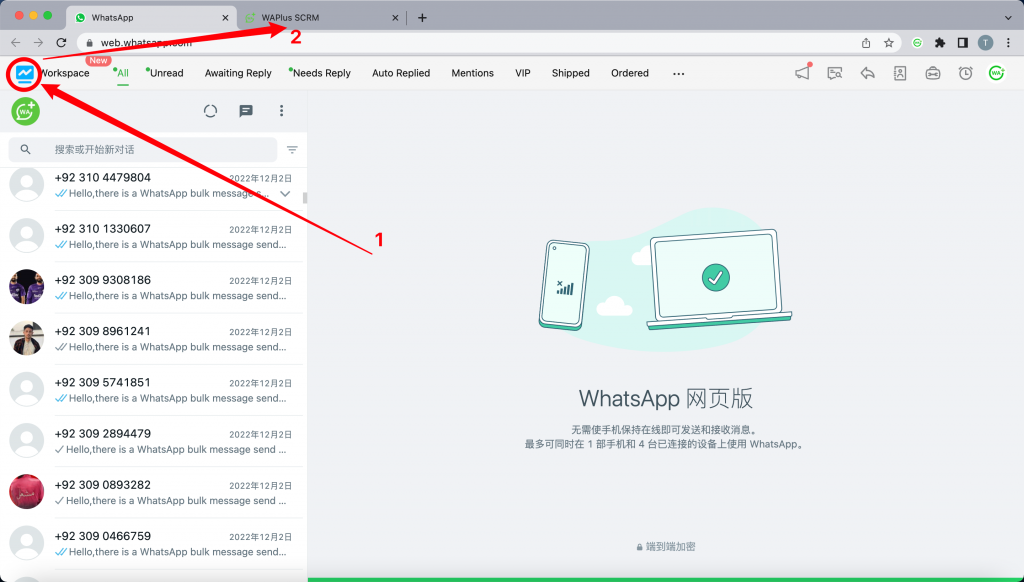
WAPlus Tutorial - Workspace (en)
In the WAPlus CRM extension, click the entrance icon in the upper left corner to automatically open the Workspace background.
February 16, 2023
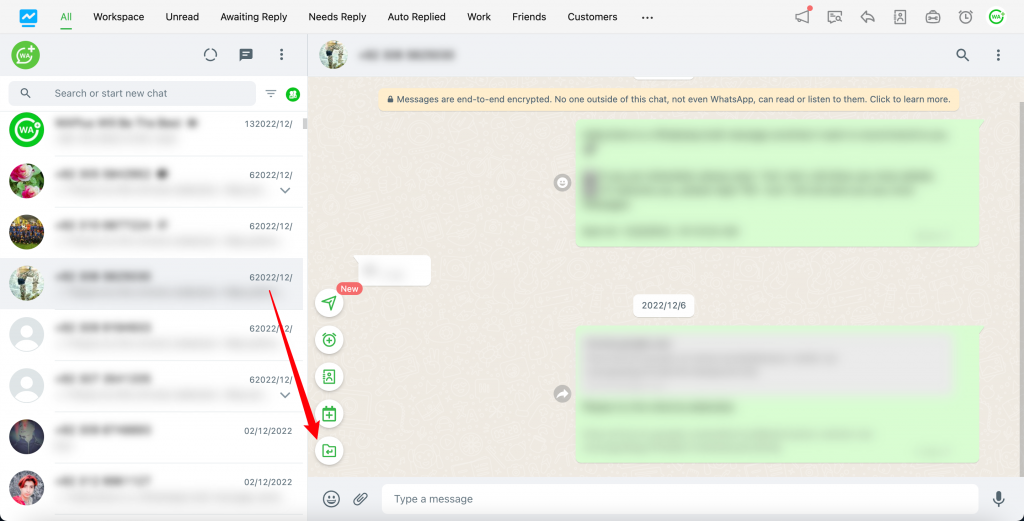
WAPlus Tutorial - Conversation (cn)
3 - 点击"Start syncing",开始同步消息。看到此处的提示信息,表明已经同步成功
February 16, 2023
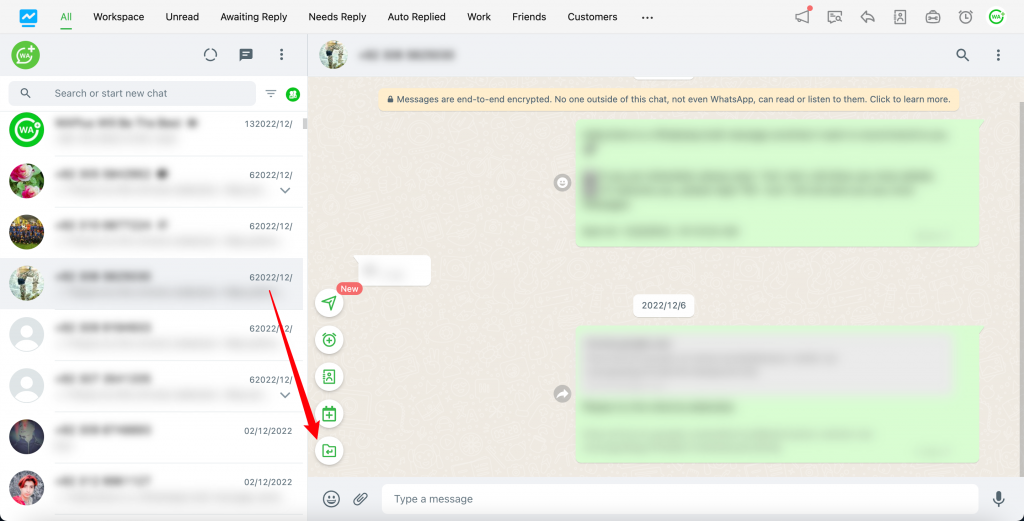
WAPlus Tutorial - Conversation (en)
1. Please install the latest version of the WAPlus CRM extension and run it, select the contact that needs to be shared and backed up.
February 16, 2023















