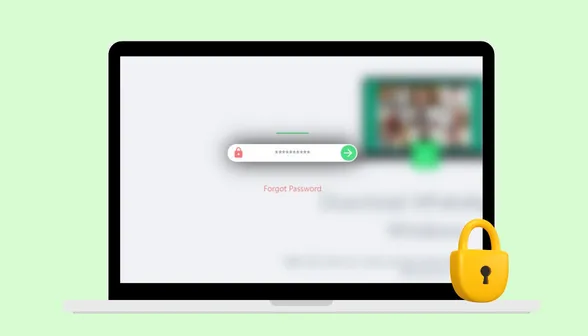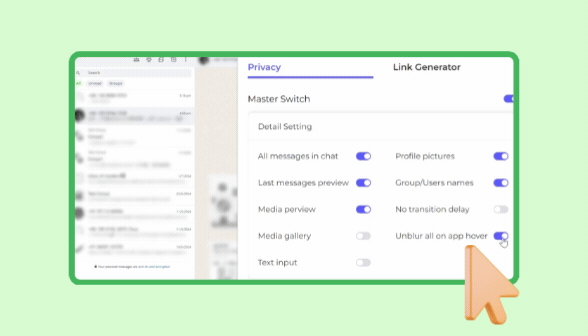Free Privacy Extension for WhatsApp Web: Your Privacy Guardian
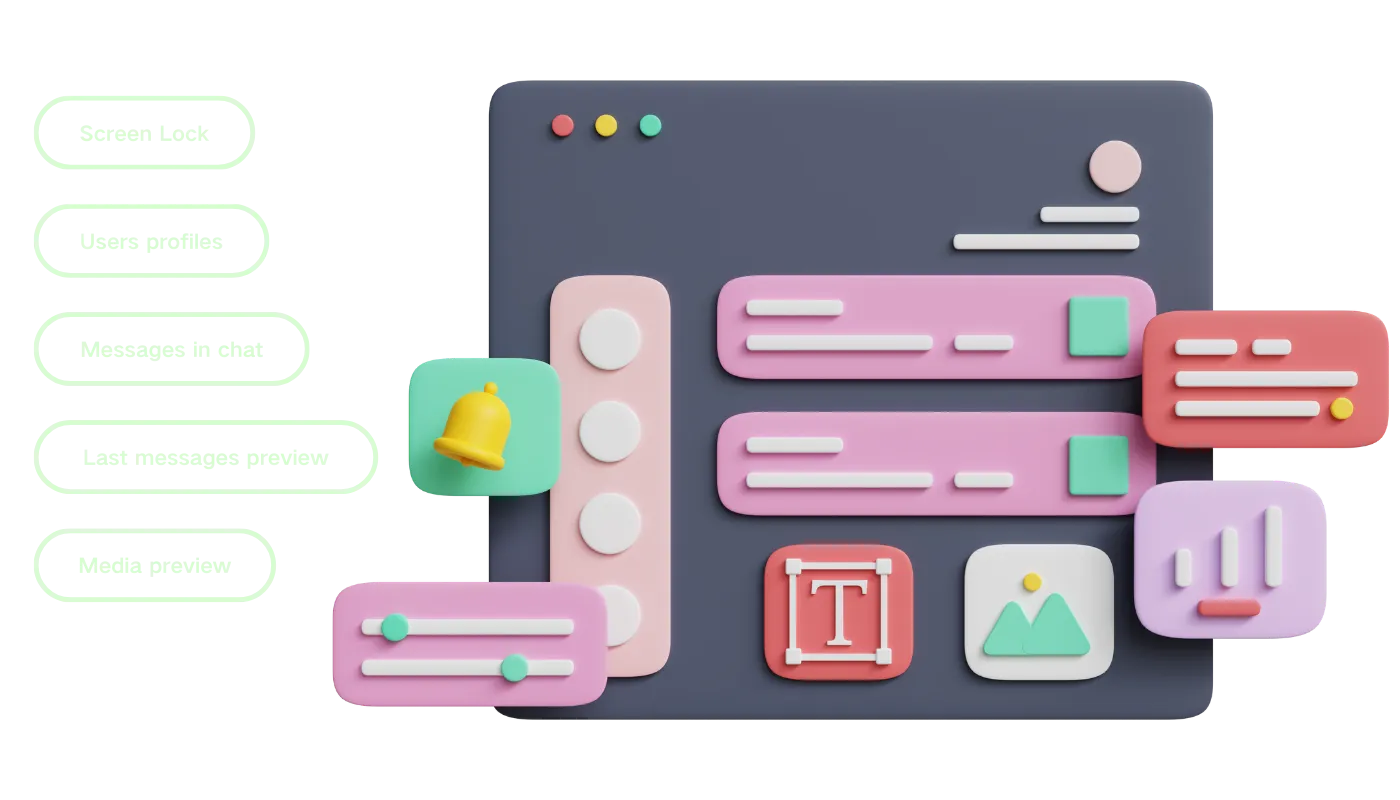
Benefits of Using Privacy Extension for WhatsApp Web
Privacy Extension for WhatsApp Web is super easy-to-use and user-friendly that empowers users with greater control over their privacy and security on WhatsApp Web.
·Enhance Privacy Protection
·Reduce Risk of Vital Information Theft
·Prevent Sensitive Chats And Contacts Disclosure

Privacy Extension for WhatsApp Web - Hide Sensitive Information
One-click to blur chats, media preview, profiles, and all message previews on the left, etc.
Whether you're in a public place or simply want to keep your communication secret, this feature helps your WhatsApp 'only be seen by yourself'.
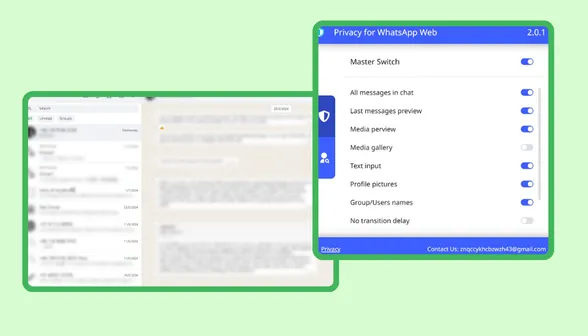
Privacy Extension for WhatsApp Web is a browser tool designed to protect your privacy while using WhatsApp Web. It allows you to select the part you want to blur.
Yes, the extension adheres to privacy rules and does not collect information about you or your messages.
You can hide various types of contents including group or user names, profiles, last message previews, all messages in chat, media previews and text input.
It is highly recommended to use the new Privacy Extension as above, cost-effective and free.
Install a privacy extension on Chrome web store → open it on WhatsApp web → select the option to blur messages.