What is WhatsApp AI ChatBot
WhatsApp AI ChatBot is crafted to mimic human conversations on the platform. Leveraging DeepSeek & ChatGPT AI and NLP, it offers instant AI chat WhatsApp responses and performing tasks based on customers' commands.
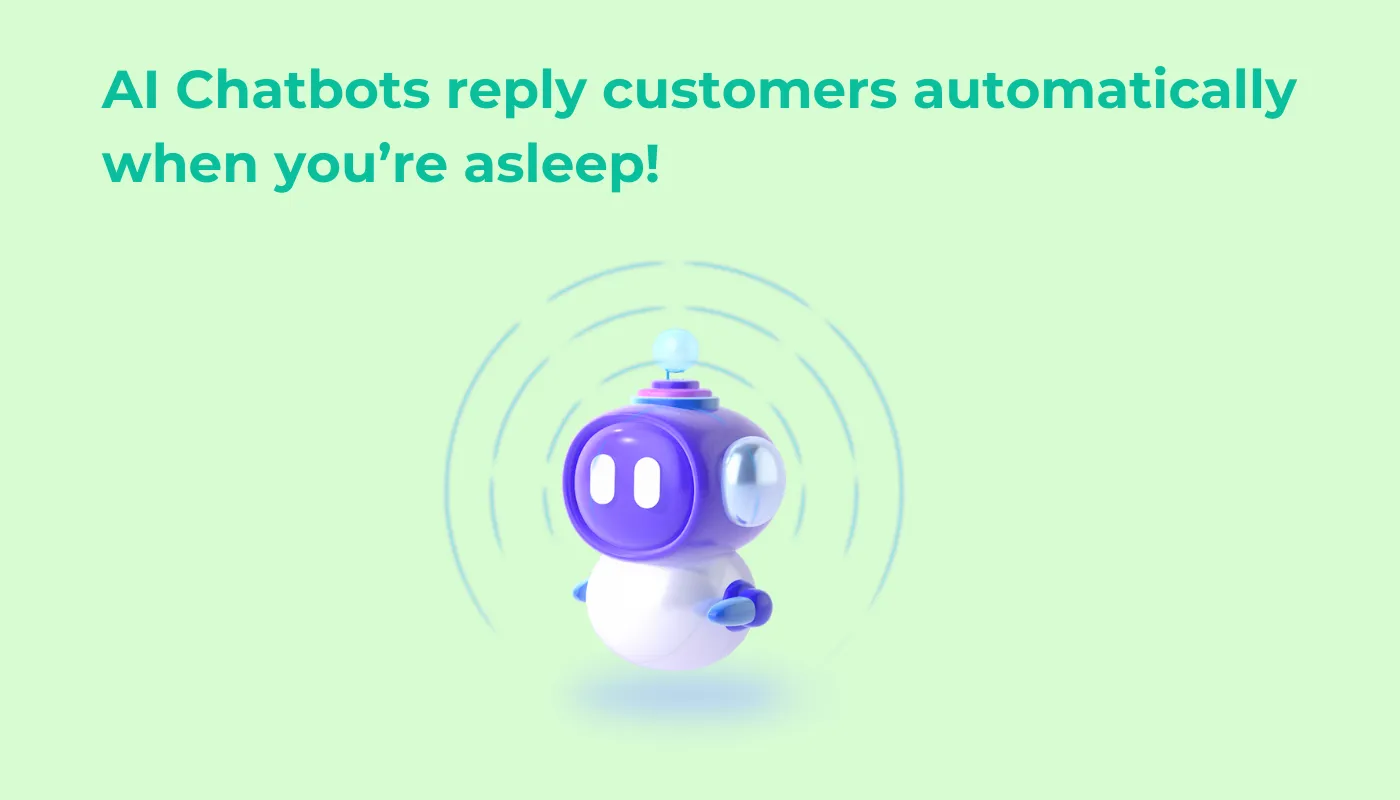
WhatsApp AI ChatBot Makes Convenient Work
Tailor and create WhatsApp AI ChatBot and refine its skills to accommodate a wide array of application scenarios. It enriches and enhances users' WhatsApp experience through intuitive AI chat WhatsApp.

How to Create WhatsApp AI ChatBot with WAPlus
Step1: Click on [AI Auto-reply Assiatant].
Step2: Upload learning materials: website url, file and typing maunally. Click to Scan.
Step3: Set the [role], [language] and [default reply] of WhatsApp AI ChatBot.
Step4: Live preview your WhatsApp AI ChatBot.
Step5: After testing, activate WhatsApp AI ChatBot.
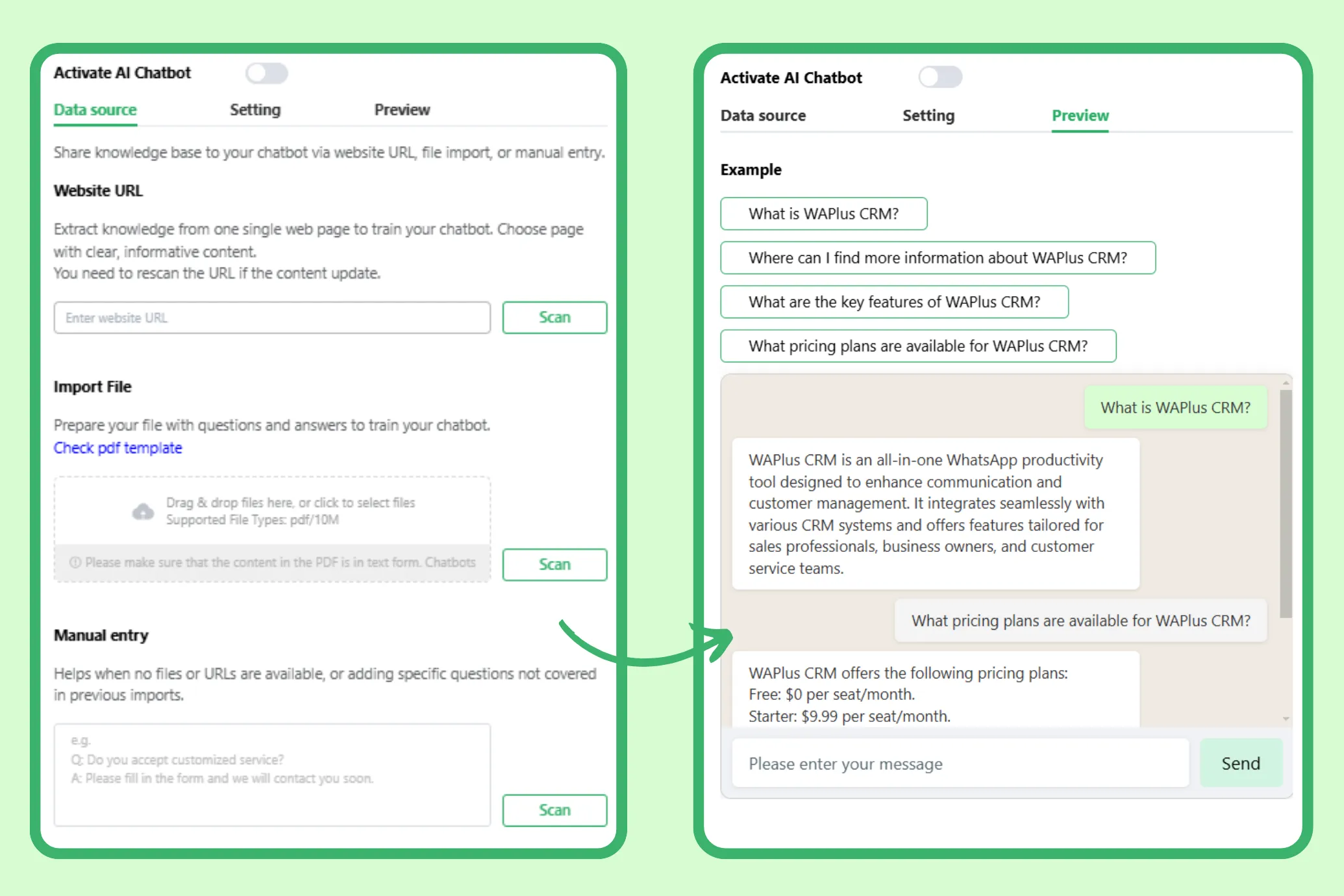
You can create WhatsApp AI ChatBot by WAPlus. Of course, you do not learn any code knowledge. Just follow the instruction and you will get a WhatsApp AI ChatBot.
Yes. WAPlus is highly secure when it comes to buliding WhatsApp AI ChatBot. It insists on stringent privacy measures, ensuring user data safe. You can trust WAPlus for a secure and reliable experience when using WhatsApp AI ChatBot.
Open WhatsApp Web and log in to WAPlus. Click on AI auto-reply assistant to create WhatsApp AI Chatbot.
You can create free WhatsApp AI ChatBot with WhatsApp Chrome extension - WAPlus.
Yes, WAPlus offers a WhatsApp AI ChatBot feature that allows users to automate conversations, respond to messages instantly, and enhance customer interactions efficiently.



