Free WhatsApp Chat Button 💬 WhatsApp Chat Widget
No Sign-Up. Few Simple Steps. 100% FREE.
Generate WhatsApp Chat Button
Create and customize your WhatsApp chat button in simple steps. Add it on your website to get more leads to take action.
Chat Button Preview
If country code is +1 and WhatsApp number is 88888888, then please type 188888888 below.
Default appears when users click on your chat button, making it easier to start a conversation.
Track clicks in Google Analytics
 Generate
Generate
Copy and paste this code before the </Body> tag on every page of your
website.
Generate WhatsApp Widget
Create your WhatsApp Widget to add to your website in just a few steps.
Chat Widget Preview
If country code is +1 and WhatsApp number is 88888888, then please type 188888888 below.
Track clicks in Google Analytics
 Generate WhatsApp Widget + Chat Button Code
Generate WhatsApp Widget + Chat Button Code
Copy and paste this code before the </Body> tag on every page of your
website.
Trusted by more than 160,000 customers
99%
websites support
1 min
to create a new one
98%
customer satisfaction
How to Add WhatsApp Chat Button to Website
Choose the details of WhatsApp chat button, and customize its appearance with your desired color, text, and shape.
Click on the "Generate" and get your WhatsApp chat button.
 Add
Add
Copy the code and add into your website.
Now the WhatsApp chat button is ready to use!
💡Benefits of Using WhatsApp Chat Button💡
💡Advantages of Creating WhatsApp Chat Widget💡
🚨Frequently Asked Questions🚨
My Account
Profile
Invoice
| Plan | Amount | Invoice URL | Invoice PDF | Date |
|---|
Tips