The latest Top 6 popular WhatsApp Extension for Chrome

It is a WhatsApp automation tool with core function of sending bulk messages to contacts on WhatsApp. Bulk Sender is different from other sending plugins in that you can send messages without saving the contacts, which can save a lot of time and energy for individuals or groups who develop businesses on WhatsApp. Directly upload contacts excel, edit personalized message content (you can add images, videos and documents), send to group members 1 by 1, set the sending interval, and check the sending progress at any time. All of these are to facilitate your WhatsApp marketing and promote customers interaction.
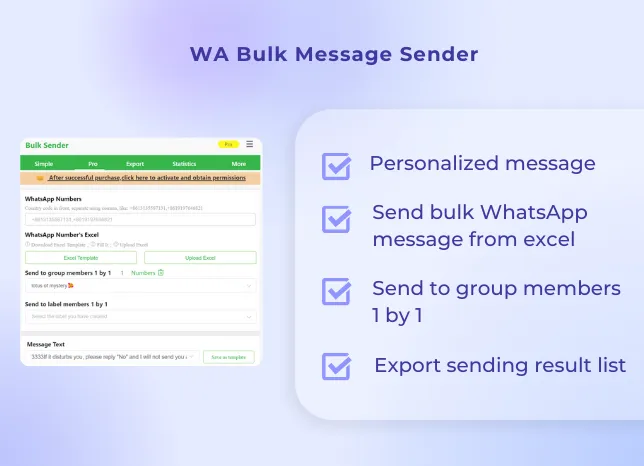
WADeck is a lightweight WhatsApp CRM tool that can be added to Chrome for free. The powerful AI function - AI-powered suggestions to optimize WA CRM workflows and improve business management efficiency prove to be one of its outstanding advantages. WADeck helps you intelligently generate contents, accurately and quickly translate customer messages, and update your status directly on WhatsApp Web intstead of laptops or mobile devices. With this AI assistant, your CRM work will no longer trouble you.
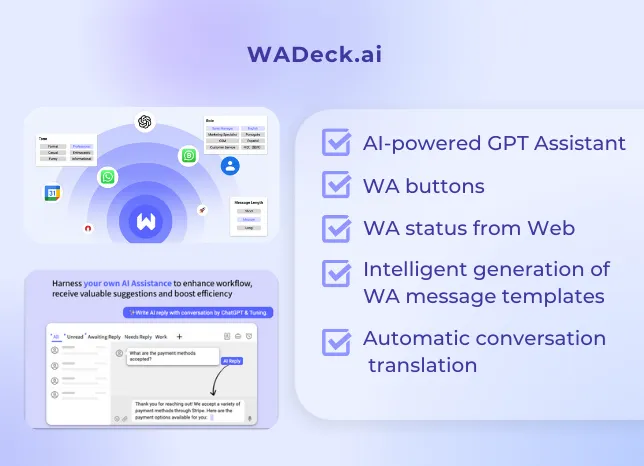
WAPlus is undoubtedly the first choice to replace WA Web Plus regarding the trend. It not only has almost all the functions of WA Web Plus, but also closely links WhatsApp and CRM, which is very helpful for small and medium-sized enterprises or teams to carry out marketing or sales business. Optimizing team collaboration on WAPlus Workspace, integration with well-known tools such as HubSpot and Zoho, AI chatbots, personalizing contact labels, scheduling messages... Want to make your WhatsApp Web experience richer? WAPlus CRM is worth a try.

Notifier is an unofficial enhancement designed to offer instant desktop notifications without opening WhatsApp. It pops up different icon alerts on your desktop, staying constant connection, including message previews and sender information, without always checking WhatsApp Web. Customize notifications: adjust sound, vibration, etc.; manage messages: delete, archive, mute. All above actions without opening WhatsApp! It must become your prime assistant to deal with a bulk of WhatsApp messages.
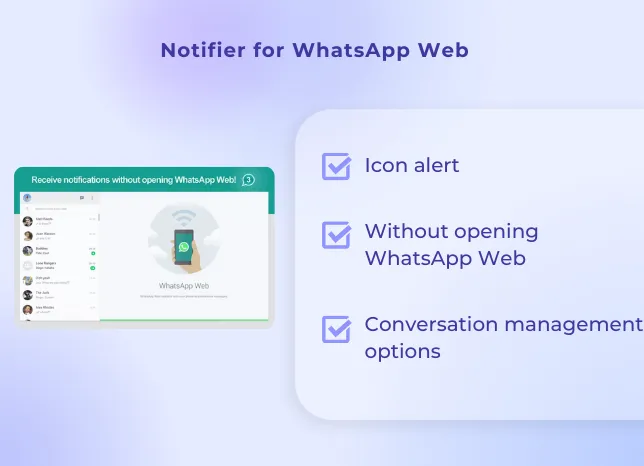
How to prevent others from seeing your WhatsApp chat history when using your computer? Adding a small Google privacy plugin can solve the problem! You can choose to blur different areas - messages, images, personal data, etc. Or just lock the screen to prevent others from secretly viewing your WhatsApp. One-click to turn on the hidden button, your privacy will be protected forever!
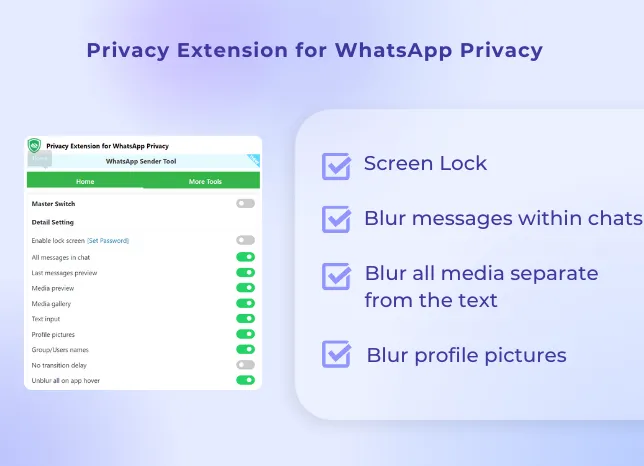
Salespeople often collect information of customers they follow up on WhatsApp, and this plugin can help you get the task done in few minutes. Instead of manually copying contact information one by one and then pasting it into a sheet, you directly open this plugin, select the conversation or group of the contacts you want to download, then under the instructions save it in CSV/Excel. Fast and efficient, this process saves you from wasting time on such trivial and boring work.
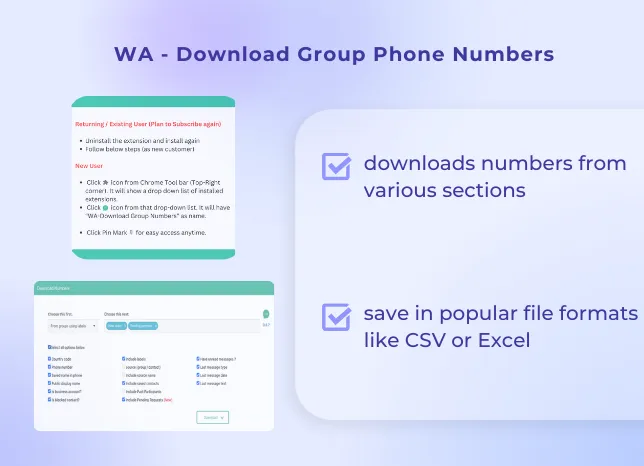











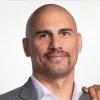


.webp)

