Unlocking the Power of WhatsApp
Enhancing WhatsApp Web with the best extension:
Exploring WhatsApp AI, Ensuring Privacy,Useful WhatsApp Hack,
Smart Sending, and Seamless Integration.
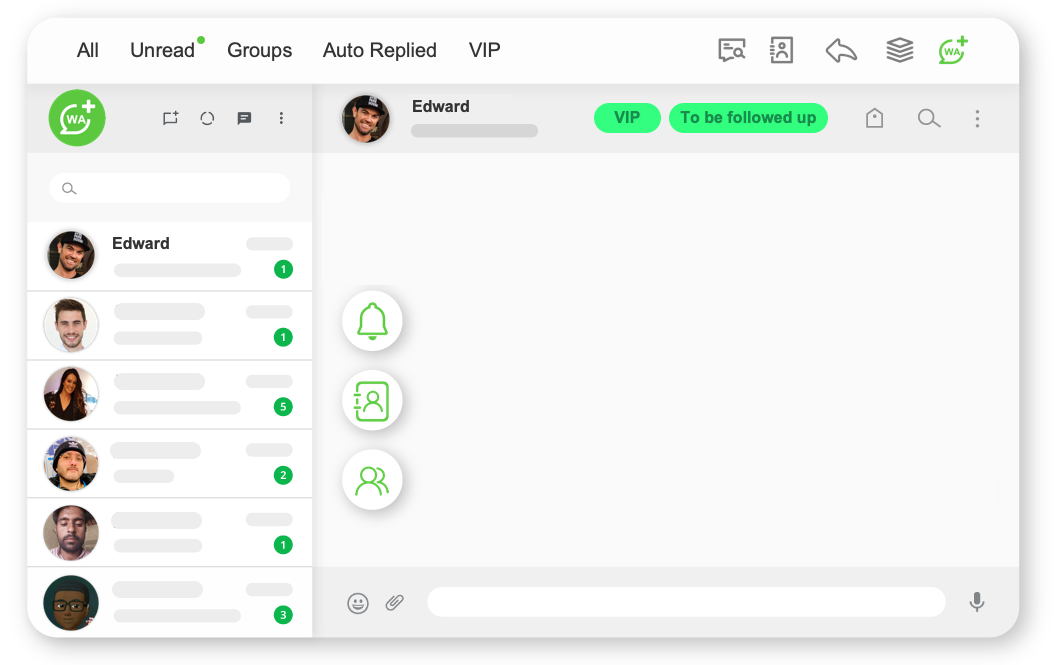
WAPlus WhatsApp Extension Features
01
WhatsApp AI
● Our AI generates smart responses instantly based on the messages received.
● You can also train your AI chatbot by uploading PDF documents, tailoring its responses to match your unique style.
● Customize deeply by setting the AI's persona according to personal preferences, allowing you to shape its tone and character based on your liking.
>>>WhatsApp AI
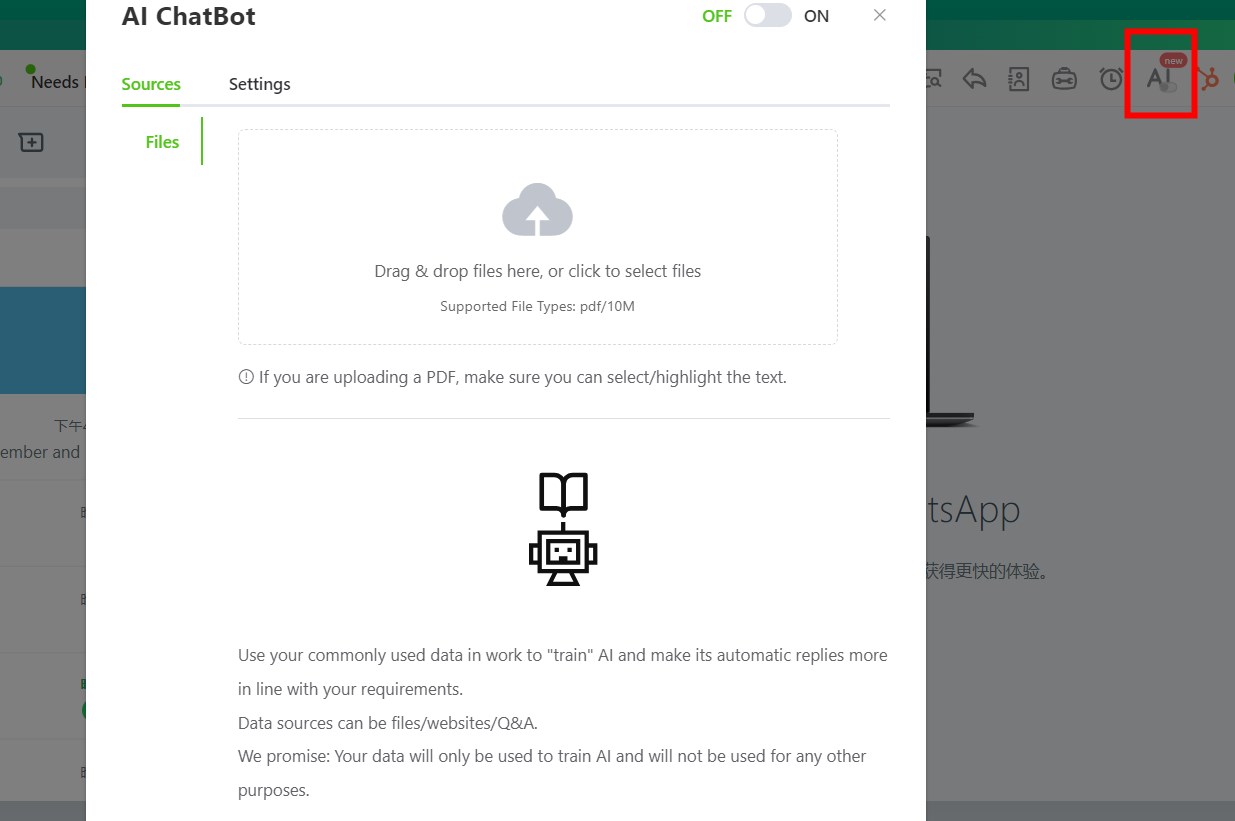
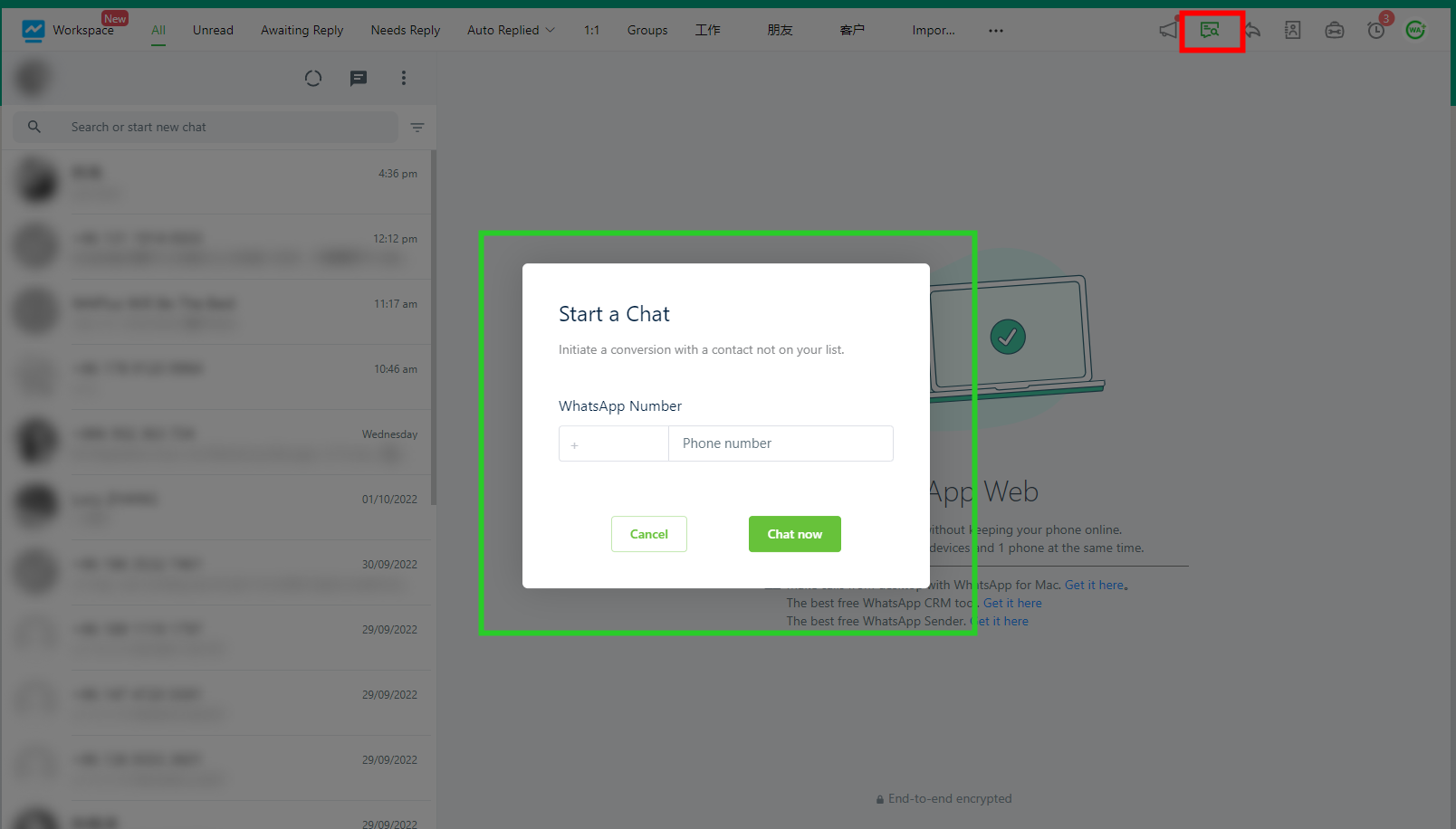
02
A Useful "WhatsApp Hack"
Send whatsapp messages to individuals not in your contact list without saving their numbers.
A secure way to connect with stranger customers while maintaining privacy, as their phone numbers remain unlisted in your contacts.
Please note that this feature is only intended for contacting customers and should not be used for any other insecure or malicious hacking activities.
>>>Send WhatsApp messages without saving contact
03
Smart WhatsApp Sender
● Quick Replies: Save time and effort with easy, one-click responses—no need for tedious typing.
● Custom Reply Templates: Create personalized auto-reply templates, effortlessly adapting to various scenarios for more expressive responses.
● Schedule Messages: You have the ability to create, edit, and delete scheduled messages.
● Blurred View: Utilizing intelligent blurring on the WhatsApp Web chat interface, maintain privacy while swiftly viewing and responding to messages. Enhance the safety of your communication environment.
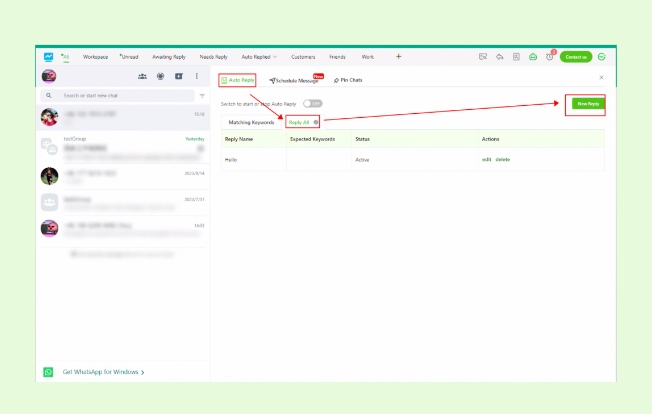
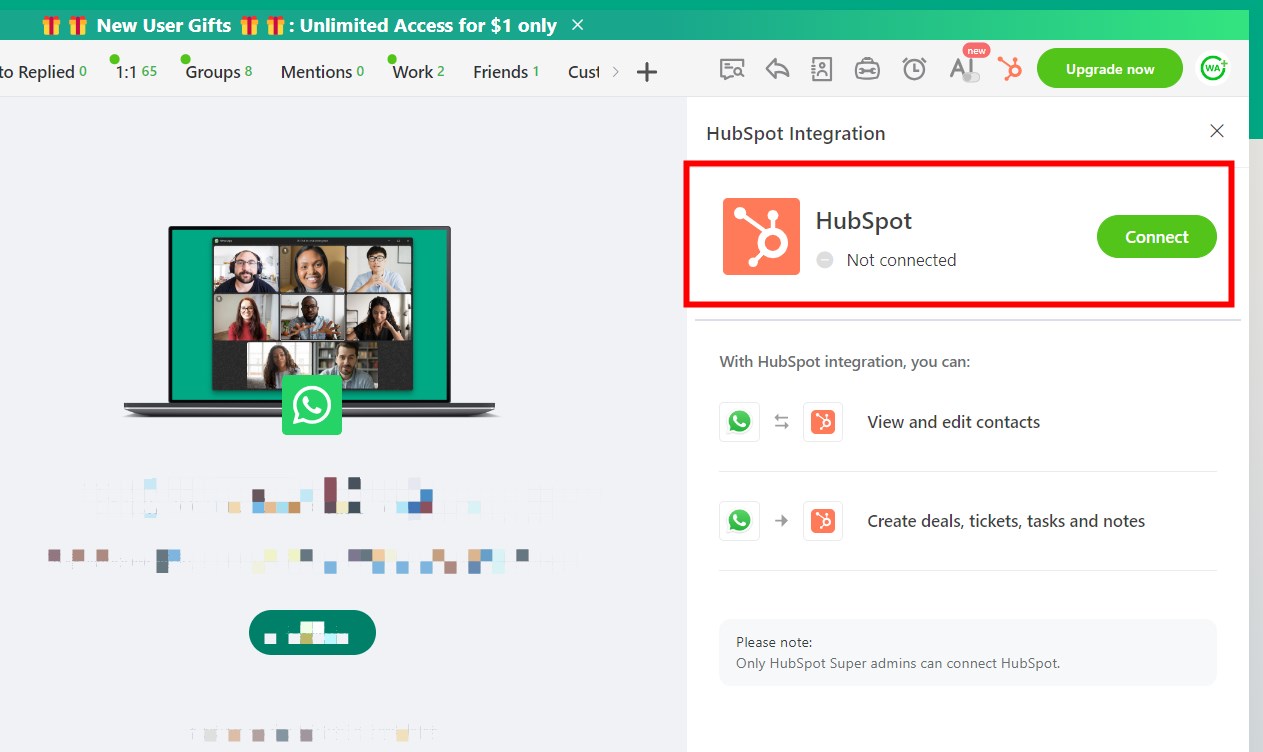
04
WhatsApp Integration
WAPlus seamlessly integrates with HubSpot, Salesforce, and Zoho. Elevate your business potential and achieve unparalleled success in sales.
>>> learn more
Pricing Plans
Choose your best pricing plan - WAPlus CRM Extension
BUSINESS
$104 1
All system tabs
Start a chat
WhatsApp ai chatbot
Notes: Unlimited
Storage limit: 1GB
Scheduled events: Unlimited
Custom tabs: Unlimited
Quick replies: Unlimited
Scheduled messages: Unlimited
Reminders: Unlimited
Auto replies: Unlimited
Sync chat history: Auto
Team Customer Management
Team Activity Monitoring
Team Permission Control
Team Report Viewing
Custom integration
Prioritized online service
TRY FOR $1
INDIVIDUAL
$4.99
All system tabs
Start a chat
WhatsApp ai chatbot
Notes: Unlimited
Storage limit: 100M
Scheduled events: Unlimited
Custom tabs: Unlimited
Quick replies: Unlimited
Scheduled messages: Unlimited
Reminders: Unlimited
Auto replies: Unlimited
Sync chat history: Manual
Prioritized online service
GET STARTED
Frequently Asked Questions
Do you have any questions? We have answers.
Is there another privacy extension for WhatsApp Web?
What are the new privacy features on WhatsApp?
How do I add WhatsApp to Chrome extension?
2. Search for "WhatsApp" in the store.
3. Find the official WhatsApp extension and click "Add to Chrome."
4. Confirm the installation by clicking "Add extension."
5. Look for the WhatsApp icon in the Chrome toolbar and click to open.
6. Follow the prompts to log in or connect your WhatsApp account.
What is the best WhatsApp extension for work?
What is WhatsApp GPT Chrome extension?
How do I add WhatsApp web to my browser?
2. Visit web.whatsapp.com.
3. Open WhatsApp on your phone.
4. Go to WhatsApp Web in the app settings.
5. Scan the QR code on the computer screen.
6. You're now connected, and WhatsApp is ready to use on your computer.
Is it safe to use Wa Web Plus?
Are you new to WhatsApp CRM?
You need WAPlus - Best Free WhatsApp CRM Tool.
Create Your Free Account NOW.