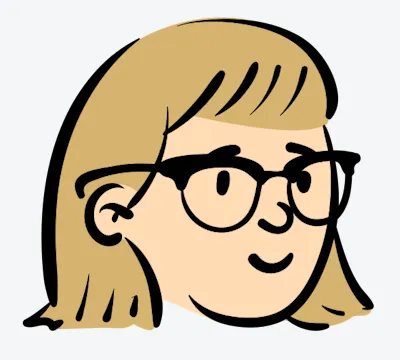How to Sync Contact via WhatsApp Website Integration | WAPlus
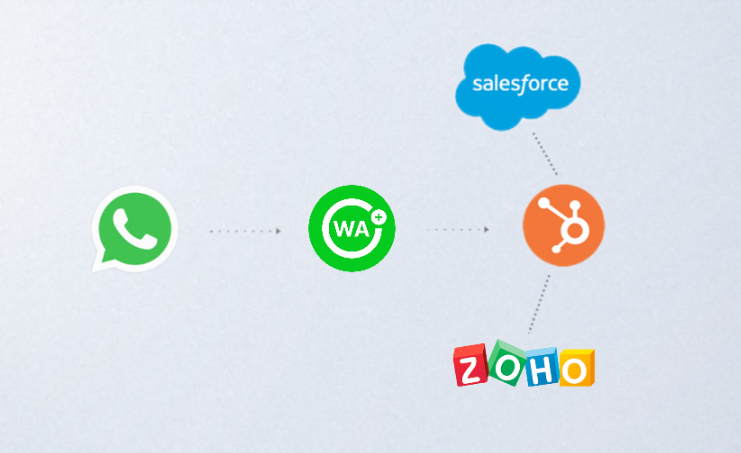
Efficient communication is the secret sauce to keeping customers happy and growing your business. Imagine a CRM system where every customer chat, inquiry, and follow-up syncs seamlessly with your WhatsApp website integration. This integration not only makes communication a breeze but also boosts customer satisfaction by delivering fast, personalized responses.
Enter WAPlus CRM—a powerful Google extension that's transforming how businesses use WhatsApp for customer relationship management. In this blog, we'll explore the magic of WhatsApp website integration and explain why WAPlus' integration feature is a game-changer for businesses looking to streamline their communication strategy and enhance customer service, all while integrating smoothly with platforms like HubSpot, Zoho and Salesforce. Let's get started!
What You Need to Know About WhatsApp Website integration via WAPlus CRM
Leveraging a WhatsApp website integration strategy can streamline your operations and fuel business growth.
1.Boost Customer Communication:
Whether you're sending order updates, answering questions, or resolving issues, WAPlus offers direct and personalized communication. This instant connection strengthens relationships and ramps up customer satisfaction.
2.Tailor Customer Interactions:
By WhatsApp website integration with CRM tool, you can personalize interactions based on customer preferences and behaviors. This means sending targeted messages, personalized offers, and recommendations that hit the mark.
3.Smooth Customer Support:
WhatsApp shines as a customer support channel. With WhatsApp website integration, businesses can handle queries, complaints, and feedback more efficiently. Auto-responses and chatbots can tackle routine questions, ensuring timely assistance for your customers.
4.Sync with CRM Platforms:
WhatsApp website integration seamlessly syncs with CRM platforms like Salesforce, HubSpot, or Zoho. This setup allows you to keep track of customer interactions, infos and chat history in one place, giving you a complete view of your customer communications.
Quick and Easy | Achieve WhatsApp Website Integration via WAPlus
The three CRM platforms mentioned above are popular among businesses and individuals alike. They allow multiple employees to manage customer information, analyze data simultaneously, and set up personalized marketing and sales activities. This integration makes the entire business marketing chain more transparent and helps accurately calculate the ROI of marketing efforts.
But there's an even faster and more convenient way to achieve this: no need to download and use WhatsApp software — WAPlus helps to integrate WhatsApp in website with these CRM platforms.
WAPlus CRM boosts productivity and allows users to streamline their workflow. By directly connecting their WhatsApp account with WAPlus, users can tag customers, schedule responses, and sync contacts info with Zoho, etc.
Advantages of WhatsApp Website Integration via WAPlus
Seamless Messaging: Easily connect your WhatsApp contacts to HubSpot with a single click, automatically sync sales process, tickets and tasks on HubSpot, ensuring all your business communications are easily accessible. No more platform switching—view everything in one place!
Consistency: View contact profils directly within WhatsApp while chatting and effortlessly update details alongside customer conversations.
Personalized Customization: Customize WAPlus to suit the needs of your business and clients, making your communication more effective and personalized.
How WAPlus Make WhatsApp Website Integration with Zoho Hubspot and Salesforce
Marketers, salespeople, and customer service teams love Zoho for its versatile suite of tools, which allows you to manage contacts, marketing campaigns, track sales activities, and provide top-notch customer support—all from one user-friendly interface. And its compatibility with various other tools and platforms makes it a go-to choice for businesses aiming to streamline operations and enhance customer relationships. How to make WhatsApp website integration with Zoho? Follow these simple steps:
1.Log in to Zoho. Go to the Google Extension Store to download and install WAPlus CRM.
2.Go to WAPlus workspace and find the Integration Center in the left column.
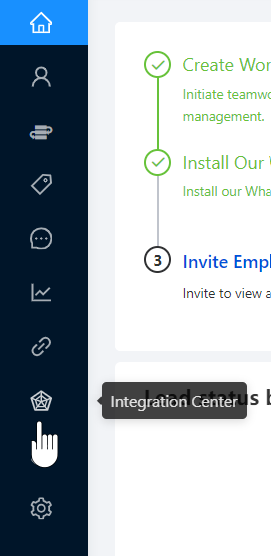
3.Click the switch to the right of the Zoho logo to turn it on. There is also an integration guide for reference below.
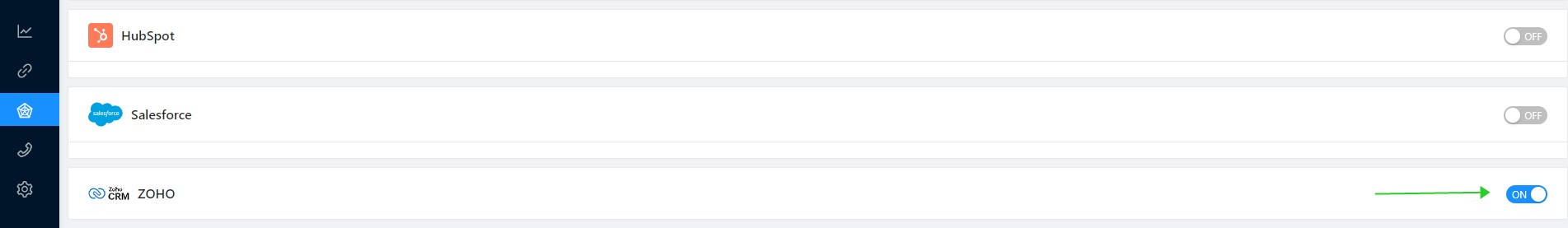
4.Return to WhatsApp web, select a contact, click the Zoho icon in the upper right corner, and the "Link" or "Create" option will appear. "Link" means syncing contacts on both WhatsApp and Zoho, and "Create" means creating contacts in hubspot.
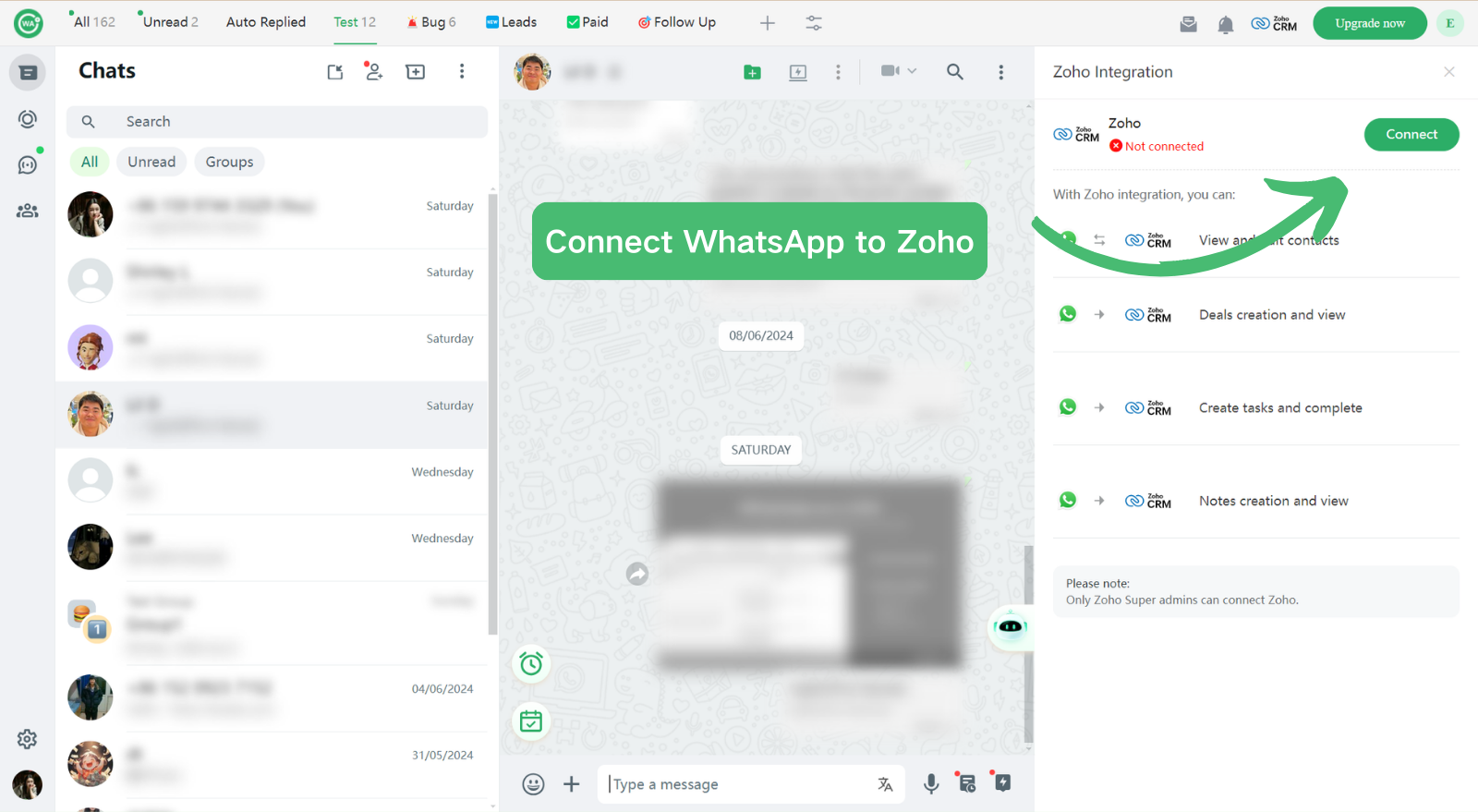
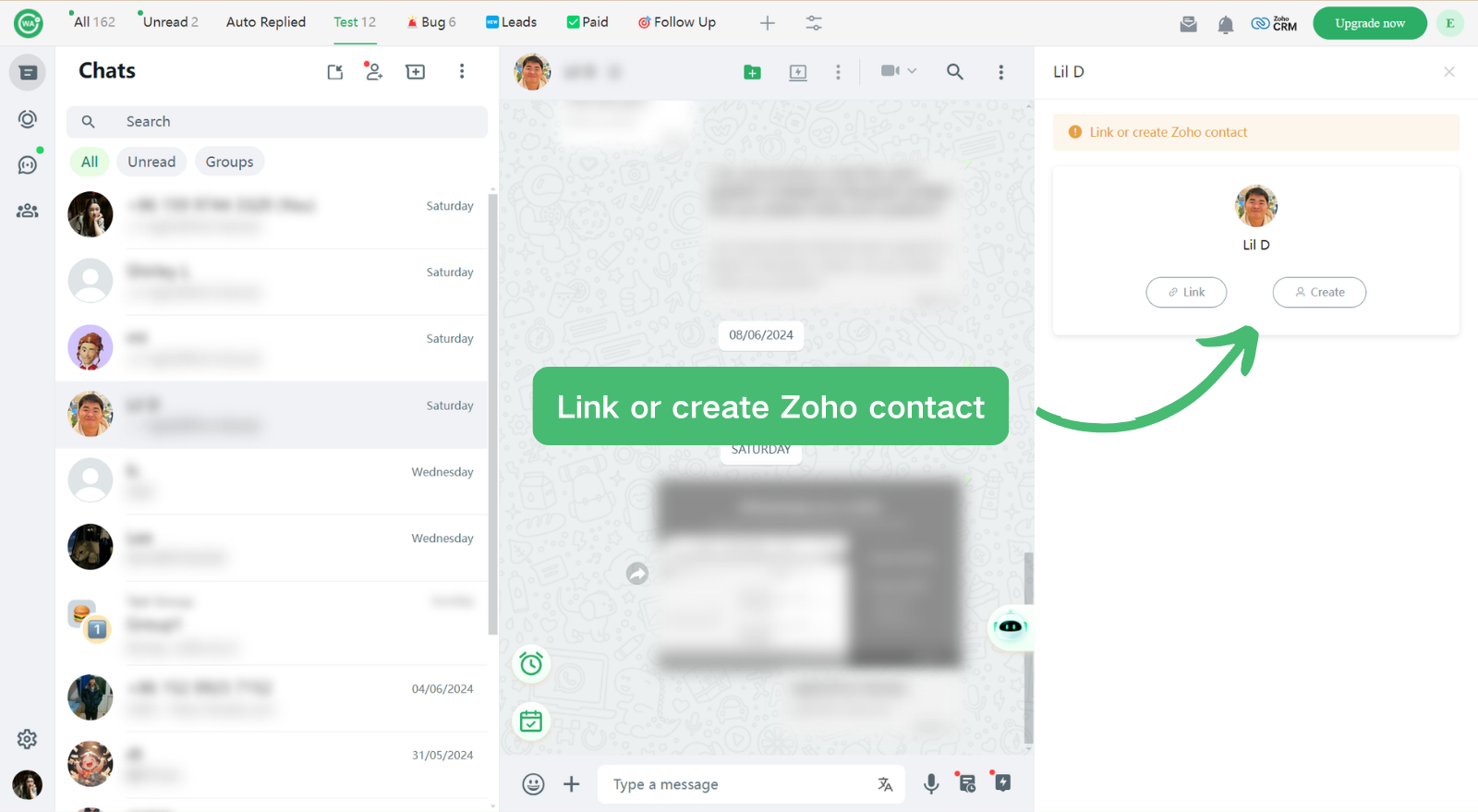
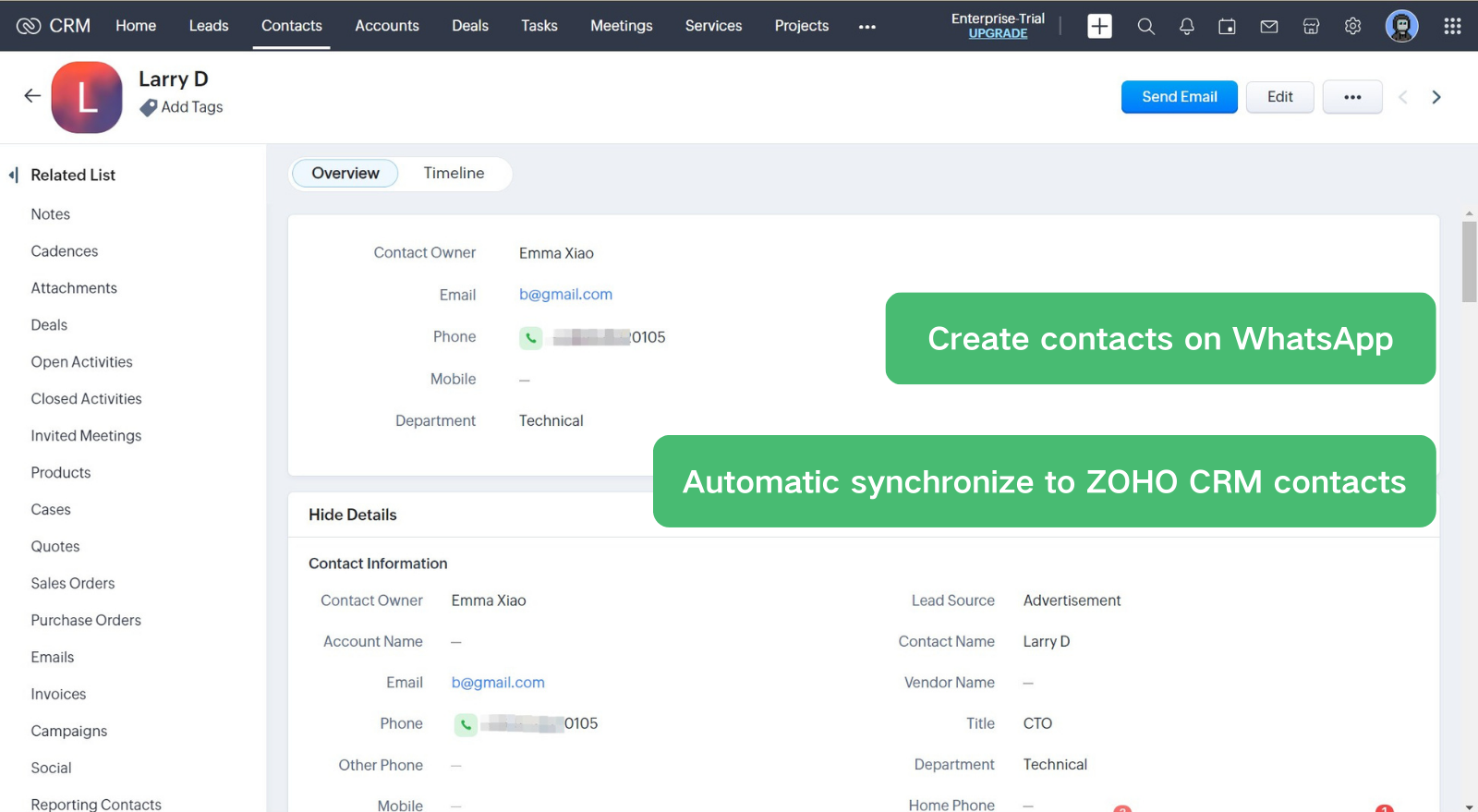
5.After the syncing is completed, you can sync and update contact information, create tasks and notes!
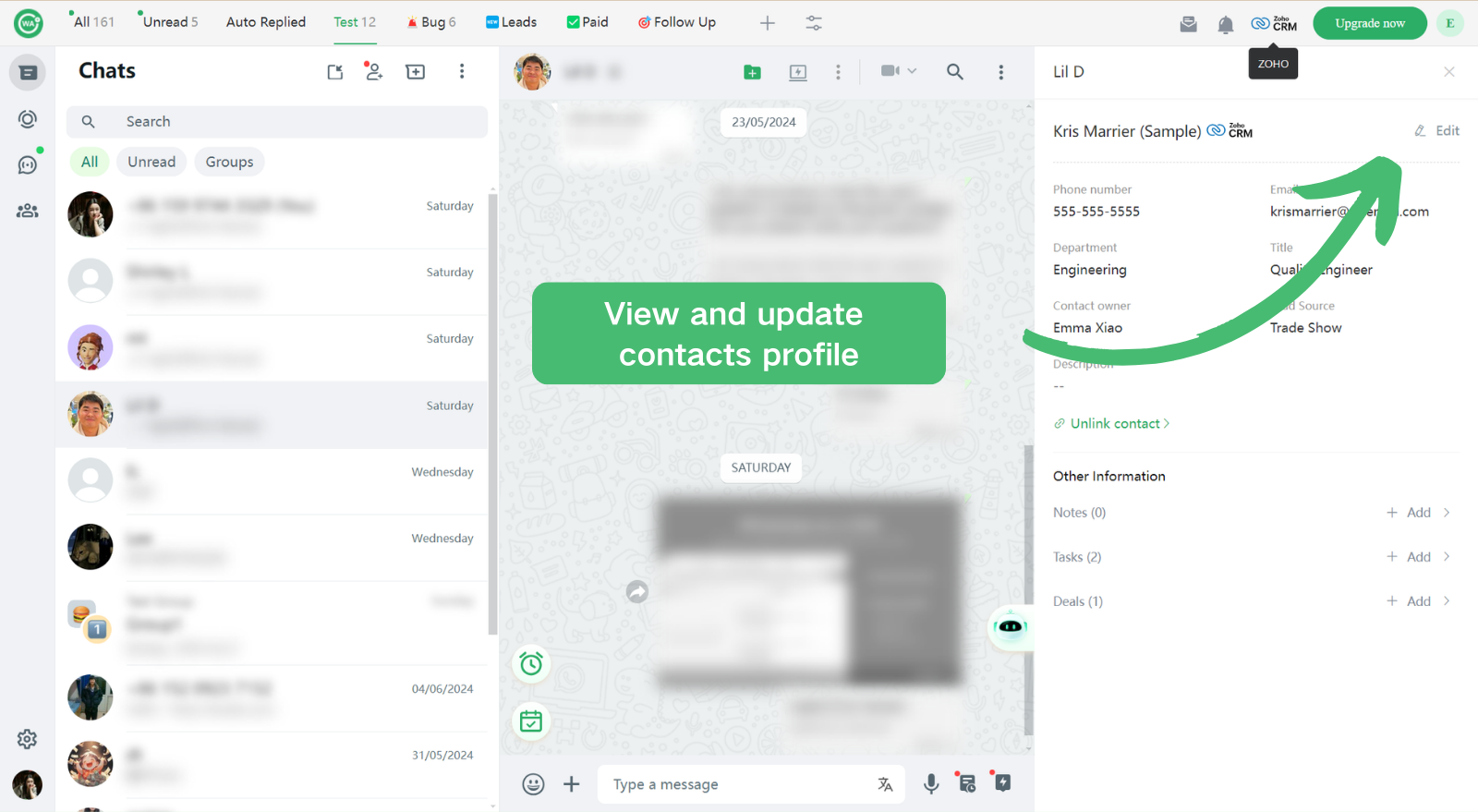
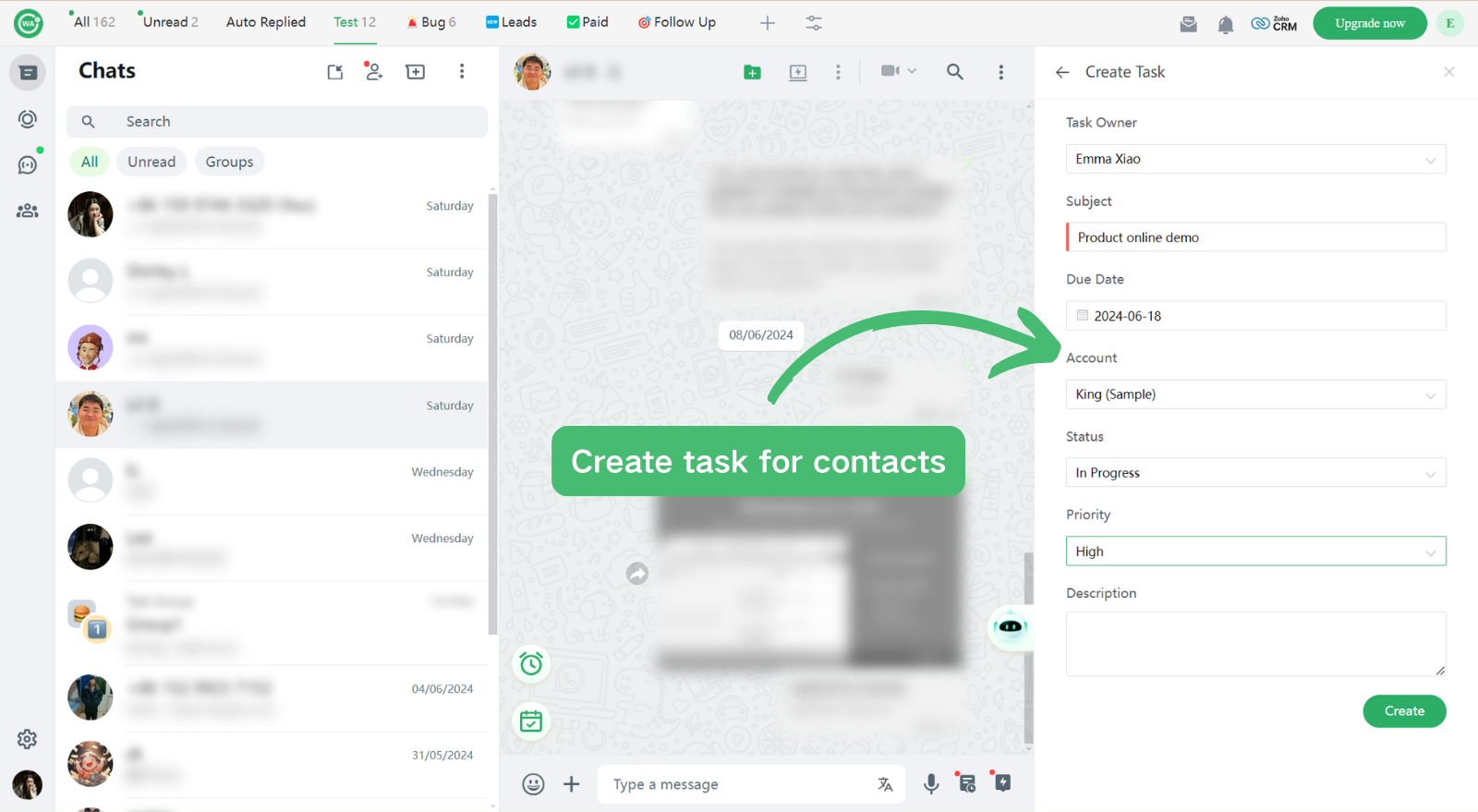
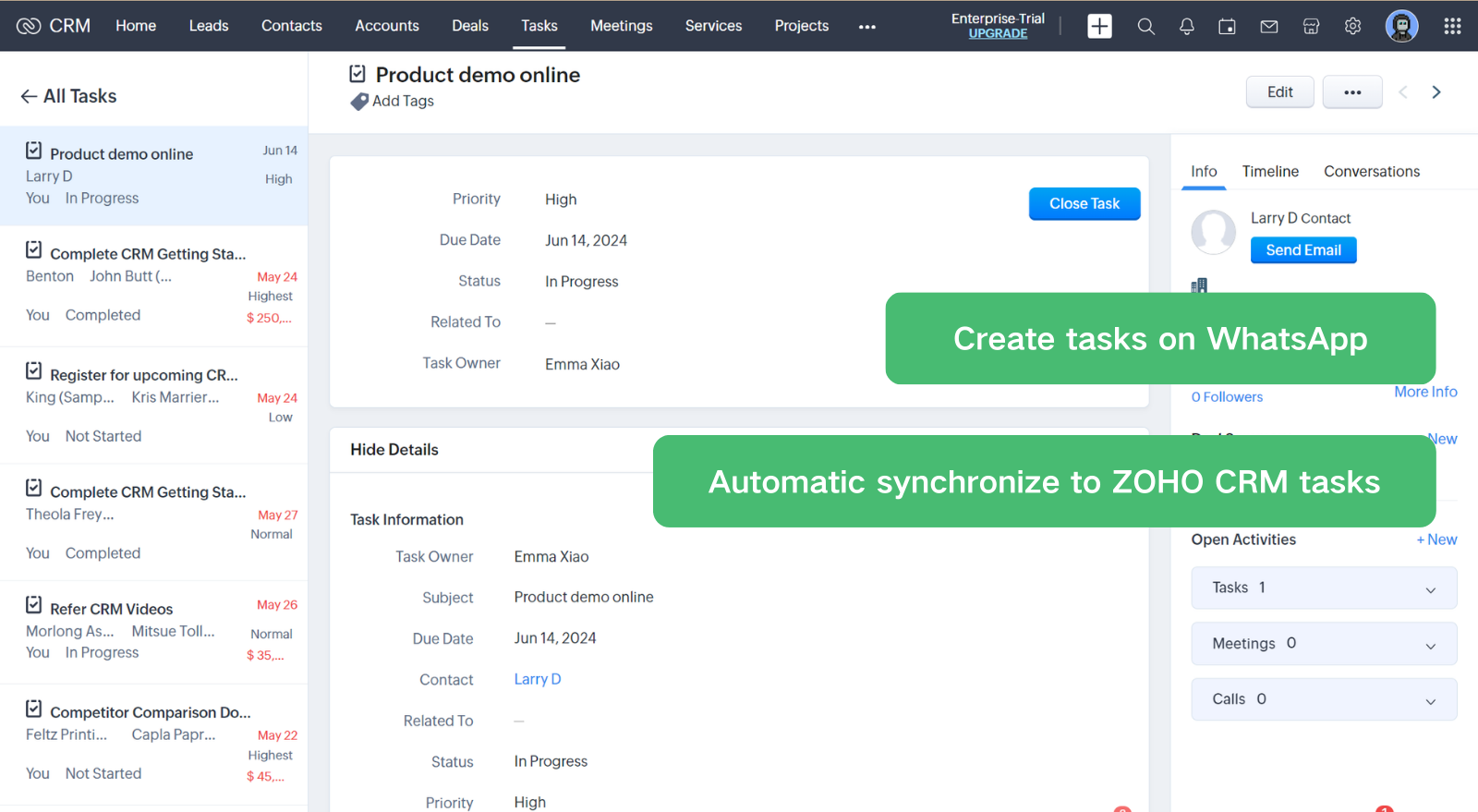
Watch the video for detailed guide
WhatsApp Website Integration process with Hubspot and Salesforce is similar to the above and you can refer to it.
Scenarios of WhatsApp Website Integration via WAPlus
You've learned the ropes, but how do you integrate WhatsApp in website to supercharge your work efficiency? It's easy! Here are cool ways to leverage WhatsApp Website Integration, using Zoho as an example:
Lead Generation and Follow-Up: Prospects can start a conversation on WhatsApp, and with WhatsApp website integration, their info and chat history are automatically synced to Zoho. This makes follow-up and nurturing a breeze.
Sales Enablement: Sales teams can chat with leads and prospects on WhatsApp, answer their burning questions, and schedule meetings. Thanks to WhatsApp website integration, all communication and contact details sync up in Zoho, making for a smooth sales workflow.
Marketing Campaigns: Send out marketing messages on WhatsApp and track engagement in Zoho. This allows marketers to measure campaign effectiveness, segment audiences, and personalize future communications based on engagement data.
Customer Feedback: Collect customer feedback through WhatsApp and integrate the responses into Zoho. This setup lets businesses gather insights, spot trends, and act on customer feedback—all within HubSpot.
Conclusion
WAPlus' WhatsApp website integration feature is a game-changer for simplifying workflows by seamlessly connecting WhatsApp with CRM platforms. Whether you're automating customer support, nurturing leads, or running marketing campaigns, WAPlus ensures that businesses can harness the power of WhatsApp alongside robust CRM tools. This setup not only saves time but also ramps up productivity, allowing businesses to focus on building strong customer relationships and growing their business.
| Plan | Amount | Invoice URL | Invoice PDF | Date |
|---|