Stay Responsive 24/7: Unlocking the Power of WA Auto Sender
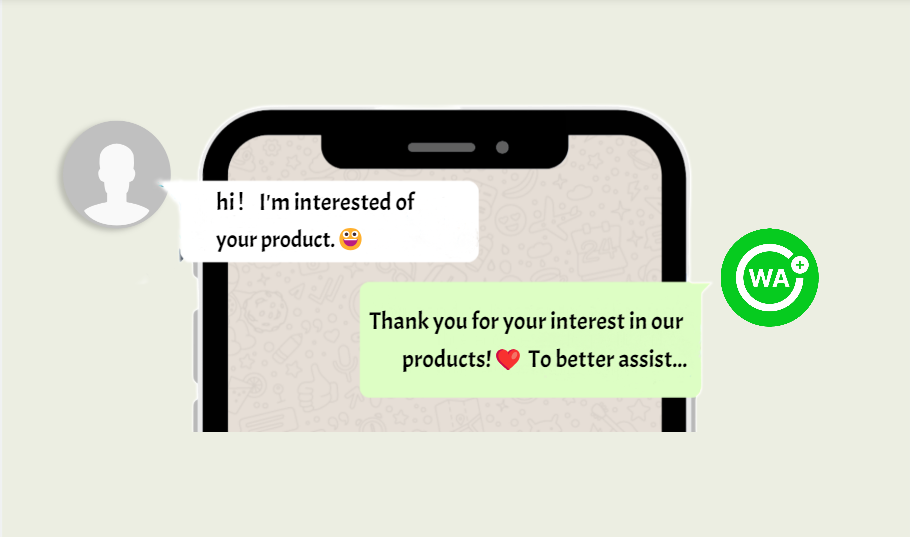
If you are a business owner or an individual striving to keep up with personal communications, being able to respond promptly is critical. However, it's not always easy to maintain this level of responsiveness, especially when you're juggling multiple tasks and operating outside normal working hours.
A powerful wa auto sender feature is available, one of the most popular messaging platforms in the world, which can transform the way we handle our communications. You can ensure that your messages are acknowledged instantly by setting up automatic responses, which will enable your contacts to receive a seamless and professional experience when they send you a message.
Let's take a look at wa auto sender in this blog and explore everything from setting it up to utilizing advanced tools such as WAPlus CRM for even greater functionality. Let's dive in and unlock the power of staying responsive 24/7.
Understanding of WA Auto Sender Messages
Wa auto sender is a feature that allows users to send automated responses to messages they receive. This function is particularly beneficial for businesses and individuals who need to maintain communication even when they are not available to respond manually.
Wa auto sender operates by setting predefined messages that are sent automatically when certain triggers are met. These triggers can be based on specific keywords, times, or other criteria. For example, you can set an auto-reply to inform senders that you are currently away and will get back to them soon, or provide answers to frequently asked questions.
It is an invaluable tool for maintaining seamless communication. By understanding its functionality and setting it up effectively, you can ensure that you are always responsive, even when you can't reply in real-time.
Advantages of Using WA Auto Sender
WA auto sender offers a range of benefits for individuals and businesses alike, revolutionizing the way we handle communication. Here's main exploration of the advantages:
1. Enhanced Customer Service:
- Immediate Acknowledgment: Wa auto sender ensure that customers receive instant acknowledgment of their messages, fostering a sense of importance and satisfaction.
- 24/7 Availability: Even outside of business hours, wa auto sender can provide customers with basic information or reassurance, demonstrating commitment to their needs.
2. Improved Efficiency and Productivity:
- Time-saving: Automating responses to frequently asked questions or common inquiries saves valuable time that would otherwise be spent on manual replies.
- Streamlined Communication: Wa auto sender help prioritize messages and ensure that urgent matters are addressed promptly, increasing overall efficiency.
3. Maintained Communication During Absences:
- Seamless Coverage: When individuals or businesses are away or unavailable, wa auto sender ensure that contacts are informed and can expect a response in the near future, minimizing frustration and missed opportunities.
- Continuity of Service: Wa auto sender help maintain communication channels even during vacations, holidays, or unexpected absences, preventing disruptions in service.
4.Building Trust and Reliability:
- Professional Image: Consistently responding to messages, even with auto replies, demonstrates professionalism and reliability, enhancing trust with clients, customers, and contacts.
- Transparent Communication: Clear wa auto sender that communicate availability and expected response times build transparency and strengthen relationships with stakeholders.
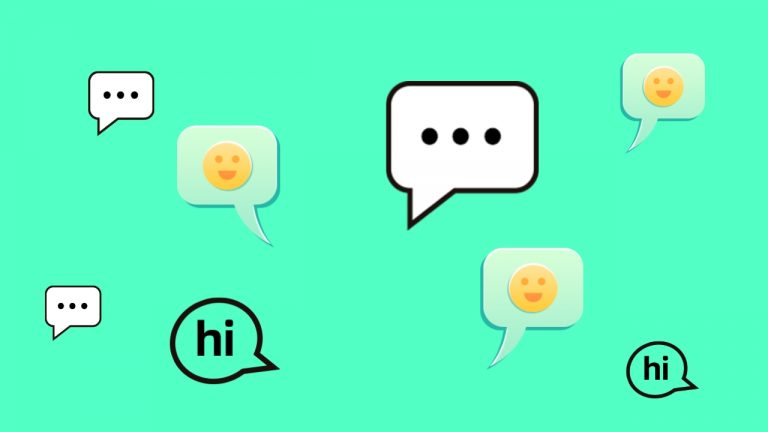
WhatsApp auto sender
Step-by-step Guide: How to Set Up WA Auto Sender
1.Using WhatsApp Business App:
- Open the WhatsApp Business app.
- Go to Settings > Business Tools > Away Message.
- Toggle on "Send away message."
- Customize your message and schedule when it should be sent.
2.Using WhatsApp Business API:
This option is ideal for larger businesses needing more advanced features and integrations.
It requires technical setup and might involve working with a developer or a service provider to configure.
Here are tips for crafting effective auto-reply messages:
Keep it Clear and Concise: Ensure your message is straightforward and easy to understand.
Include Essential Information: Provide necessary details such as your availability, alternative contact methods, or links to further resources.
Maintain a Professional Tone: Keep your responses courteous and professional to make a positive impression.
Potential Challenges of WA Auto Sender
Overuse and Impersonal Responses: Auto senders, if overused, can lead to a perception of impersonal communication, potentially alienating recipients. Then Generic or robotic responses may fail to address the specific needs or inquiries of individuals, resulting in frustration.
Limited Customization Options: Lack of flexibility in message formatting or language may hinder effective communication, particularly in diverse or international settings.
Risk of Misinterpretation or Miscommunication: Ambiguous or poorly worded auto replies may convey unintended meanings, potentially damaging relationships or reputations.
WAPlus CRM: Best Choice of Enabling WA Auto Sender
WAPlus CRM is a powerful tool that takes wa auto sender and WA Sender to the next level, offering advanced features and capabilities for managing communication more effectively.
Advanced Customization Options: WAPlus CRM provides extensive customization options for wa auto sender, allowing users to create personalized messages tailored to specific triggers, audience segments, or communication contexts. Users can customize message templates, variables, and response triggers to deliver more relevant and engaging auto replies.
Improved Response Management: WAPlus CRM offers advanced response management features, including message scheduling, queuing, and prioritization. Users can schedule auto senders to be sent at specific times or intervals, ensuring timely responses to incoming messages even when they are offline or busy.
Filtering High-Quality Leads and Deleting Spam Messages: WAPlus CRM filters potential leads based on specific criteria, helping businesses focus on qualified prospects. Additionally, it automatically deletes spam messages, maintaining a clean WhatsApp inbox and improving efficiency.
User-Friendly Interface: WAPlus CRM's ease of use makes it accessible to businesses of all sizes. Setting up keyword-triggered replies and scheduled responses is straightforward and intuitive, ensuring seamless integration into existing workflows.
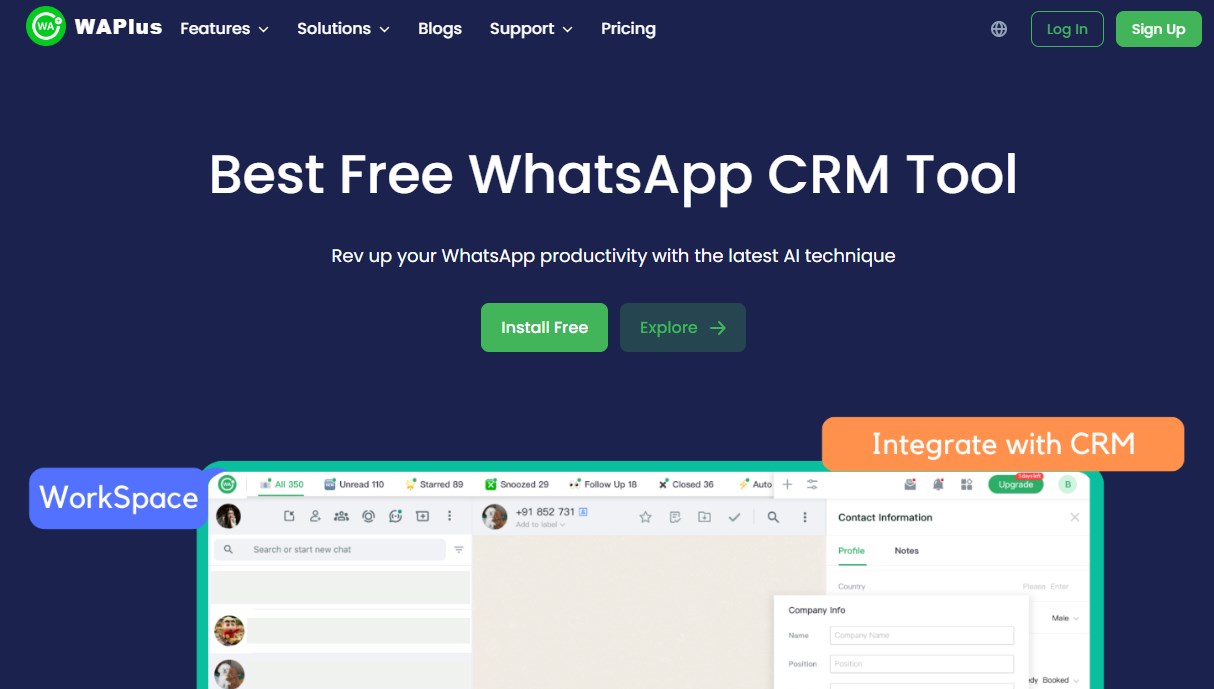
best choice- WAPlus CRM
How to Set WA Auto Sender by WAPlus CRM
Step 1: Access Auto-Reply Feature: Find Auto Replied in the Contacts tab above and click New Reply.
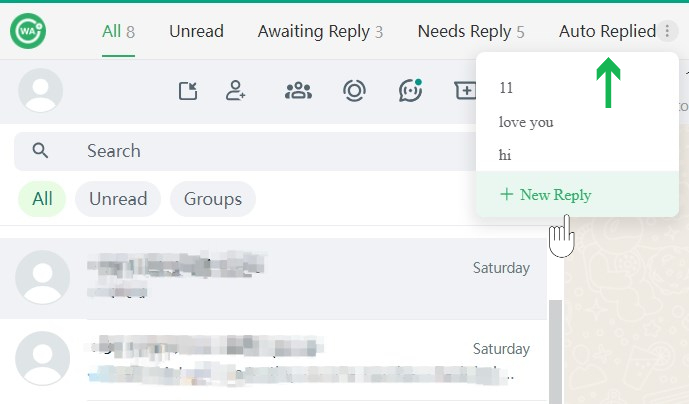
Step 2: Edit Auto-Reply Template: Fill in template name, keyword and content. You can choose exactly match or fuzzy match as the keyword. The user's first name or group name can be added to the reply, and image, video or document attachments can also be sent. In advanced setting, check the required options and set the sending interval, date, and group. To filter spam try block the sender.
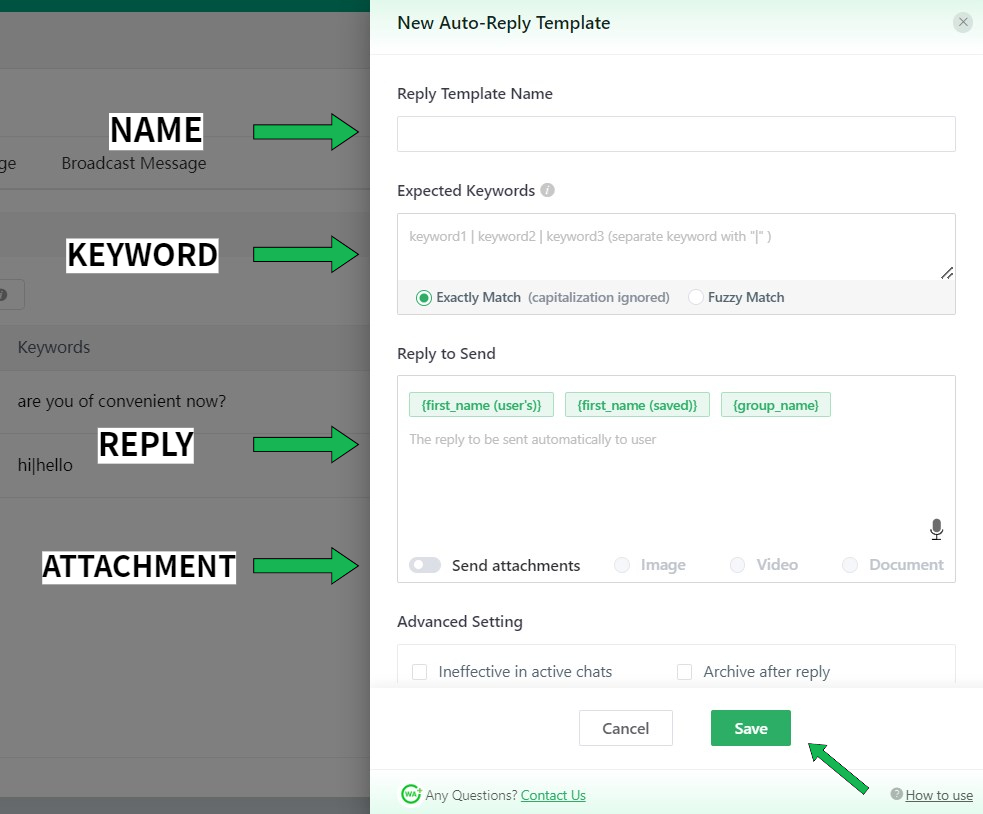
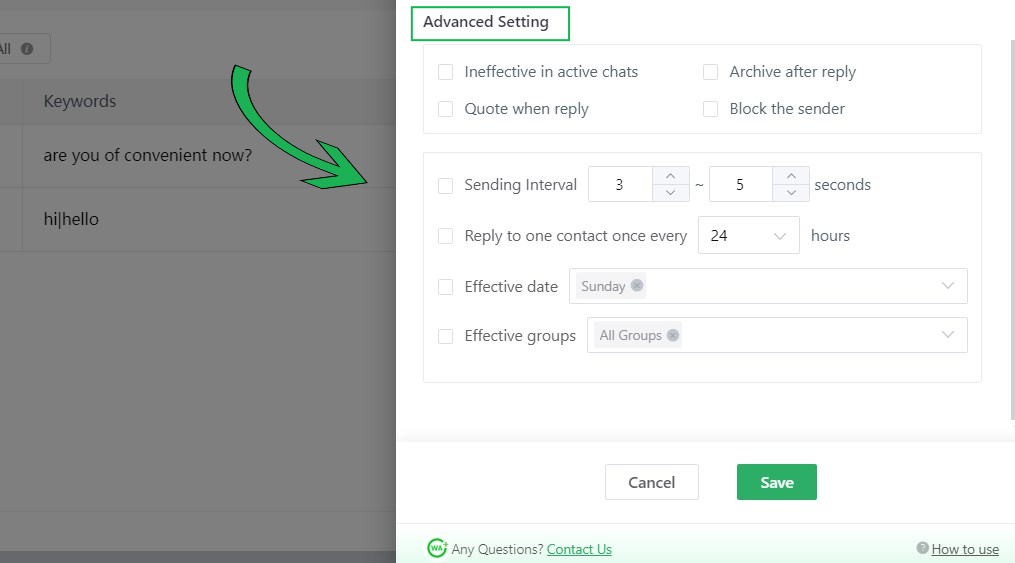
Step 3: Open WhatsApp tools and check the setting. This interface can start or stop all replies, and you can also edit, duplicate, and delete them.
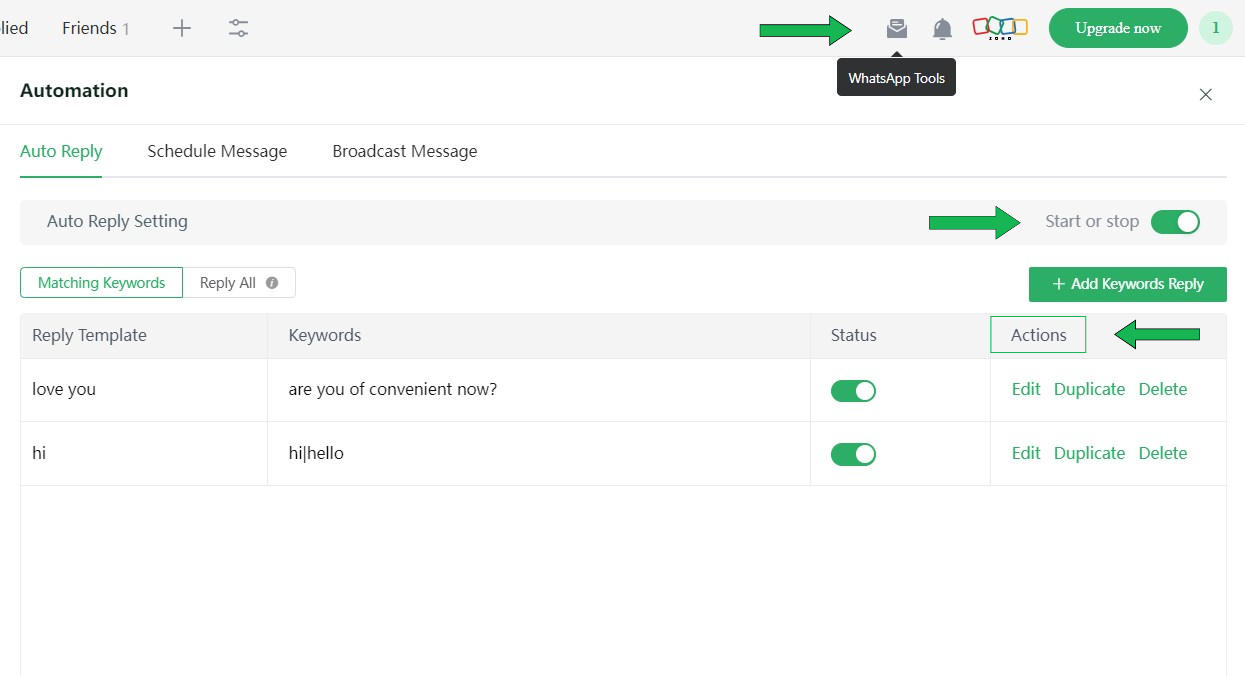
Step 4: Add Reply All. It is in WhatsApp tools. No matter what the contacts sends, reply uniformly. You can only create one template.
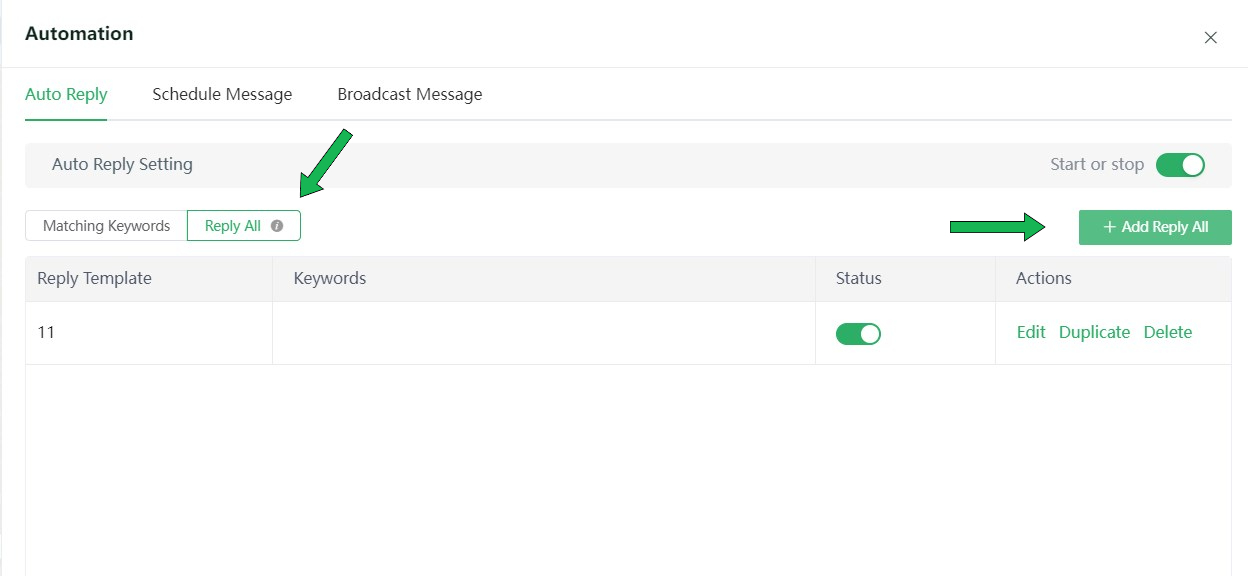
Step 5: Activate Auto-Reply
You might as well give it a try now!
Effective WA Auto Sender Samples Created with WAPlus CRM
1.Product Inquiry Response:
- Keyword: product
- Auto Reply: "Thank you for your inquiry! Our products are available in various sizes and materials. Please visit our website for more details or contact our sales team for personalized assistance."
2.Price Inquiry Response:
- Keyword: price
- Auto Reply: "Hello! Thank you for reaching out. Our prices vary depending on the product and quantity. For a personalized quote, please provide more details, and our sales team will get back to you shortly."
3.Lead Qualification Response:
- Keyword: interested or more information
- Auto Reply: "Thank you for your interest in our products! To better assist you, could you please provide more information about your specific needs? Our sales team will follow up with you shortly to discuss further."
These sample auto replies demonstrate how WAPlus CRM can effectively handle various types of inquiries and interactions on WhatsApp, providing prompt, accurate, and personalized responses to customers.
Conclusion
Whether it's addressing customer inquiries, maintaining relationships, or managing business operations, staying responsive and efficient is key to success. By harnessing the power of wa auto sender with WAPlus CRM, users can effectively manage communication, save time, and deliver exceptional customer experiences. As we navigate the digital landscape, let's remain proactive, adaptable, and committed to leveraging technology to drive positive outcomes and enhance productivity.
| Plan | Amount | Invoice URL | Invoice PDF | Date |
|---|





