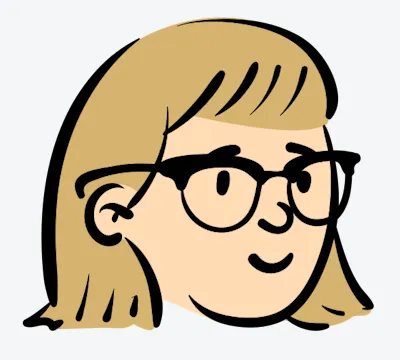How to Send Bulk WhatsApp Broadcast in 2025: A Fresh Guide to Boost Your Messaging Efficiency

Your company just launched a new product and need to notify partners and media at once. But sending individual messages is time-consuming and draining. As a marketer, the frustration grows as you realize that manually messaging isn’t just inefficient, but it also risks missing out on critical opportunities.
Whether it’s for marketing campaigns, event updates, or holiday greetings, traditional methods can’t keep up with the demands of modern communication. You’ve likely felt the pain: manually sending messages is tedious, prone to mistakes, and can cause delays in getting your message out.
Is there a better way?— WhatsApp Broadcast might be exactly what you need. This blog will introduce you to the world of WhatsApp Broadcast message, showing you how to send bulk WhatsApp Broadcast with ease by WAPlus. Say Goodbye to the hassle of repetitive tasks, and empower you to communicate with your audience more effectively.
What Is WhatsApp Broadcast
WhatsApp Broadcast is essentially a one to many messaging tool. It allows you to create playlists, sending one message(text, image, doc) to multiple contacts at once. It appears as a private chat between you and the contact, and recipients never know who you sent besides themselves. WhatsApp Broadcast functions similarly to the BCC (blind carbon copy) feature in emails, protecting the privacy of each recipient when receiving messages in a one-to-one chat.
WhatsApp Broadcast vs WhatsApp Groups
Of course, you wonder "what's the difference between WhatsApp Broadcast and WhatsApp groups?" and "I can use both of them to send messages to many people!" Obviously, you confuse them. Here is the contrast:
Recipients
WhatsApp Broadcast: Recipients are added by the sender(you) and can even be strangers who have never been in your contact list. WhatsApp broadcast list of the WhatsApp Business accommodate up to 256 contacts.
WhatsApp Group: Involves a chat group, and all members in the group are recipients of the message. The number of participants is limited to 1024.
Interaction of Recipients
WhatsApp Broadcast: Recipients receive the message in a private chat box with you - one-on-one chat. Recipients cannot view other recipients in WhatsApp broadcast list and chat history.
WhatsApp Group: All messages in the group are fully visible to every member. Recipients reply to messages directly in the group.
Privacy
WhatsApp Broadcast: A one-way private conversation that provides privacy protection because recipients do not know who else has received the message.
WhatsApp Group: An open discussion community with limited privacy because everyone in the group can see all messages and members.
Benefits of Using WhatsApp Broadcast
Efficiency
Compared to sending individual messages to each contact, sending a single message to multiple recipients can save time and effort.
Privacy
The recipient receives messages privately and is not aware of other recipients, ensuring confidentiality and caution from the outset.
Sincerely message
WhatsApp Broadcast list ensures that all recipients receive the same message, minimizing the risk of communication errors or misunderstandings.
How to Apply WhatsApp Broadcast for Your Business Growth
Announcements and Updates: Enable WhatsApp Broadcast messages to simultaneously disseminate important announcements or updates to a large group of recipients. Whether it's notifying your team about schedule changes, announcing new product releases, or sharing event details, it ensures that everyone receives timely updates.
Customer Communication: Enterprises can utilize WhatsApp Broadcast to communicate with customers in a personalized and efficient manner. Whether it's sending promotional discounts, order confirmations, or service updates, WhatsApp Broadcast enables businesses to effectively interact with their customer base.

How to Create a WhatsApp Broadcast List With WhatsApp Business
WhatsApp doesn't support WhatsApp Broadcast feature, so you have to download WhatsApp Business. But in this way, you also have to choose contact one by one manually. It takes time.
1. Open the WhatsApp Business app and navigate to the chat tab.
2. Tap on the three dots menu icon in the top-right corner and select 'New broadcast.'
3. Choose the recipients you want to send the broadcast message to by selecting their names from your contacts list. You have the option to give your broadcast list a name. While it's not mandatory, naming your list can be beneficial, especially if you intend to create multiple broadcast lists. Then tap the “Create”. Then the messages are sent individually.
How to Edit and Delete WhatsApp Broadcast List
1. Open Broadcast Lists and choose the one you want to edit.
2. Click on the three dots menu and hit Edit.
3. You can add or delete contacts from the list.Then Save it.
4. If you want to delete the list, navigate to the three dots menu, hit Delete and choose the one you want to remove.
What Are WhatsApp Broadcast Limitations With WhatsApp Business
Recipient Limit
WhatsApp Broadcast has a maximum limit of 256 recipients per list. While this may be sufficient for many users, it can become restrictive for larger-scale communication efforts.
Contact Saving Requirement
In order to receive broadcast messages, recipients must have your phone number saved in their contacts. This requirement can be a barrier, particularly for businesses or organizations reaching out to new or potential customers.
Inability to Customize Recipients
The message cannot be personalized for every recipient like "Hello xxx", which makes the message boring and homogeneous. And People might regard it as spam.
Solution: How to Send WhatsApp Broadcast by WAPlus CRM
WAPlus CRM is a powerful tool designed to enhance your WhatsApp Broadcast experience. It offers advanced solutions to overcome the inherent limitations of WhatsApp Broadcast with WhatsApp Business, empowering users to maximize the effectiveness of their messaging strategies. Here's how WAPlus CRM addresses common broadcast limitations:
Expanding Broadcast Reach
WAPlus enables users to bypass the 256 contact limit imposed by WhatsApp Broadcast. By advanced contact management feature, users can create and manage larger broadcast lists.
Leveraging Advanced Analytics
WAPlus CRM provides insights into message performance and delivery status. If failed, users can retry sending.
Automating Tasks
WAPlus CRM enhances WhatsApp Broadcast by offering automation features such as scheduled messaging, personalized templates, and auto responses. Users can automate repetitive tasks, ensuring consistency and efficiency in their communication efforts.
Custom Tab & Message Content
One of prominent features of WAPlus CRM is Contact Management that you can categorize your contacts into personalized tabs like:friends, leads, deals, follow-up, etc. And when you use WhatsApp Broadcast, you can select a tab includingall contacts you want to send to. It takes less time than adding contacts one by one. Additionally, To avoid being blocked, setting WhatsApp number, name and timestamp when editing a template proves relaible.
Guide to send WhatsApp Broadcast by WAPlus CRM
Here is the step-by-step guide to WhatsApp Broadcast by WAPlus.
1. Download WAPlus CRM at Chrome Web Store, then login in.
2. Open your WhatsApp Web, navigate to the broadcast or speaker icon like 📢 above the search box of chat list. Broadcast Message pops out on the right side.
3. Set your WhatsApp broadcast. Choose a contact tab, which includes the contacts who will receive your message. Then edit the message. You can add "WhatsApp Number", "Name", "Timestamp" and "option out" to differentiate the content to prevent being blocked. Set the sending interval for every message. Then Click on Send.

4. Check the process. You can pause it when sending. Once completed, check the status and export the result. For failed ones, Click on Retry Failed then it'll carry on them again. And you can view all the WhatsApp Broadcast tasks on Automation.

ATTENTION: Don't Spam! WAPlus is not responsible for your blocked account!
Additionally, WA Bulk Sender is highly recommended to send bulk WhatsApp broadcast by directly importing WhatsApp numbers and names.
WhatsApp Broadcast Templates For Recommendation
Personalization and creativity are crucial for WhatsApp broadcast messaging to business people. You can adjust these basic message templates for different situations and personalize them as needed.

Greetings: "Hello! I'm [Your Name] representing [Company Name]. We specialize in providing efficient digital marketing solutions. I would like to share some information about our latest products and services with you."
New product introduction: "We are excited to introduce our latest product! [Product Name] is a [Product Description] that can help you achieve [Problem-solving/Goal]. Please click the link to learn more: [Product Link]"
Promotional campaign: "We are running a limited-time promotional campaign! Purchase our [Product/Service] and enjoy [Discount/Offer]. This is a rare opportunity, and we hope you can seize it. Please click the link for more details: [Promotion Campaign Link]"
Consulting services: "Our team has extensive marketing experience and offers customized consulting services. If you have any questions or needs regarding how to enhance your marketing strategy, please feel free to contact us."
Free trial: "We are confident in our product and are willing to provide you with a free trial opportunity. Please click the link to register and experience our product to see how it can bring value to your business: [Trial Link]"
Q&A
1.Does WhatsApp Broadcast web violate WhatsApp's usage policy?
-WAPlus' WhatsApp Broadcast feature strictly adheres to WhatsApp's usage policy and ensures that all message sending is compliant. We recommend users to read and comply with WhatsApp's usage policy in detail before sending messages.
2.Will WhatsApp Broadcast result in user complaints or unsubscribes?
-When using WhatsApp broadcast, ensure messages match users' interests and needs, and avoid excessive messaging. Providing valuable and personalized content can reduce the risk of user complaints and unsubscribes.
3.What is the difference between WhatsApp group and broadcast?
-Briefly, WhatsApp Group means that you send a message in a WhatsApp group and all members in that group will see it and who replies to you; WhatsApp Broadcast support sending a message to many contacts but in the private chat box. The recipients cannot see who you send to and if anyone reply to you.
4.What is a WhatsApp broadcast?
-A messaging tool that allows you to create playlists, sending one message to multiple contacts at once. The message will appear as a private chat between you and contacts.
5.Can people see if you broadcast on WhatsApp?
-If you use WhatsApp Broadcast message, people who receive your message will see it in the private chat box between you and he/she instead of in a group chat.
6.How do I add more than 256 members in WhatsApp broadcast?
-By WAPlus CRM, you can add more than 256 members in WhatsApp Broadcast. Import WhatsApp numbers and categorize them into a custom tab. Then choose the tab when bulk messaging.
7.Can people in WhatsApp broadcast see each other?
-No, they cannot see each other if they receive a WhatsApp Broadcast message.
| Plan | Amount | Invoice URL | Invoice PDF | Date |
|---|