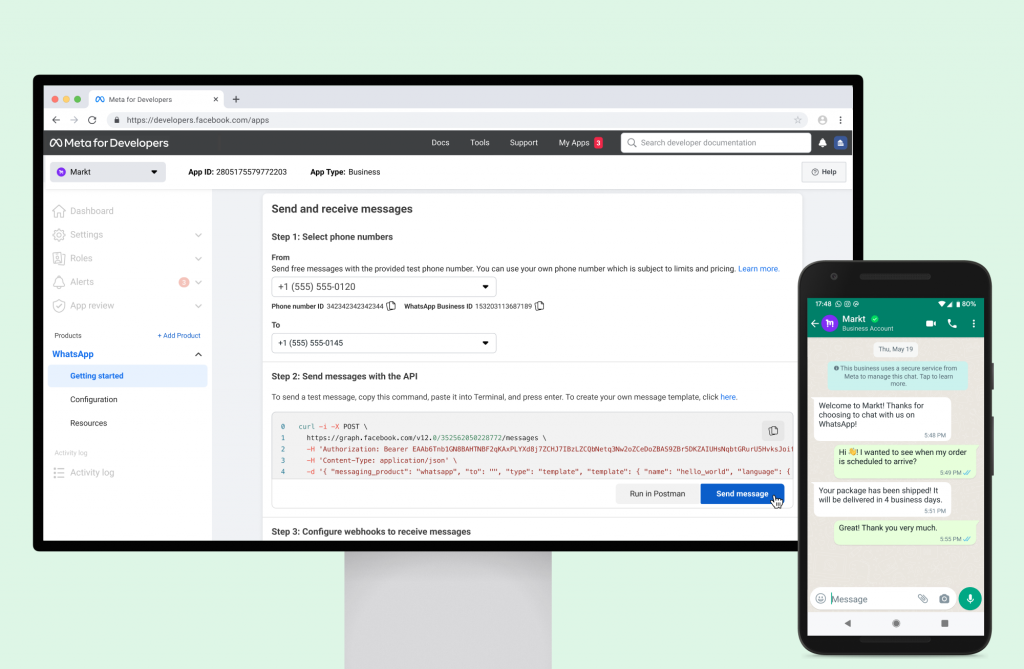How to Track Someone’s Online Status on WhatsApp?
WhatsApp is truly a sensation, ranking among the most popular instant messaging applications globally! One of its cool features is the online status indicator, letting you know if your contacts are active on their Windows computers.
However, tracking the online status of WhatsApp contacts can be a bit tricky sometimes. Don't worry; this article is here to provide you with a guide on monitoring someone's WhatsApp online status. Regardless of whether your contacts are hiding their online status, the following WhatsApp status tracking apps can effortlessly solve your dilemma.
Why Track WhatsApp Online Status?
WhatsApp is a wildly popular instant messaging app that enables users to exchange text messages, voice messages, and even make voice calls. As one of the hottest messaging apps, some individuals tend to get a bit sneaky or elusive on WhatsApp. This is precisely where tracking WhatsApp online status becomes incredibly vital. In this article, we'll introduce you to a WhatsApp status tracking app to check if someone is online.
How to Cleverly Monitor Someone's WhatsApp Online Status
If you wish to keep an eye on someone's WhatsApp activities, you need to understand how WhatsApp functions. WhatsApp allows users to set their online status as "online," "last seen," or "offline." "Online" means the user is currently using WhatsApp, "last seen" displays the last time the user was online, and "offline" indicates that the user is not currently using WhatsApp.
To track someone's WhatsApp online status, familiarize yourself with different methods. Here are a couple of the most effective ones:
1. WhatsApp Web:
WhatsApp Web is a browser-based version of WhatsApp that grants access to your WhatsApp account on a computer. If you have access to the target's computer, open WhatsApp Web, scan the QR code on their phone, and voila! Once logged in, you can see their online status, last seen, and other activities.
2. WhatsApp Status Tracking App:
Several apps can remotely track WhatsApp online status. These apps can monitor online status, chat history, media files, and more. One such program is WAPlus CRM, an effective tool for tracking WhatsApp's last-viewed status.
Here's how to use WAPlus to discreetly check someone's WhatsApp last seen status:
- Create an account.
- Purchase a suitable pricing plan to activate all WhatsApp tracking features.
- Download and install WAPlus CRM for Windows on the monitored computer.
- Go to the online dashboard and start monitoring someone's WhatsApp status. Besides, WAPlus can track WhatsApp chat messages, making it a preferred option for parental control and employee monitoring. Therefore, if you need insights into someone's WhatsApp activities, it can be a handy tool.
How to Stealthily Hide Online Status on WhatsApp
If you want to know how to hide your online status on WhatsApp to avoid being bothered, there are a few tips and tricks you can use.
The official way is to launch the app, click on "More Options" in the top right corner, navigate to "Privacy" and "Last Seen." Choose "Nobody" and select "Same as last seen" under "Who can see when I'm online" to conceal your online status on WhatsApp.
Another method is to prevent specific contacts from checking your online status. Select "Settings" > "Accounts" > "Privacy." When the "Status privacy" window pops up, click "My contacts except" under "Who can see your status updates" to block someone from viewing any of your WhatsApp statuses.
Conclusion
Tracking someone's WhatsApp online status can be a valuable tool for parents, employers, or anyone wanting insights into their loved ones' digital activities. With the methods mentioned above, you can easily track WhatsApp online status, chat history, media files, and more. However, always remember the golden rule: use these methods responsibly and respect others' privacy.
FAQs about Tracking Someone's Online Status on WhatsApp
Q1: Does WhatsApp show you're online when in the background?
A1: It depends. In some cases, when your WhatsApp is closed or runs in the background, the app may still show you're online due to technical issues. But in most instances, such as when your device is locked with WhatsApp running, the status bar will not display you're online.