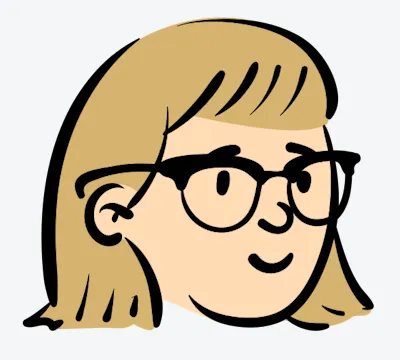How to Send Bulk Messages on WhatsApp: Your Ultimate Guide for 2025

For someone using WhatsApp regularly for business communication, being able to send bulk messages on WhatsApp might be a very necessary task.
Even though WhatsApp has broadcast list feature officially, most business professionals prefer to use WhatsApp marketing tools as they are having more flexible and useful features.
In this blog, we will walk you through everything you need to know about WhatsApp bulk messages, from setup to execution, and compare the solutions of send bulk messages on WhatsApp.
What is Bulk Message on WhatsApp
Bulk messaging on WhatsApp refers to the practice of sending the same WhatsApp message to multiple recipients simultaneously. It's one of the best way to reach a large number of WhatsApp contacts without spending hours glued to your phone.

With WA Web Sender and other solutions, you can send bulk messages on WhatsApp and supercharge your business communication.
The Need of Send Bulk Messages on WhatsApp
Before we dive into the nitty-gritty of how to send bulk messages on WhatsApp, let's talk about why we need it for businesses:
1. Wide-Ranging Users: In 2025, WhatsApp has more than 100 million users, and users spend an average of 19 minutes online (Reference Here). For individuals and business owners, WhatsApp is an effective platform for reaching more clients.
2. High Open-Rate: It was said that WhatsApp has an open rate of 98%, which mean your messages are most likely to be viewed by recipients.
3. Instant Reach: With WhatsApp, your message lands directly in your customers' most-checked app without any delay.
4. Cost-Effective: Compared to traditional SMS or email marketing, WhatsApp bulk messaging is incredibly affordable.
Now that we've got your attention, let's get into the ways of send bulk messages on WhatsApp!
Traditional Ways of Bulk Messaging
Before WhatsApp, businesses' options for mass communication rely on:
1. Email Marketing: Sending newsletters and promotional content via email.
2. SMS Campaigns: Texting customers with short, often impersonal messages.
3. Direct Mail: Sending physical letters or postcards to customers.
4. Telemarketing: Making phone calls to potential customers.
The Limitations with Traditional Ways of Bulk Messaging
However, all these traditional ways have their drawbacks:
1. Low Open Rates: Especially for emails, which often end up in spam folders.
2. High Costs: Particularly for telemarketing campaigns, with insignificant ROI.
3. Lack of Interactivity: Most older methods were one-way communication channels.
4. Time-Consuming: Preparing and executing these campaigns often required significant time and resources.
In one word, most of them are not effective anymore or costly.
Current Ways of WhatsApp Bulk Messaging
Basically, you've got 3 commonly used methods to send bulk messages on WhatsApp.

Use WhatsApp Business API
It is a solution suitable more for medium and large enterprises, as it requires third-party solution providers and have some technical issues to solve.
Advantages
Ideal for larger businesses;
No contact limit;
Lower risk of getting banned.
Limitations
Third-party solution provider required;
If experiencing API errors or technical issues, you need to contact the solution provider's support team for assistance;
Higher costs.
Use WhatsApp Business App
WhatsApp build part of the feature officially, which allows you to create broadcast list within the WhatsApp Business App.
Advantages
Perfect for small businesses;
Free to use;
Limitations
Limited to 256 contacts per broadcast;
Required time for manual editing the message;
Only can be sent to contacts who saved your business phone number.
Use Third-Party Tools
Most WhatsApp marketing tools allows you to send messages on WhatsApp web, making it easier to reach bulk contacts and add attachments to your message content.
Advantages
As they are designed to be a solution, most of them are user friendly and easy access;
More flexible features provided;
Customized messaging templates supported.
Limitations
Risk of getting banned;
Need time to select and compare.
How to Send Bulk Messages on WhatsApp Web
As we just mentioned, third-party marketing tools may be for. And most of them are suitable for sending bulk messages on WhatsApp Web.
Get WA Web Sender
1. Open the Google Chrome browser;
2. Go to the Chrome Web Store;
3. Install "WA Web Sender" by clicking "Add to Chrome" and confirm the installation.
Step-by-Step Guide
Step 1: If you do not get bulk contacts, you can add WhatsApp Numbers manually, and separated by commas.

Step 2: You can also import group of contacts via the excel template.

Step 3: Craft Your Message
Now comes the fun part – creating your message!
Edit the message you need to send, and set a sending time interval, and click "Send"!

Tips:
1. Keep it concise: WhatsApp has a 4096 character limit, but shorter is often better.
2. Add attachment: Include images or videos to make your message pop.
3. Personalize: With Excel, you could add as many personalized fields as you want.
How to Send Bulk Messages with WhatsApp Business App
Step 1: Download and install the WhatsApp Business App on your phone;
Step 2: Verify and ensure your business number is different from your personal number;
Step 3: Manually create a broadcast list with contacts up to 256;
Step 4: Edit the message and send to all recipients.
How to Leverage WhatsApp Bulk Messaging Feature
Bulk messaging on WhatsApp is an effective way to save costs and time, people working in different jobs can utilize this feature across various business:
1. Sales Representative
Sales reps can use WhatsApp bulk messaging to develop potential customers, send promotional offers, or other notifications to customers;
2. Customer Service Representative
Customer service reps might use WhatsApp bulk messaging to send order confirmations, shipping updates, provide product information, and address common customer inquiries.
3. Marketing Manager
As a marketing manager, you may segment audiences for targeted campaigns. And share brand stories, distribute marketing catalogs, or conduct customer surveys.
Message Templates of WhatsApp Bulk Messaging
Here are some messages templates you may need when send bulk messages on WhatsApp:
Develop Customers
"New client special: 20% off your first order! Reply 'YES' to learn more."
"Exclusive offer for new customers: Free consultation this week. Interested?"
"Join our loyalty program and get 10% off every purchase. Reply 'JOIN' to enroll."
"Refer a friend and both get $25 off your next purchase!"
"Limited time offer: Try our premium service free for 30 days. Interested?"
"New in town? Get a local's discount: 15% off your first visit."
"Flash sale for new subscribers: 50% off for the next 24 hours. In?"
Order Shipping Updates
"Your order #12345 has shipped! Track it here: [link]"
"Package out for delivery today. Expect it between 2-5 PM."
"Order #67890 is packed and ready to ship. Estimated delivery: Friday."
"Heads up: Your package requires a signature. Someone home tomorrow?"
"Delivery attempted but missed. Reschedule here: [link]"
"Good news! Your order will arrive a day early. Expected tomorrow."
"Order delayed due to weather. New ETA: Monday. Sorry for the inconvenience."
Customer Service
"Having issues with your product? Reply 'HELP' for instant support."
"Store hours changed: We're now open 9AM-7PM Mon-Sat. Questions?"
"Scheduled maintenance tonight 10PM-2AM. Services may be interrupted."
"New feature alert! Learn how to use it: [link]. Need help? Just ask."
"Your account is due for a security update. Click here to proceed: [link]"
"We've updated our return policy. Check it out: [link]. Questions? Ask us!"
"Forgot your password? Reply 'RESET' for a secure link."
Conduct Customer Surveys
"How was your recent purchase? Rate us 1-5 stars."
"Quick survey: What can we improve? Your feedback matters!"
"Enjoyed your meal? Share your experience and get 10% off next time."
"Your opinion counts! Take our 2-minute survey: [link]"
"How likely are you to recommend us? Reply with a number 0-10."
"What's one thing we could do better? Reply with your suggestion."
"Love our service? Leave a review and get entered to win a $50 gift card!"
Tips of Send Bulk Messages on WhatsApp without Get Banned
As you master how to send bulk messages on WhatsApp, keep these tips in mind to avoid getting banned:
1. Avoid Spammy Content
Quality over quantity. It's better to send messages to targeted contacts than to bombard irrelevant contacts.
2. Segment Your Lists
Don't send the same message to everyone. Create targeted lists based on customer behavior or preferences.
3. Keep Content Concise
Directly get to the point! No one would be interested on reading the long nonsense.
4. Monitor and Analyze
To avoid being reported by the receipts, you would keep a close eye on your message performance. Track metrics like delivery rates, open rates, and click-through rates to continually improve your strategy.
5. Stay Compliant
Last but not the least. Always be familiar with WhatsApp's policies and local regulations.
Conclusion
Congratulations! Now that you've got all the basics down.
Here we have introduced the reasons of using WhatsApp bulk messaging, how to send bulk messages on WhatsApp, and also sharing some practices in different jobs and message templates accordingly.
You can keep exploring advanced strategies to take your WhatsApp bulk messaging to the next level. And if you are looking for the bulk sending tools, give WA Web Sender a chance, you will unlock the power of automation and take your WhatsApp marketing to the next level.
Now, it's your turn. Start using WhatsApp bulk messaging today and boost your business!
| Plan | Amount | Invoice URL | Invoice PDF | Date |
|---|