ChatGPT & DeepSeek Chatbot: How to Create Free WhatsApp Bot With Zero Coding in 2025
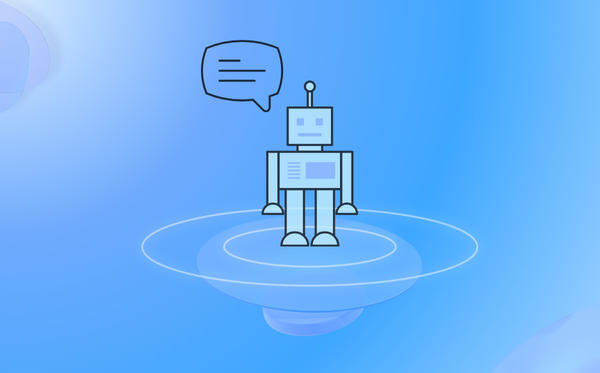
Have business people who handle a large amount of messages on WhatsApp every day ever thought about having a trained main force to help you receive customer inquiries? It doesn't sound very realistic, does it? But with the development of artificial intelligence, this is no longer a dream. In this guide, you don't need to learn any programming related technical courses, just download WAPlus to create a ChatGPT & DeepSeek powered WhatsApp AI Chatbot, which will greatly improve communication efficiency on WhatsApp and enable 24/7 interaction with customers.
Reason Why Prefer AI WhatsApp Bot
Why do people like to create WhatsApp Bot? This is related to the popularity and global influence of WhatsApp. Nowadays, various industries around the world tend to negotiate business and provide customer service on WhatsApp.
For example, for the rapidly developing e-commerce industry, expanding business and finding global customers on WhatsApp is one of the quickest and most convenient ways. In addition to chat with customers on WhatsApp, they also hope to manage customer relationships on it, such as appointment arrangements, order tracking, personalized recommendations, etc. In this way, a software that can both manage customer relationships and have WhatsApp Bot to assist in handling customer inquiries has emerged, which is simply like a savior! That's right, the following we're going to introduce is WAPlus CRM!
New Trends: DeepSeek AI Chatbot on WhatsApp
What is WhatsApp Bot
WhatsApp Bot is designed to simulate human conversations on WhatsApp. It utilizes artificial intelligence (AI) and natural language processing (NLP) to interact with users, providing immediate responses and executing tasks based on user input. WAPlus - WhatsApp bot now is powered by ChatGPT & DeepSeek AI.
How WhatsApp Bot Typically Run
First, WhatsApp Bot receives user messages; then use NLP to interpret the message to understand its intention; regenerate appropriate responses or actions; finally, send a reply and maintain the conversation process.
Features of Effective WhatsApp Bot
Contextual memory: It can remember past interactions and engage in more meaningful and contextual conversations.
Personalized response: It uses data analysis to customize responses and suggestions based on individual user preferences and behaviors.
Learning and adaptation: It improve its performance and accuracy through continuous learning.
Benefits of Create WhatsApp Bot by No-Code Solution
The prominent advantage of developing WhatsApp Bot with zero coding is the expansion of user base. Non technical users do not require extensive coding knowledge and can use it only through guidance, allowing small businesses, startups, and individual entrepreneurs to use it.
Another advantage is saving time and costs. Users do not need to find a professional technical team to develop WhatsApp Bot. They can train robots that can handle basic chat content through self-study, enhancing business flexibility.
Another advantage is that it helps with personal growth. The process of creating and training an WhatsApp Bot is also a process of enhancing one's own abilities. Later on, you can also learn how WhatsApp Bot responds to customer messages and handle issues.

Step-by-Step Guide to Create Your WhatsApp Bot
Start WhatsApp Bot With WAPlus CRM
WAPlus CRM is a customer relationship management tool that integrates multiple functions, aiming to improve the efficiency of customer communication and management in enterprises. It achieves automated message sending and real-time customer interaction through perfect integration with WhatsApp.
WAPlus AI is driven by the latest technological advancements such as GPT-4 and SDXL, including functions like intelligent response and serving as a personalized marketing guide. WhatsApp Bot enriches the interactive experience of its Web. Users enhance their skills in WhatsApp Bot by uploading files and setting their role information, in order to understand and adapt to the corresponding conversation topics and environments. Moreover, they have language recognition capabilities and provide intelligent responses based on the language specifications. The latest version of WAPlus has been launched with WhatsApp Translator, so everyone can give it a try.
Step-by-Step Guide to Create WhatsApp Bot With WAPlus CRM
Step 1: Download WAPlus at Google Web Store and sign up with your email. Click on AI Auto-reply Assistant.
Step 2: Upload Learning Materials. We offer three methods to import materials for your WhatsApp Bot reference.
-
Upload URL: Enter URL, click scan to start training. Choose the page with clear, informative content, like the pricing page of the product.
-
Import File: Drop PDF file with maximum size of 10M. Only text content will be processed. Images and graphs are invalid.
-
Manual Entry: Add additional information for your WhatsApp Bot. Best for adding specific Q&As or content is not available in files/URLs.
For example:
Q: Do you offer customized service?
A: Yes, please contact the email xxx and our agent will reply to you soon.
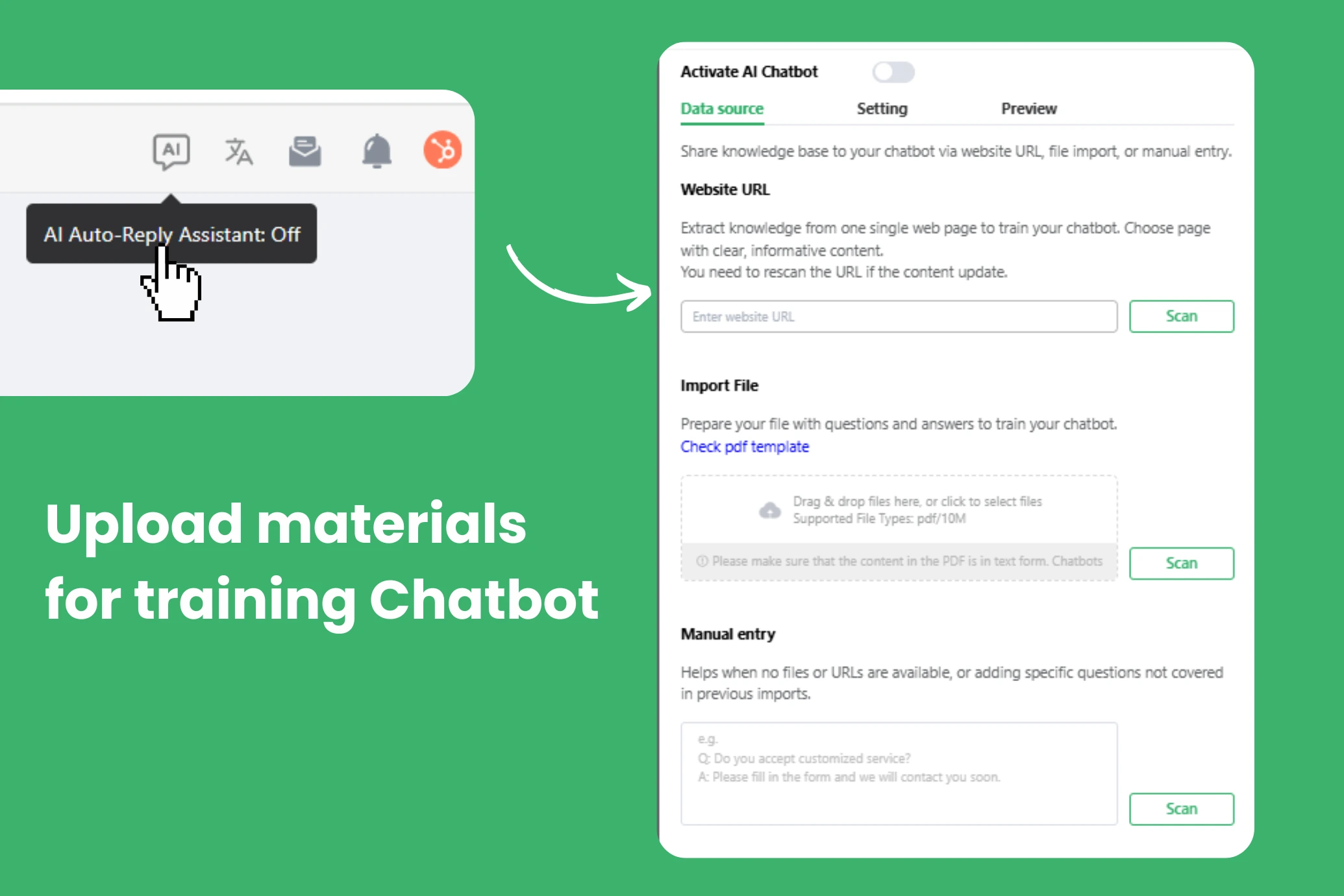
Step 3: Settings
Once finishing the training, start to customize your Chatbot.
-
Language: Select your bot's primary language. The bot will automatically detect user's language and respond in the user's language.
-
Role: Preset the role or personalize WhatsApp bot with your brand name.
-
Default Reply: Compose a universal response for the time when the customer's inquiry is not related to the learning materials.
Then click save. All configuration can be modified if needed.
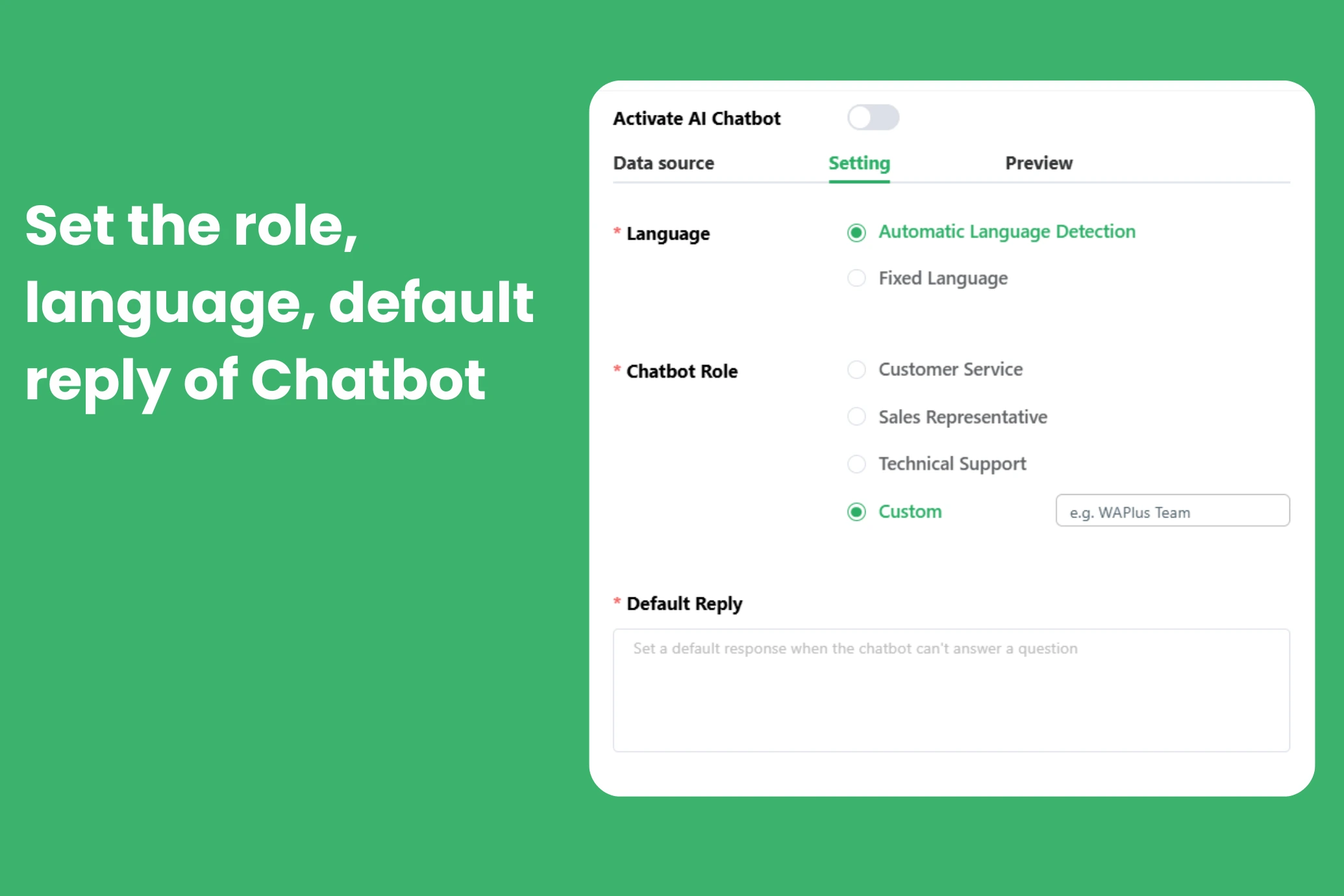
Step 4: Preview & Test
Before activate WhatsApp Bot, use the preview chat window to test it under real scenriaos.
Here we provide some common questions.
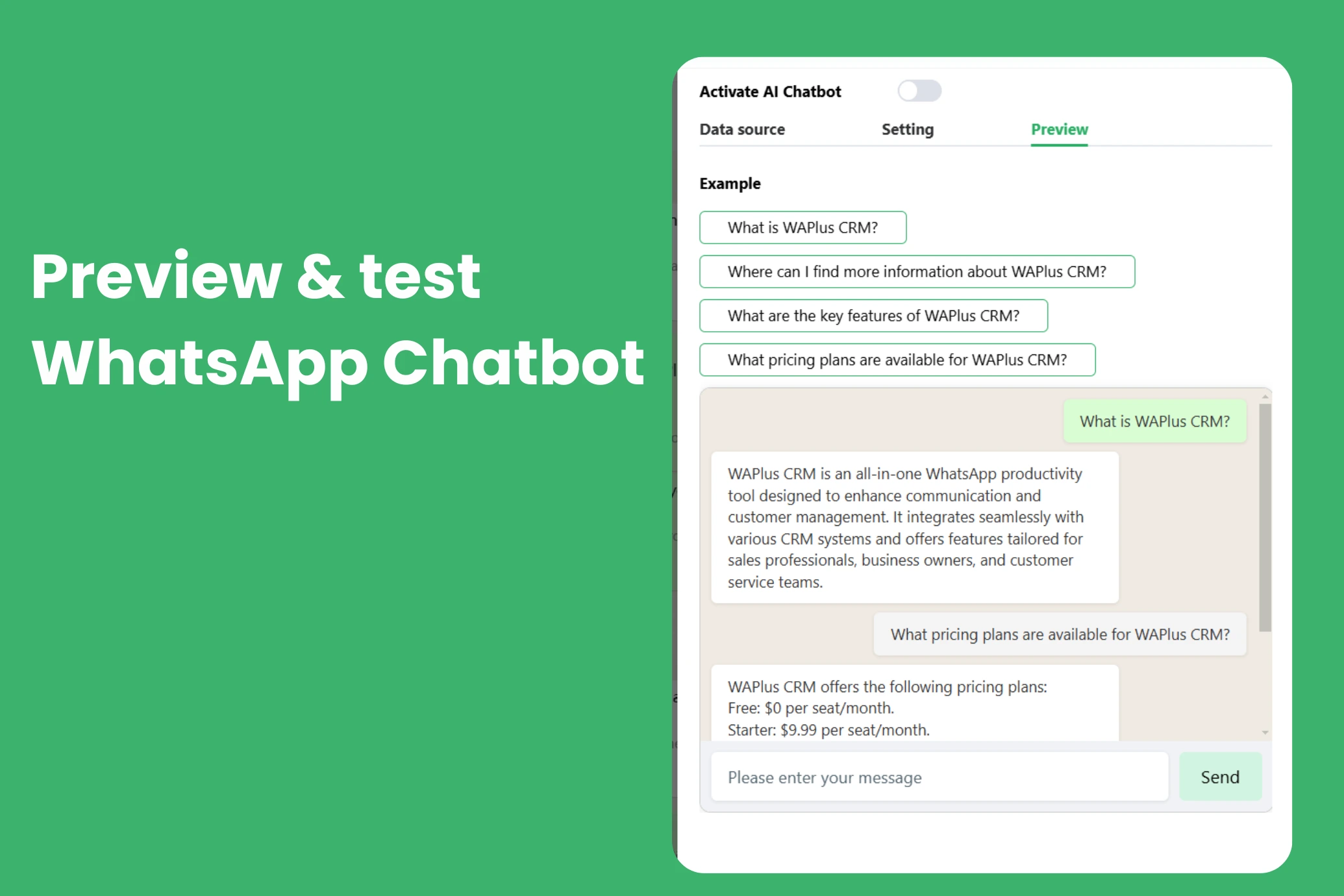
Step 5: Activation
Click Activate to enable your WhatsApp Bot.
Tips:
- Remember to rescan the URL if the page content updates.
- Once you activate AI Chatbot, Auto Reply is automatically disabled and vice versa.
Advanced Tricks For WhatsApp Bot
1.Test and refine WhatsApp Bot
The advanced version of WhatsApp Bot requires continuous testing and improvement to ensure optimal performance. Train various testing scenarios for real user interaction, including different conversation scenarios and unexpected user questions. Determine the difficulties that WhatsApp Bot may encounter through test results, and then customize training content.
2.Monitor and optimize performance
Use analysis tools to track key indicators of WhatsApp Bot, such as user engagement, response accuracy, and resolution time. These indicators can provide a deeper understanding of the performance of WhatsApp Bot and suggest potential issues that WhatsApp Bot may encounter. For example, a sudden decrease in user engagement may indicate a problem with the response quality of chatbots.

Conclusion
WhatsApp Bot is becoming an indispensable part of commercial operations. The emerging trends of personalization and advanced natural language processing driven by artificial intelligence will completely change the way users interact, opening up new possibilities for customer engagement and satisfaction. With WAPlus, building your own WhatsApp Bot is easier than ever before. Starting today, use the cutting-edge WhatsApp Bot to position your business at the forefront of digital innovation.
| Plan | Amount | Invoice URL | Invoice PDF | Date |
|---|





