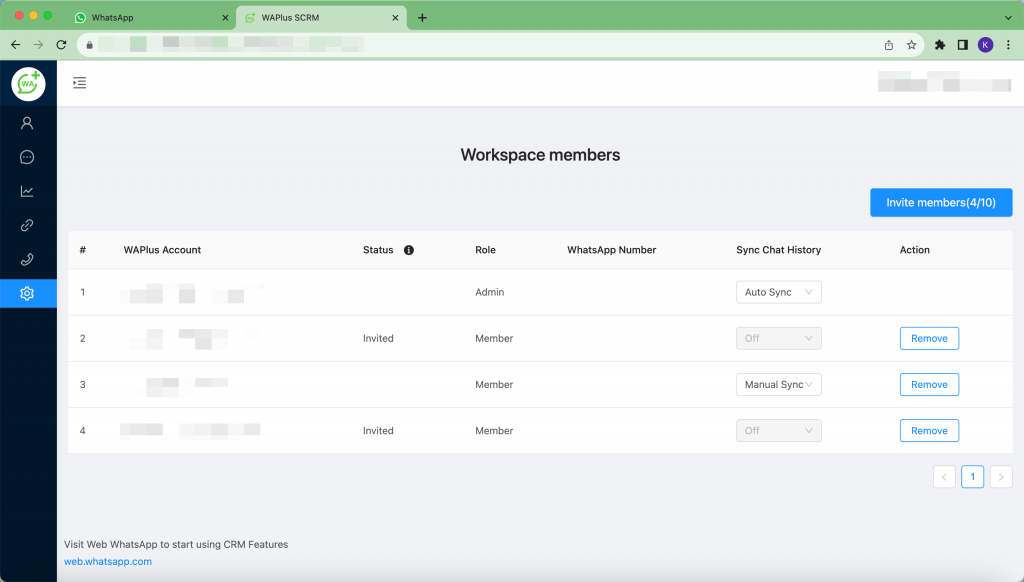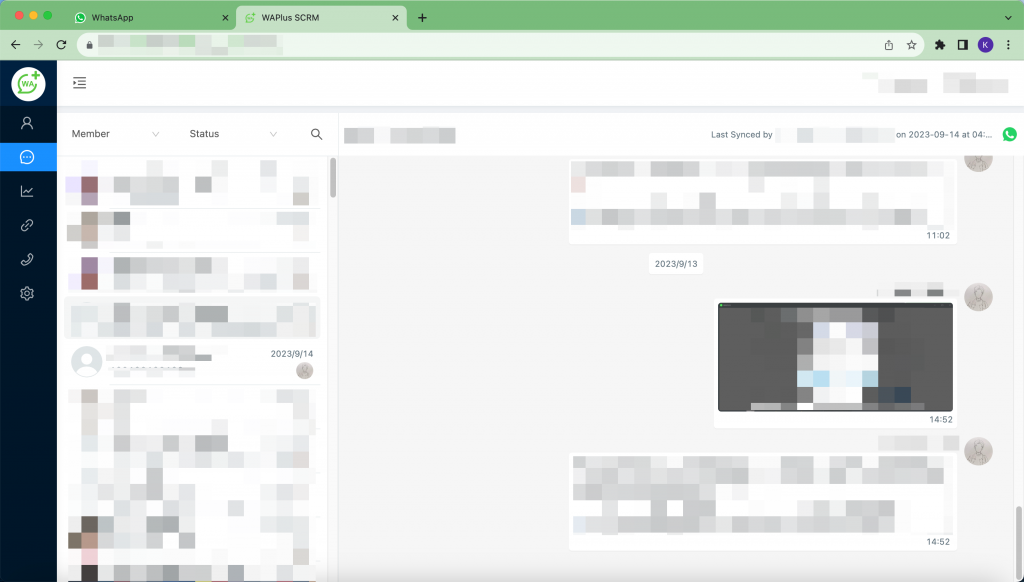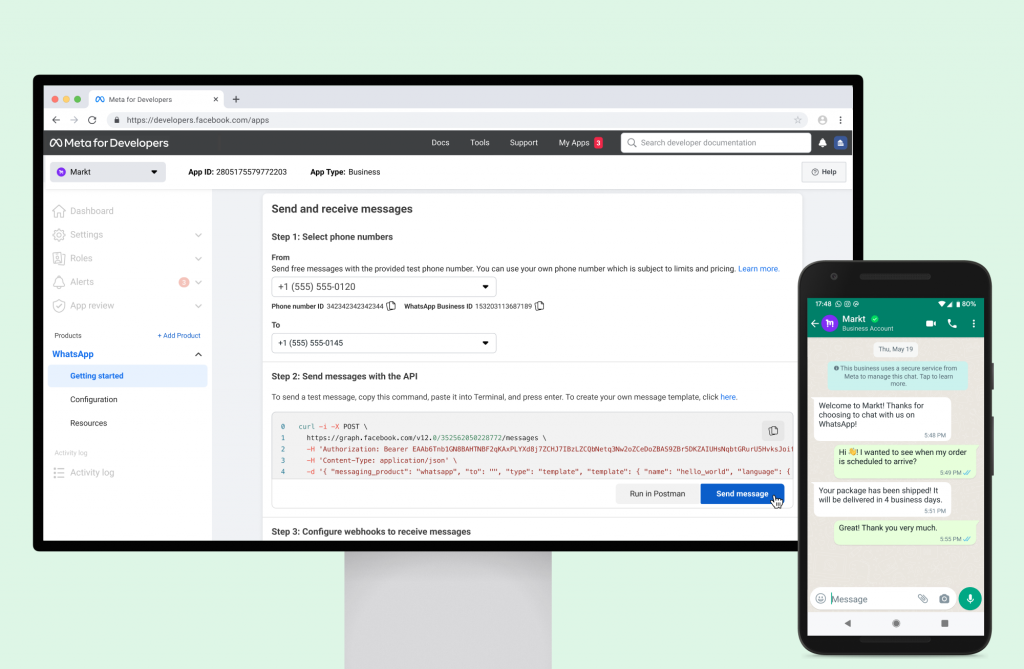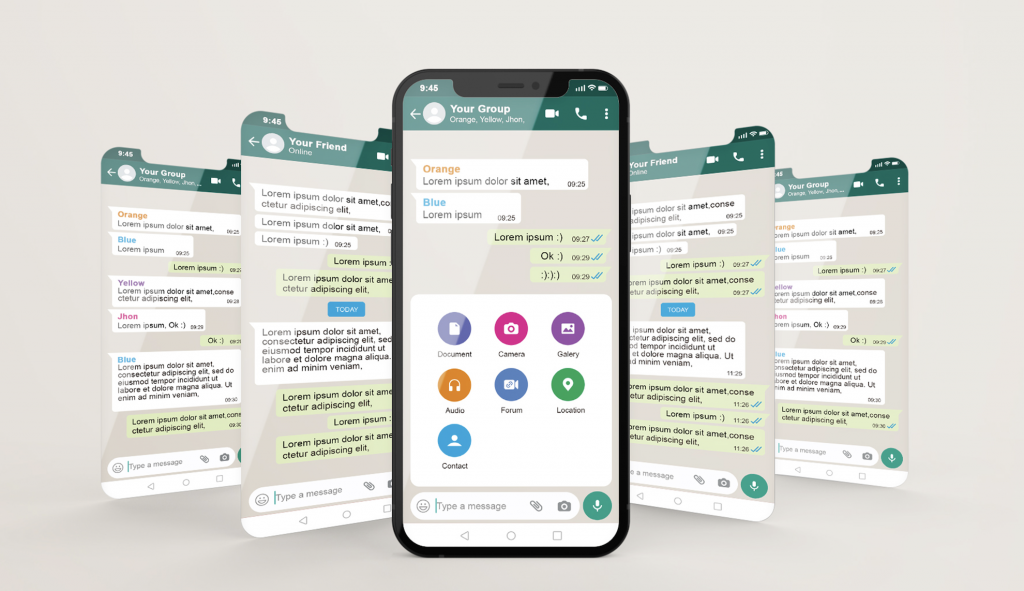How to Backup WhatsApp Chats and Messages
WhatsApp is a popular messaging app used by millions of people worldwide. With all the important conversations and memories stored in it, it is essential to backup the WhatsApp chat regularly. In this blog, we will discuss how to backup WhatsApp chat on Android and iOS devices. At the end of the blog, a team backup plan will also be recommended.

How to Backup WhatsApp Chat on Android
To backup WhatsApp chat on an Android device, follow the steps given below:
- Open WhatsApp and tap on the three dots on the top right corner of the screen.
- Go to "Settings" and select "Chats".
- Tap on "Chat backup" and then on "BACK UP NOW".
- You can also set up the backup frequency by selecting the option "Back up to Google Drive" and choosing the frequency under "Back up frequency".
How to Backup WhatsApp Chat on iOS
To backup WhatsApp chat on an iOS device, follow the steps given below:
- Open WhatsApp and go to "Settings".
- Tap on "Chats" and then on "Chat Backup".
- Tap on "Back Up Now" to start the backup process.
- You can also set up automatic backups by turning on "Auto Backup".
How to backup WhatsApp chats from android to iPhone
Unfortunately, it is not possible to directly backup WhatsApp chats from an Android device to an iPhone. This is because WhatsApp data is stored locally on the device and cannot be transferred between different operating systems. However, there are third-party tools available that claim to be able to transfer WhatsApp chats between Android and iPhone devices. It is important to note that using these tools can be risky and may result in data loss or compromise. It is recommended to backup your WhatsApp chats on both devices separately and not rely solely on a third-party tool.
How to Exporting WhatsApp Chat
If you want to export a chat from WhatsApp, follow the steps given below:
- Open the chat you want to export and tap on the three dots on the top right corner of the screen.
- Select "More" and then "Export Chat".
- Choose whether you want to include media or not.
- Select the platform you want to export the chat to, such as email or Google Drive.
How to Backup WhatsApp Chat After Deleting
If you have accidentally deleted your WhatsApp chat and want to recover it, you can do so if you have a backup of your chat history. Here are the steps to backup WhatsApp chat after deleting:
- Uninstall WhatsApp from your device.
- Reinstall WhatsApp from the app store and verify your phone number.
- During the verification process, WhatsApp will prompt you to restore your chat history.
- Click on "Restore" to restore your deleted chat history from the backup.
Note: You can only restore your chat history if you have previously backed it up.
How to auto-backup your team members’ WhatsApp messages
WAPlus is a feasible solution that can back up all chat records between you and your team members and save them permanently.
You can choose between all automatic synchronization and manual synchronization. All automatic synchronization can save all information when you use WAPlus CRM. Manual synchronization can back up key customers after filtering them out, which is suitable for teams with refined operations. Of course, the administrator can set the synchronization method for each member.
This is a tutorial for a specific usage:
1. Install the WAPlus extension, complete the registration, and subscribe to the plan you need. https://waplus.io/whatsapp-crm
2. Create or join your workspace. You can do this with specific methods. https://waplus.io/tutorial/workspace/manage
3. Set the synchronization method for each member in the workspace settings. Note that only team administrators can operate this.
4. Keep the WAPlus CRM extension running, and all chats you select will be synchronized.
Is not it simple? Detailed tutorials for manual synchronization are also prepared for you. https://waplus.io/tutorial/workspace/conversation
Conclusion
To avoid losing important conversations or memories, backup your WhatsApp chat. Follow the steps to backup your chat manually or automatically on Android and iOS devices. You can also export your chats from WhatsApp with or without media to platforms like email or Google Drive.
WAPlus is a quick and easy way to backup you and your team. It can help you backup all your team's customer and chat history for permanent storage.
So, it's always better to be safe than sorry, and regular backups of your WhatsApp chat can save you from losing valuable information.