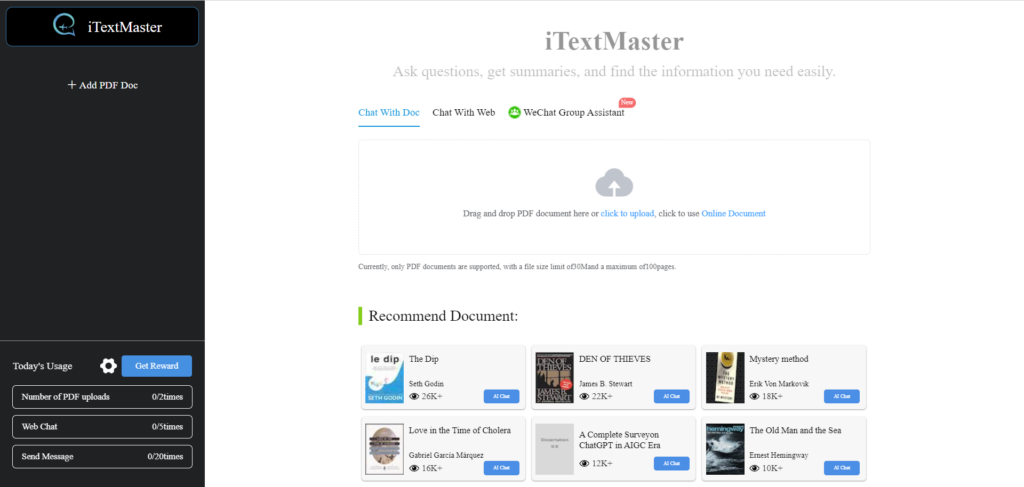5+ Best ChatGPT Plugins for AI Generator| Free and Safe

What is ChatGPT Plugins?
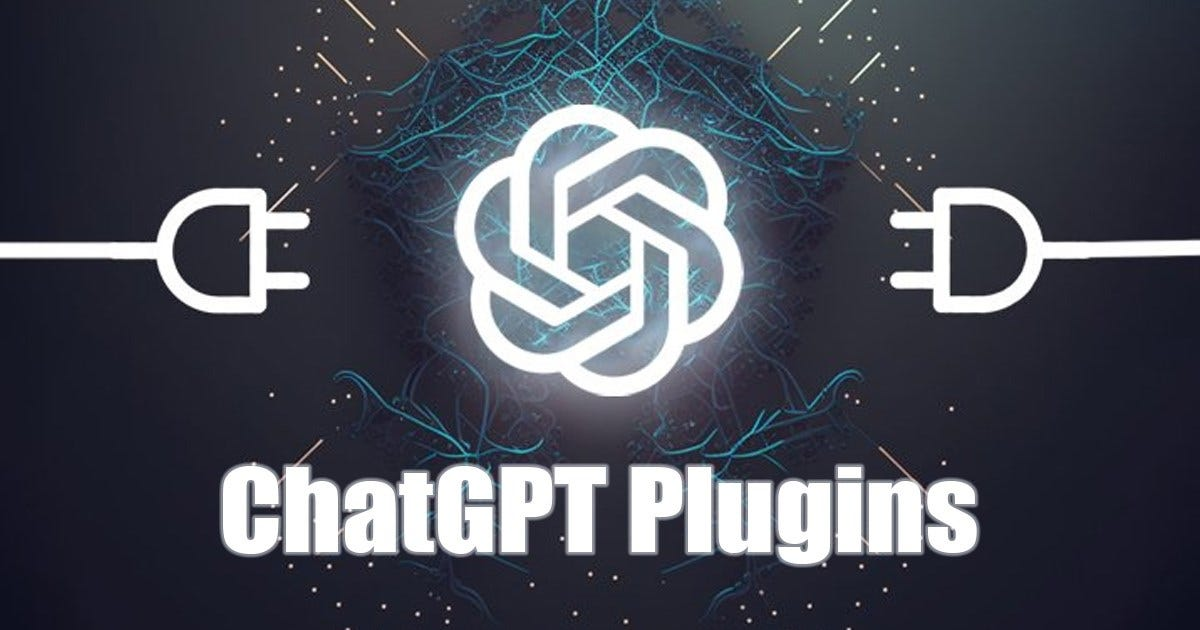
ChatGPT Plugins refer to additional tools or software extensions that can enhance and expand the capabilities of OpenAI’s ChatGPT model. ChatGPT itself is an advanced language model that uses Artificial Intelligence to generate human responses in text-based conversations. However, to customize and optimize ChatGPT for specific use cases or industries, developers have created various plugins that integrate with the model.
ChatGPT plugins can come from any browser or from its own website. Both types of plugins are built on the functionality provided by OpenAI’s API.
These plugins can add functionalities such as sentiment analysis, language translation, spell checking, content filtering, and much more. They provide users with the ability to AI-generated responses according to their specific requirements. Each plugin offers a unique set of features and can be easily integrated into ChatGPT to enhance its performance and adaptability.
Why do you need to use ChatGPT Plugins?
Using ChatGPT Plugins can greatly enhance the capabilities and effectiveness of the ChatGPT model. Here are a few reasons why you might need to use these plugins:
1. Customization: ChatGPT Plugins allow you to customize the AI-generated responses according to your specific needs. By integrating plugins, you can modify the model to better align with your brand’s tone, industry-specific jargon, or preferred communication style.
2. Extended functionality: Plugins enable you to expand the range of tasks that ChatGPT can perform. Whether it’s sentiment analysis to gauge user emotions, translation capabilities for multilingual conversations, or content filtering for moderation purposes, plugins can add new functionalities to ChatGPT.
3. Improved accuracy and efficiency: Some plugins focus on improving the accuracy and efficiency of ChatGPT’s responses. These plugins can help with spell checking, grammar correction, or even fact-checking, ensuring that the generated text is error-free and reliable.
4. Industry-specific applications: Plugins can be tailored to specific industries or use cases. For example, there are plugins designed for customer support, sales, or content creation. By using these industry-specific plugins, you can optimize ChatGPT to better serve your organization’s unique requirements.
5. Streamlined integration: ChatGPT Plugins are designed to be easily integrated into the existing ChatGPT model. They often come with comprehensive documentation and support, making it simple for developers to implement and utilize these plugins without extensive technical knowledge.
In summary, ChatGPT Plugins offer a range of benefits, including customization, extended functionality, improved accuracy, industry-specific applications, and streamlined integration. By using these plugins, you can enhance the capabilities of ChatGPT and tailor it to suit your specific needs, resulting in more efficient and effective text-based conversations.
This article will showcase 5 AI generator ChatGPT plugins that will elevate the level and efficiency of your writing tasks.
5+ Best ChatGPT Plugins for AI Generator
Here are 5 Best ChatGPT Plugins for AI Generator:
NO 1 AI Writing Generator: GPTPLUS - ChatsNow Assistant
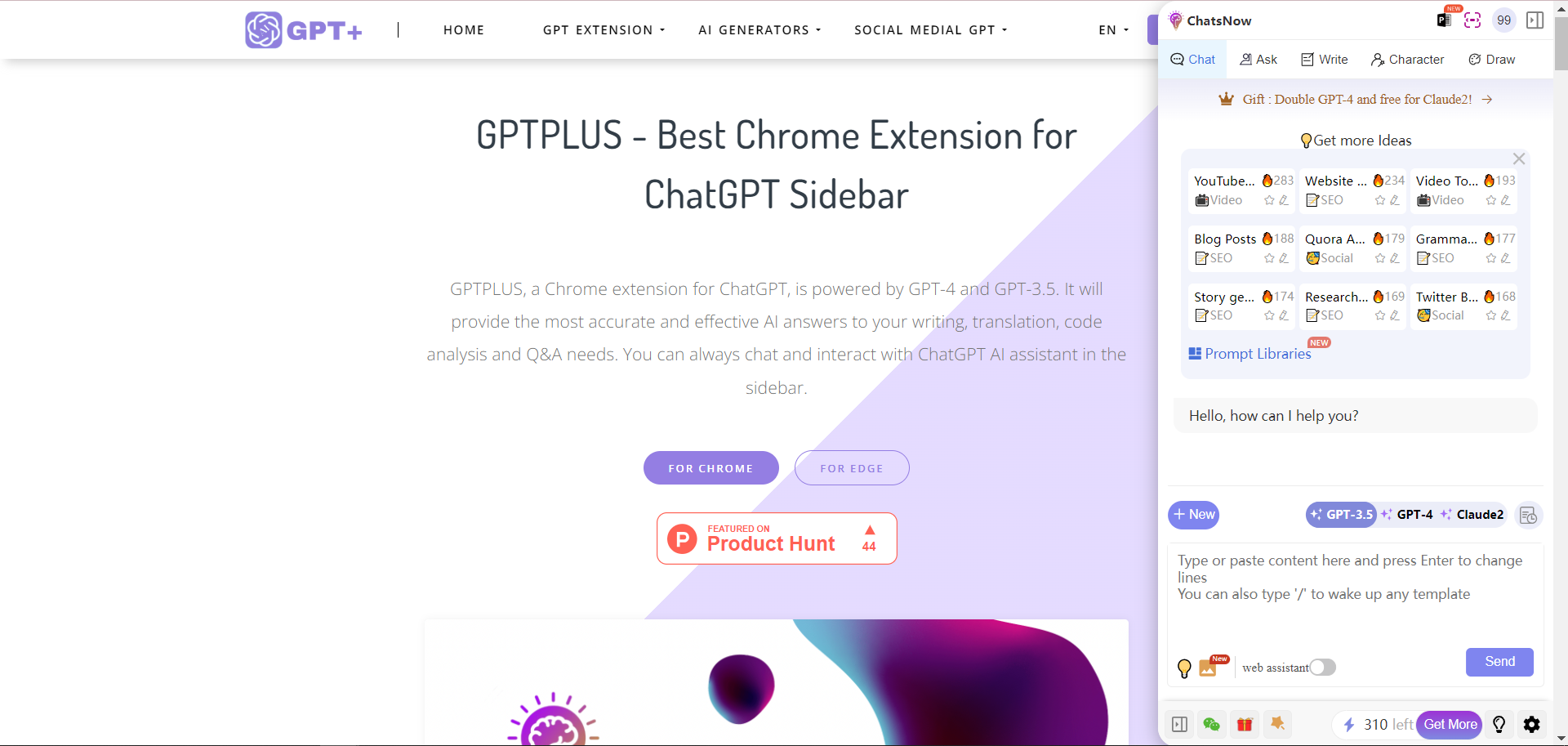
GPTPLUS is a versatile AI generator that supports one-click generation of blogs, code, work reports, images, and more. Its core product is known as the sidebar assistant, available in the Chrome and Edge stores under the name ChatsNow. You can install it by clicking the button below to go to the plugin’s installation page.
The advantages of GPTPLUS are:
- Get answers with 100+ prompts - Explore the library of creative templates or add custom prompts to provide you with answers to different questions.
- Free to Use - You can use it for free and each user has a certain number of free uses per day.
- Fast Action - Process selected text with just one click at any time while browsing web pages.
- Accurate Translation Assistant - You can use it to translate all languages into your native language while maintaining a natural tone.
- Excellent Writing Assistant - You can use it for various article optimizations such as SEO, headings and outlines, framing, etc.
- More Advanced Plans - You will have access to more advanced services once you subscribe to more premium plan.
How to use GPTPLUS - ChatsNow Assistant?
Learn how to use AI assistant - Sidebar with ChatGPT in one minute.
01 Add extension to your browser - Go to Chrome web store or Edge Add-ons and install AI Assistant - OpenAI ChatGPT SideBar
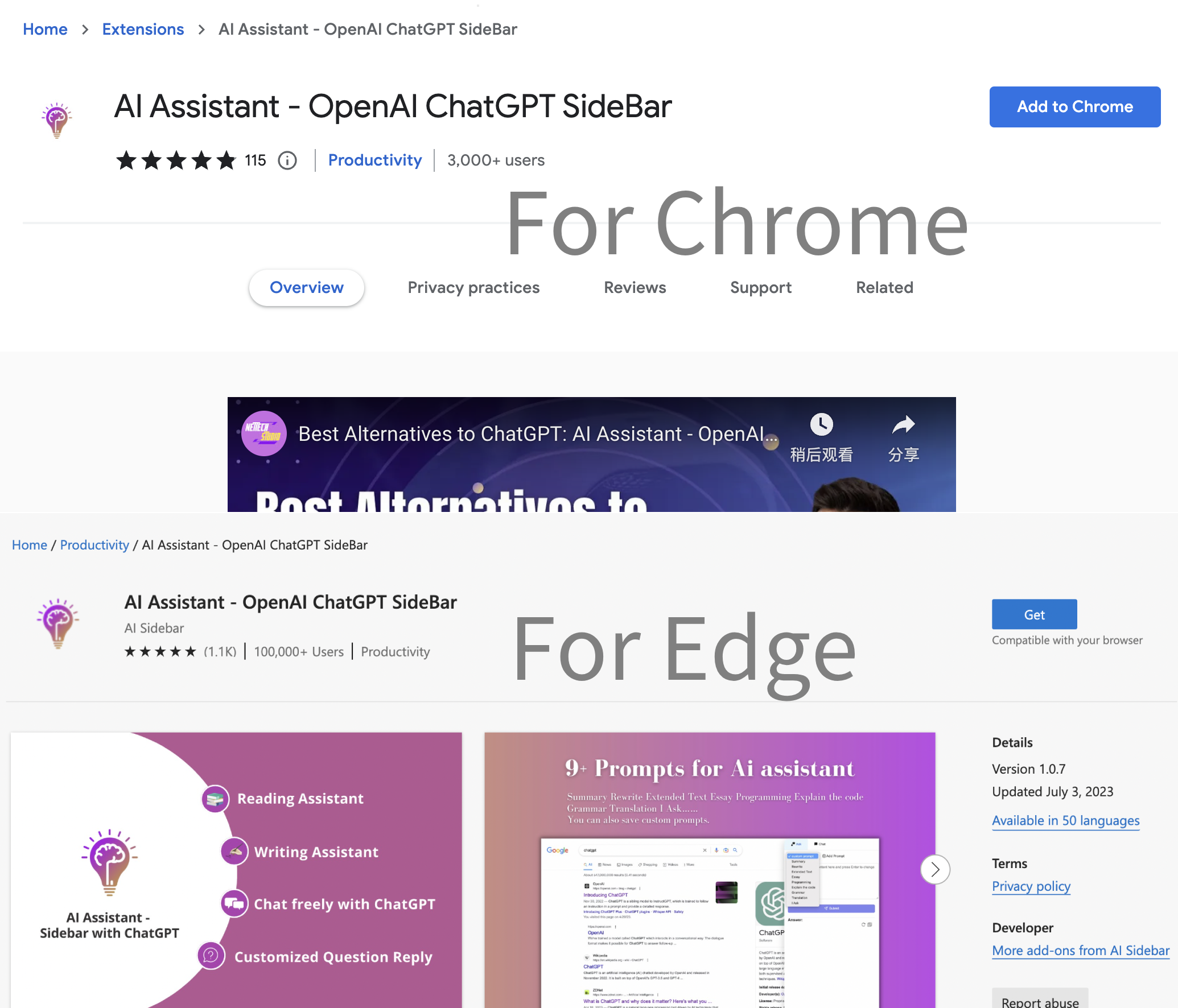
02 Use the prompts to ask questions - You can choose from 9 popular prompts provided by AI Assistant to improve the accuracy of your question answers, or add your own prompts.
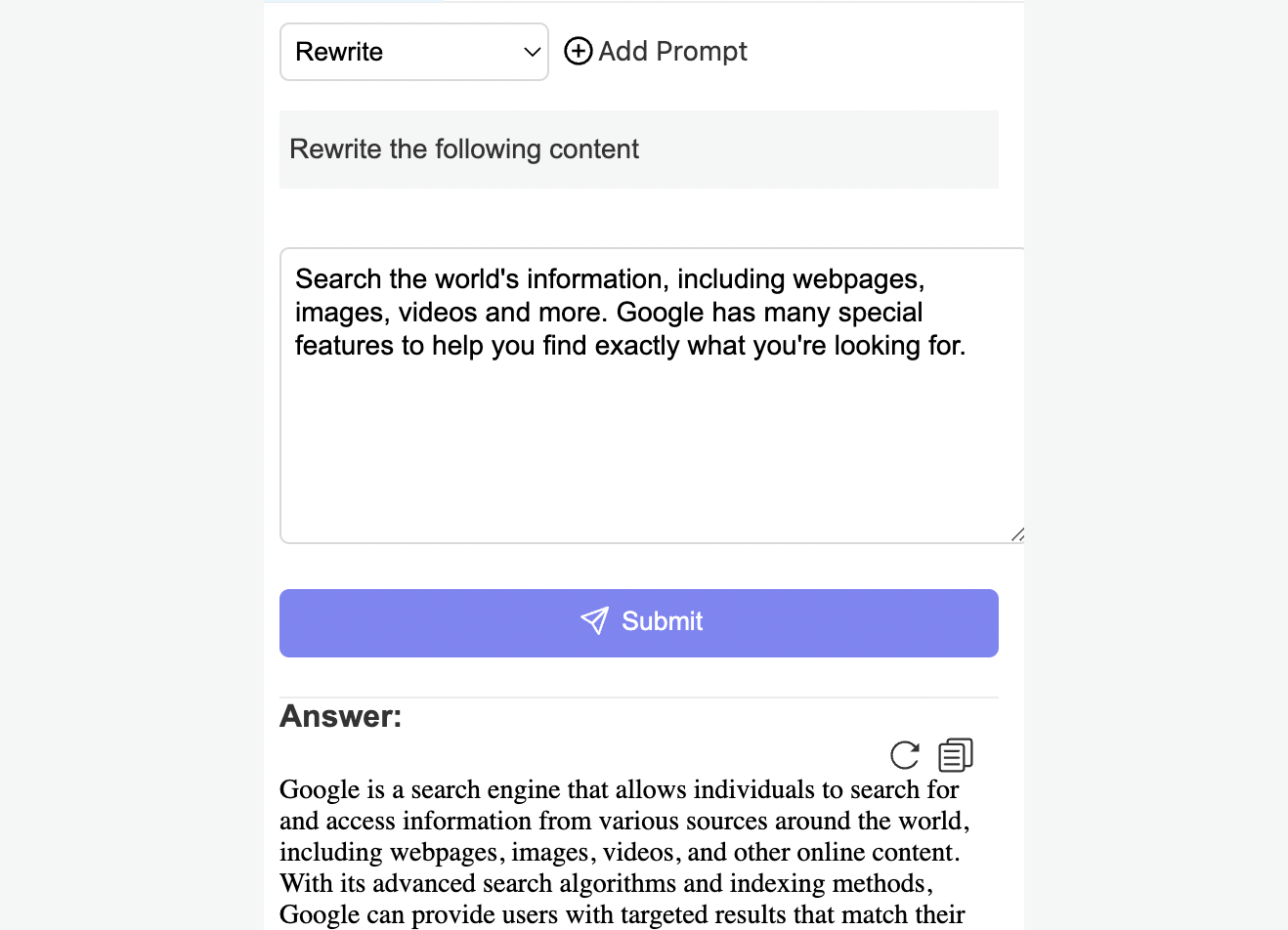
03 One-click processing of text within a page - You can select the text of a page on any page and quickly optimize, translate, interpret, etc. it.
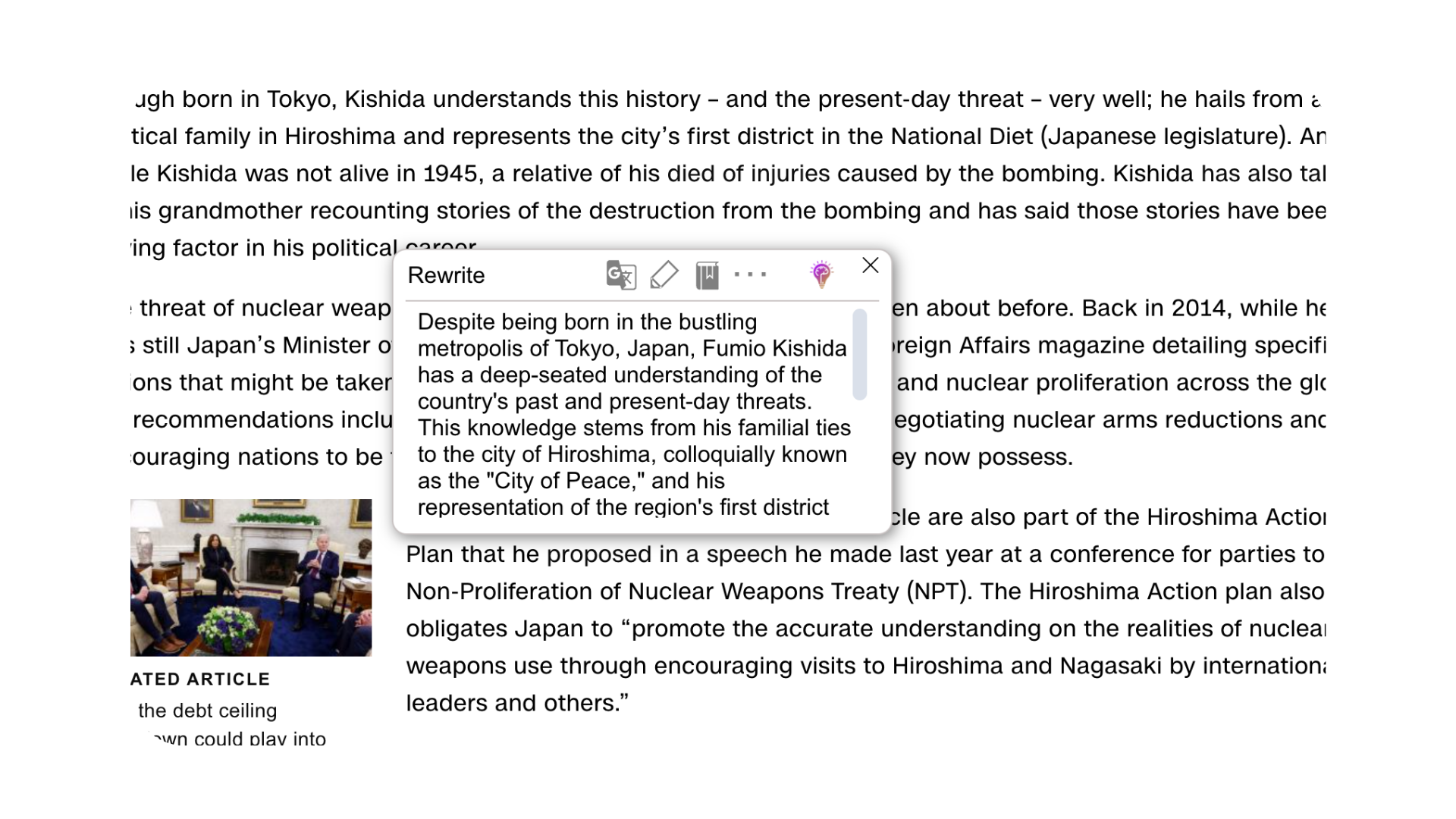
04 Chat with ChatGPT at Sidebar anytime - Chat with ChatGPT in the sidebar at any time, and you can keep a record of your chats and start any conversation at any time.
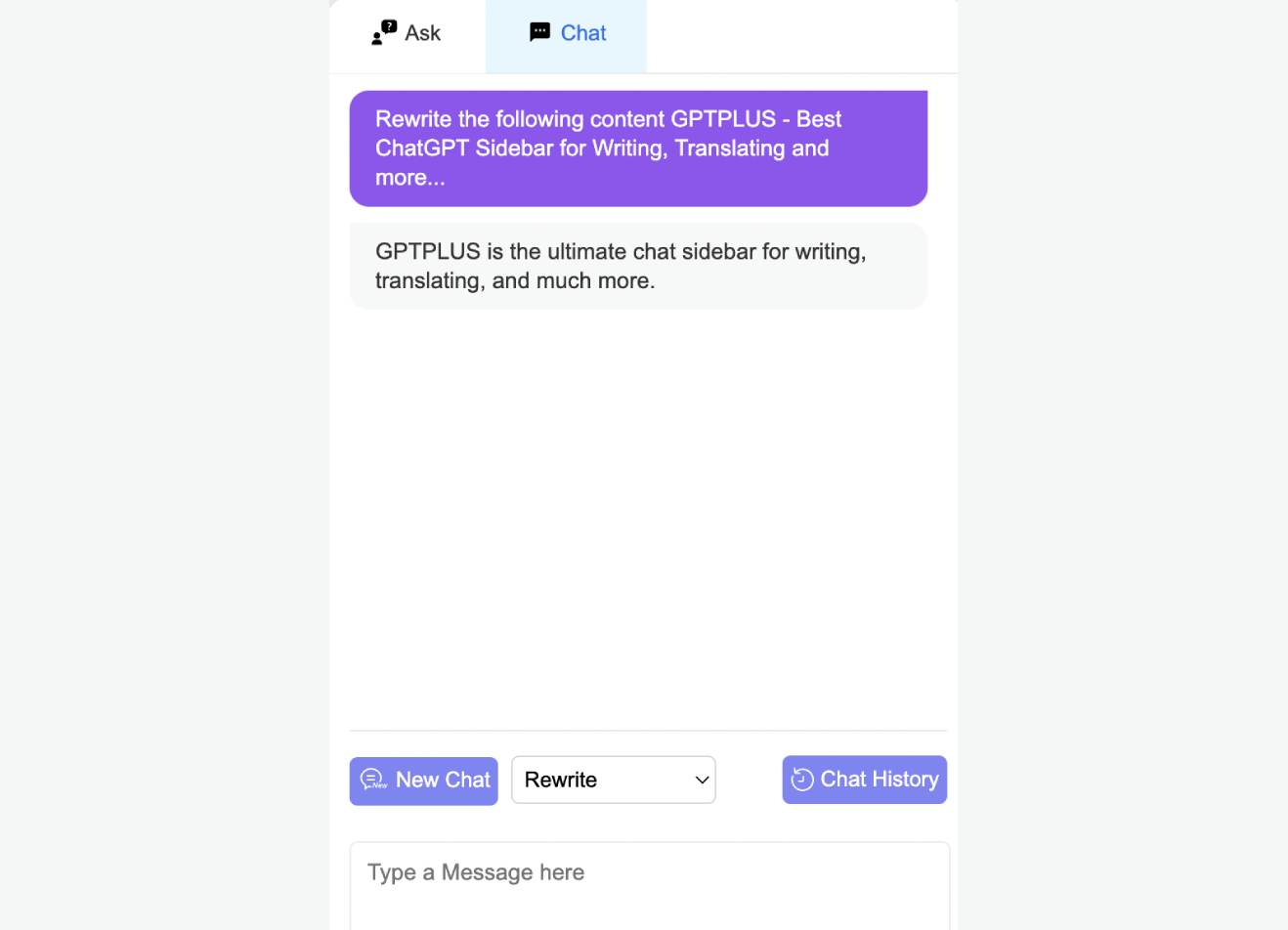
NO 2 AI Result Generator: Chatgpt for Search Engines(for Google, Bing)
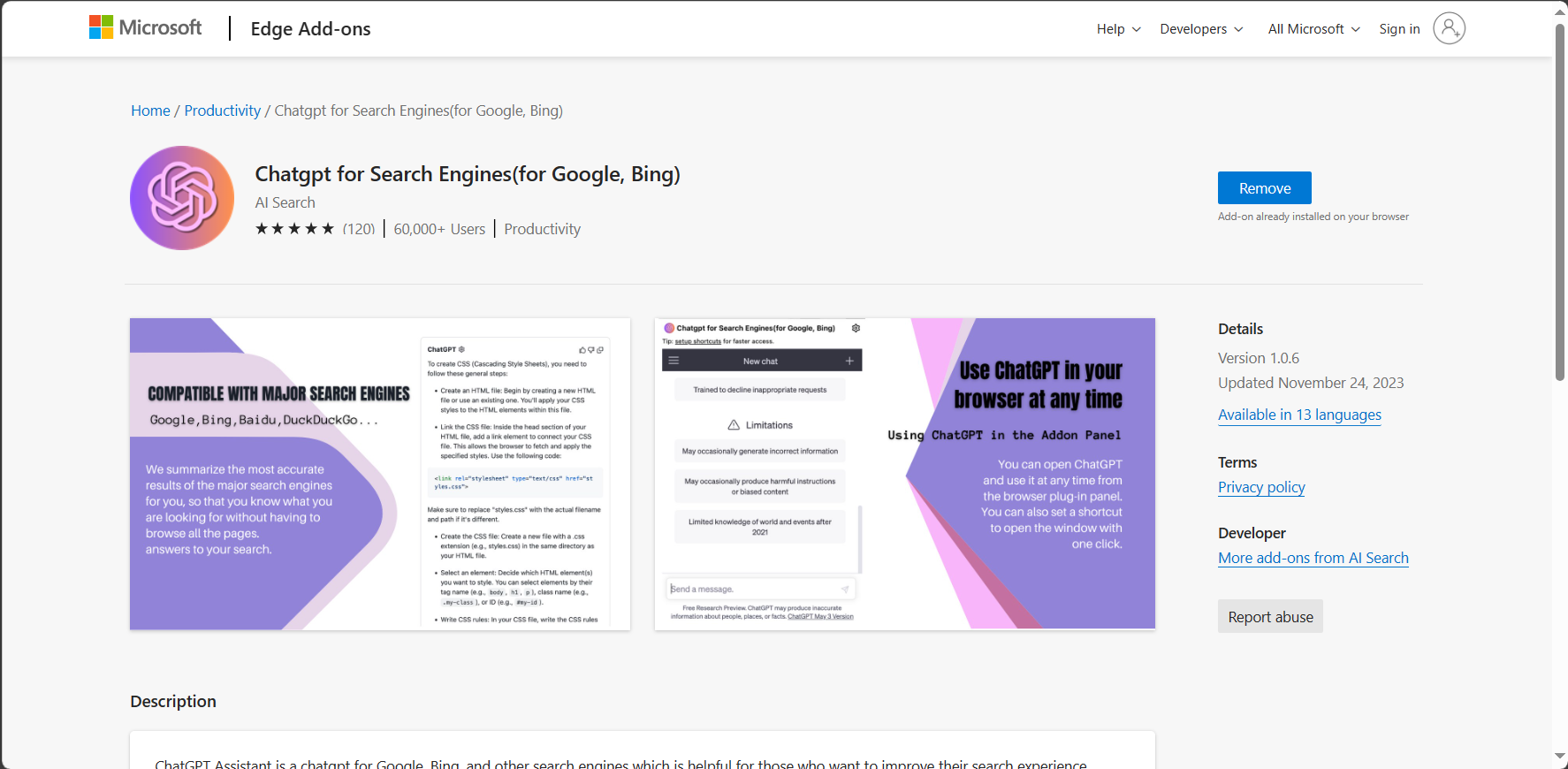
ChatGPT for Search Engines (for Google, Bing) was developed by GPTPLUS as a powerful browser add-on that enhances search engine capabilities by integrating the benefits of ChatGPT.
ChatGPT for Search Engine's advantages:
1. Compatible with major search engines
We summarize the most accurate results of the major search engines for you, so that you know what you are looking for without having to browse all the pages.
2. Use ChatGPT in your browser at any time
You can open ChatGPT and use it at any time from the browser plug-in panel. You can also set a shortcut to open the window with one click.
How Does It Work?
01 Login to your OpenAI account or use developper‘ API
You need to log in to your openAi account in order to use ChatGPT for Search Engine properly.
Note: You can also enter your own key to get a faster response time.
02 Search on your browser
ChatGPT for Search Engine supports almost all search engines, you can enter keywords in your browser and ChatGPT for Search Engine summarizes the selected part of the search results for you.
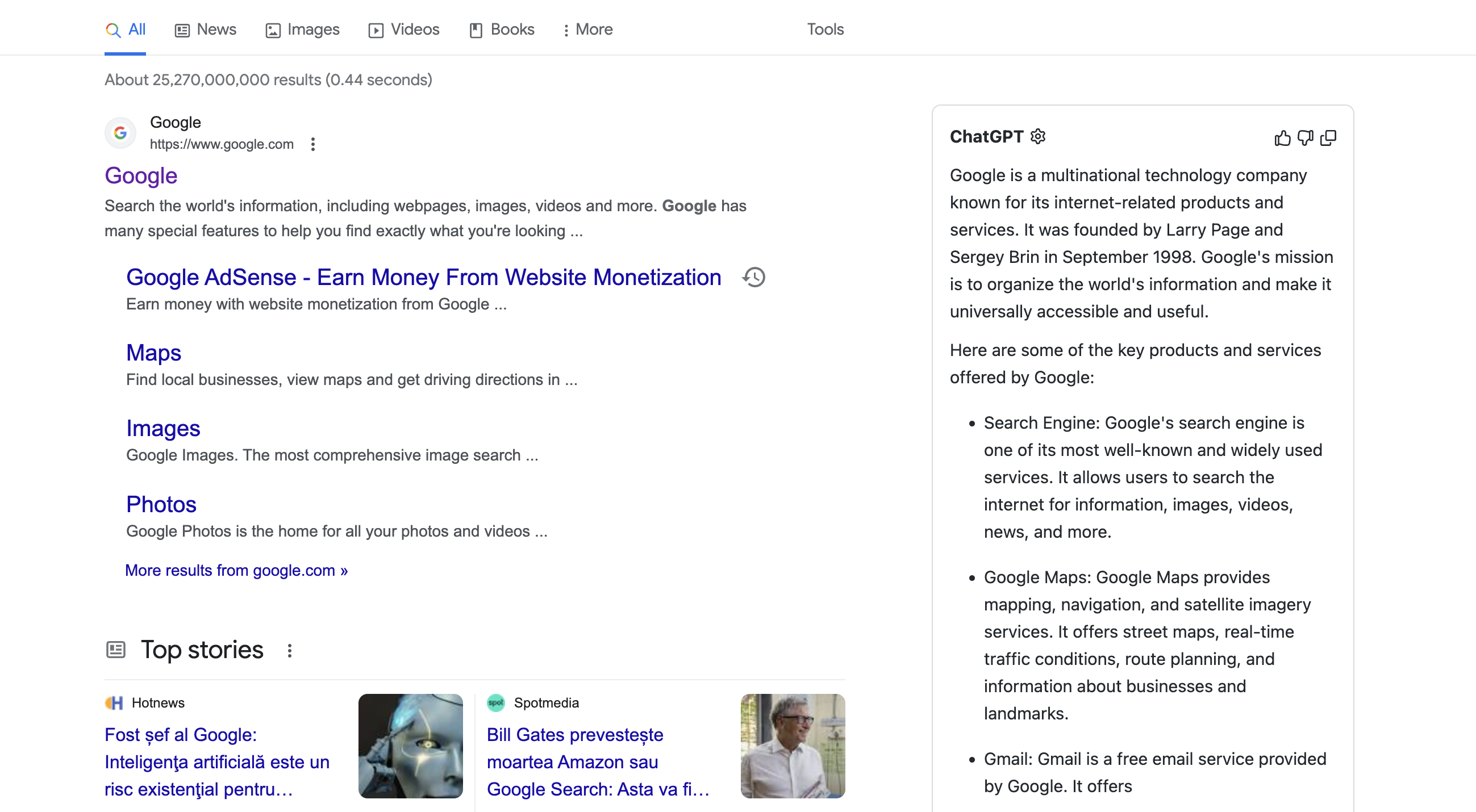
03 Using ChatGPT in a small window
Click on the extension button on the top right to use ChatGPT at any time.
NO 3 AI Doc Generator: iTextMaster - ChatPDF & Text AI with ChatGPT
ITextMaster allows you to chat with any PDF document in natural language. It is very suitable for quickly extracting information or answering questions from large PDF files such as manuals, papers, legal contracts, books, or research papers.
ITextMaster analyzes the PDF to create a semantic index for each paragraph. When you ask questions and chat bag questions, AI will use the relevant paragraphs to provide you with answers.
ITextMaster Features
1.Friendly interface and more convenient operation
The interface of iTextMaster is carefully designed, allowing users to get started immediately without any effort. Whether you are a first-time user or an experienced user, our user-friendly interface will provide you with a pleasant experience. Quickly upload documents, easily ask questions, without the need for complex learning curves. You can start using iTextMaster anytime, anywhere, and instantly enjoy convenient document processing and intelligent answers.
2.Based on ChatGPT, answers are more intelligent
We use powerful ChatGPT technology to make iTextMaster a leader in intelligent queries. The ChatGPT API handles user questions and provides fast and accurate answers. Whether you need in-depth academic explanations, practical suggestions, or detailed explanations of information, iTextMaster can provide you with highly intelligent answers. This means you no longer need to browse a large amount of text, just ask iTextMaster questions to get answers that meet your needs.
3.Multi language support, more comprehensive service
ITextMaster understands the importance of multilingualism and provides services to users worldwide. We support multiple languages, allowing you to interact with documents in the language you are most familiar with. Whether you are a scholar, entrepreneur, or regular user, iTextMaster will cross language barriers and provide you with multilingual support. This comprehensiveness provides users with greater flexibility and convenience.
4.Intelligent browsing assistant - more convenient for asking questions
Whether you are reading news, blog articles, or academic papers, iTextMaster's intelligent browsing assistant provides you with a one click summary of the content. Click on the chat window in the lower right corner to obtain the key points of the article, and then immediately ask questions. Intelligent text processing simplifies your reading experience and saves time.
NO 4 AI PPT Generator: PPT Summary Genius - ChatGPT for PPT
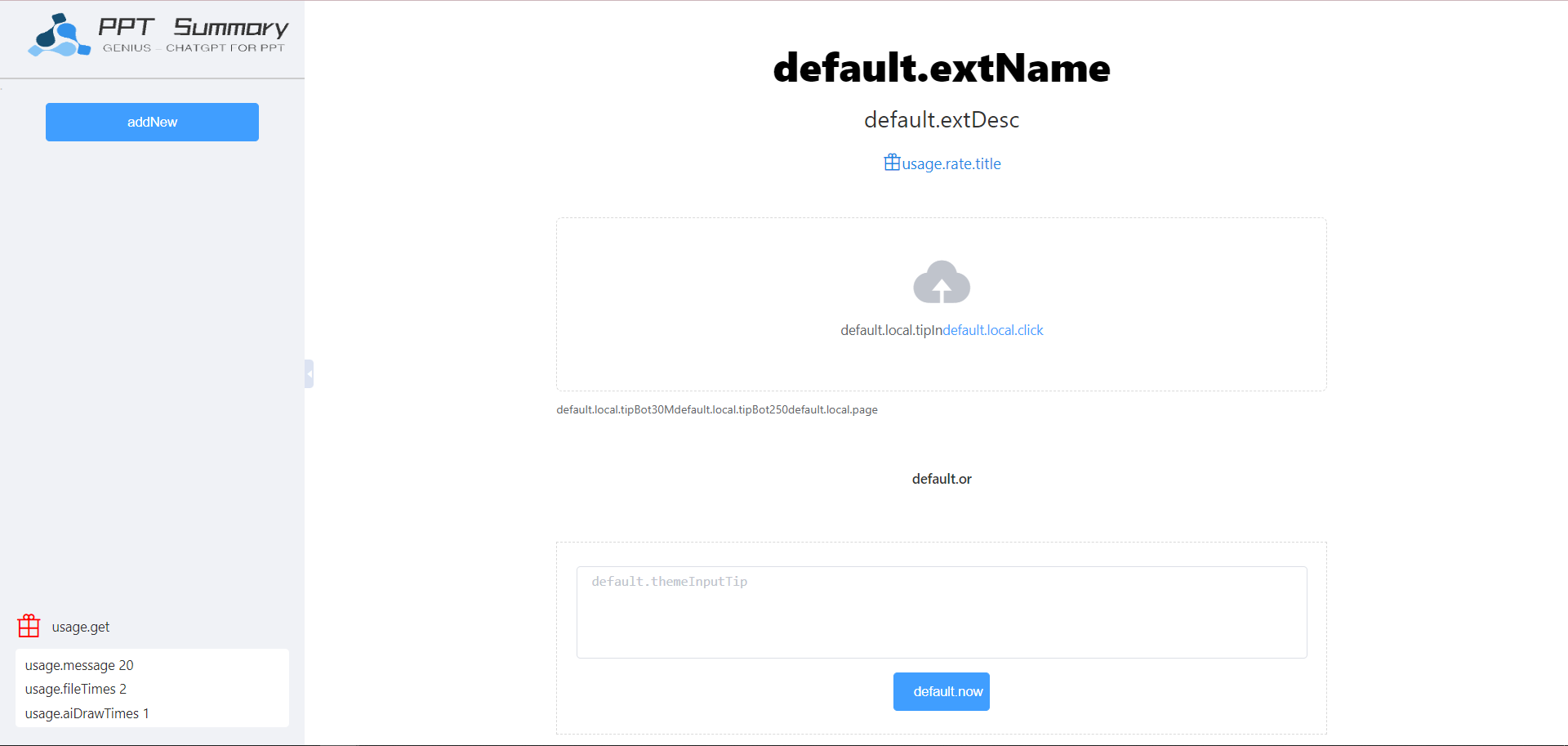
Using PPT Summary Genius, you can engage in natural language communication within PPT and PowerPoint. You can pose questions and receive instant summaries and answers, as well as generate PPT outlines based on the topic. Say goodbye to endless scrolling and searching, and embrace a more intelligent and intuitive way of handling documents. Whether it's legal agreements, financial reports, or e-books, it can extract key data, provide unprecedented insights, and answer all your questions. It serves as your personal document assistant, making it easy for you to obtain the information you need.
➤ Use Cases
🔹 Chat with Books
Immerse yourself in a brand new reading experience! Chat with your favorite books, get ready for interactive conversations, and bring the pages to life.
🔹 Chat with Scientific Papers
Take your research to a new level. Collaborate and exchange knowledge effortlessly through a simple chat interface for scientific papers.
🔹 Chat with Financial Reports
Say goodbye to boring number analysis! Chat with your financial reports and quickly obtain answers like a pro.
🔹 Chat with Product User Manuals
Feeling confused about how to set up a device? Chat with your user manuals for friendly assistance, and get up and running quickly.
🔹 Chat with Legal Documents
No more headaches trying to understand legal terms! PPT Summary Genius easily helps you comprehend and discuss legal documents.
🔹 Chat with Employee Training Documents
Bid farewell to dull training sessions! With PPT Summary Genius, training documents become interactive partners, making learning fun and engaging, just like chatting with a friend.
PPT Summary Genius is a popular application in the Google Chrome Web Store.
🔹 Generate PPT Outlines
Based on your input, you can generate outlines for your PowerPoint presentations. You can modify and supplement the outlines during the chat to enhance the information, making it a great assistant for creating PPTs.
NO 5 Best AI Art Generator(Free) - DiffusionDraw

DiffusionDraw is a professional drawing software equipped with a powerful AI engine, offering users a range of innovative features. With advanced AI content generation technology, DiffusionDraw enables diversified image creations, such as Text to Image and Image to Image. Whether it's the ink style, colorful anime, realistic art, or two-dimensional works, DiffusionDraw can meet your diverse needs.
Key Features:
- Text to Image: Utilizing intelligent algorithms to transform text into artistic-style images, enabling rapid creation.
- Image to Image : Through advanced AI technology, recombining and blending images to create entirely new creative artworks.
- Image Variations: Utilizing AI technology to apply transformative effects to images, giving them a unique visual appeal.
- Image Upscale: Using advanced upscaling algorithms to achieve lossless image enlargement while preserving high-quality details.
- Partial Image Redraw : Utilizing AI to paint specific parts of an image, repairing damaged areas or adding details.
- Image Content Removal: Intelligent recognition and automatic removal of unwanted elements from images, simplifying the editing process.
- Built-in Prompt Generator: A built-in generator that inspires creativity and helps you embark on a journey of ideas.
- Advanced AI Image Generation Settings: Providing a rich set of parameters to precisely control the image generation process.
- Diverse AI Engine Types: Supporting a variety of image generation styles, including colorful anime, realistic art, ink style, two-dimensional works, animation style, and AI-generated app icons.
Conclusion
In general, this blog introduces five best ChatGPT plugins that offer free and secure AI generation services. Whether you are a developer, business owner, or regular user, these plugins can greatly enhance your chat experience. Whether it’s generating and optimizing blog articles, analyzing documents with AI, or creating beautiful images, these plugins can provide quick, accurate, and fun answers.
Additionally, they have strong security measures in place to ensure your privacy and data are not compromised. We hope that through this blog, you can find the ChatGPT plugin that best suits your needs and brings more enjoyment and convenience to your chat experience.
| Plan | Amount | Invoice URL | Invoice PDF | Date |
|---|