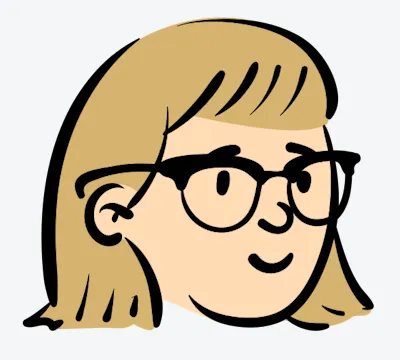Effortless Mastery: How to Record WhatsApp Calls Like a Pro
Unlocking Seamless Recording Methods and Enhancing Communication Efficiency
In today's fast-paced lifestyle, WhatsApp calls have become integral to communication. In specific scenarios, driven by legal requirements, there is a desire to effortlessly record these crucial conversations. This article aims to introduce three convenient methods for recording WhatsApp calls, ensuring that, within legal parameters, you can efficiently capture those significant dialogues. These methods are not only user-friendly but also compliant with regulations, providing you with flexible and reliable recording tools. Whether for professional or personal needs, these methods offer convenience, allowing you to effortlessly capture and preserve those unmissable moments.

I. Introduction
In our daily lives, WhatsApp calls have become an indispensable means of communication. Beyond being a communication tool, it serves as a bridge connecting family, friends, and colleagues, providing a convenient avenue for our day-to-day interactions. At certain moments, recording these calls can have profound implications for both work and personal life.
The necessity of call recording becomes crucial within the framework of legality. Before embarking on the journey of recording calls, it is imperative to ensure that your actions comply with relevant legal regulations. Only within the legal framework is call recording permitted. This step ensures the compliance of your actions, assuring that while capturing conversations, you remain within legal boundaries, providing you with peace of mind and confidence. Hence, as we embrace the convenience of call recording, we consistently emphasize and adhere to the legal framework, ensuring the recording of every crucial moment maintains its legality.
II. Choosing Recording Tools
Before recording WhatsApp calls, selecting the right recording tool is paramount. Various platforms offer a plethora of recording tools, ranging from user-friendly to feature-rich, encompassing a variety of characteristics. The key is to choose a tool that aligns with your needs and is legal.
Comparing the features of recording tools across different platforms involves considerations such as user interface, recording quality, ease of operation, and additional functionalities. Some tools may focus on providing clear recording quality, while others may excel in user-friendliness.
When choosing a recording tool, it is essential to ensure that it not only meets your requirements but also complies with the legal regulations of your region. This involves privacy and communication recording regulations, making the selection of a legal tool crucial. Additionally, user-friendliness is a factor to consider, ensuring that you can operate the tool effortlessly and fully utilize its recording capabilities.
In conclusion, choosing a suitable and legal recording tool is a key step in ensuring the success of call recording. By comprehensively considering the tool's features, legal compliance, and ease of use, you will be able to efficiently capture those crucial conversations while maintaining legal integrity.
III. Easy Recording Methods on iPhone and Mac
On both iPhone and Mac, we provide straightforward and efficient methods for recording WhatsApp calls.
Firstly, for iPhone users, leveraging the built-in screen recording feature of iOS is a convenient and practical choice. With simple operations, you can effortlessly record WhatsApp video calls without the need for additional applications. This built-in feature ensures the ease of recording, allowing you to capture every detail in important calls.
Secondly, for Mac users, we recommend using QuickTime Player for recording voice calls. This is an easy method that can be completed in just a few simple steps. First, open QuickTime Player, select "New Audio Recording," and then proceed with your call. This process is simple and intuitive, enabling Mac users to quickly record WhatsApp voice calls without intricate settings.
Both of these methods aim to provide a user-friendly recording experience, whether on your mobile device or Mac. They are not only simple and easy to use but also eliminate the need for additional recording tools, ensuring the seamless recording of desired content during calls. Whether you want to preserve important work-related conversations or capture precious moments in your personal life, these easy methods cater to your recording needs.
IV. Easy Recording Method on Android
On the Android platform, we recommend using third-party applications like Cube Recorder ACR for effortless WhatsApp call recording.
Apps like Cube Recorder ACR provide Android users with a simple and efficient way to ensure convenient recording of WhatsApp calls. These apps typically feature an intuitive user interface and user-friendly functionalities, making the recording process a breeze.
For your convenience, these apps are usually available on the Google Play Store. Here, you can easily browse and choose a recording app that suits your needs. The installation process is typically quick and straightforward, allowing you to enjoy the convenience of call recording in no time.
This user-friendly recording method not only ensures recording quality but also offers a swift installation experience, enabling Android users to record WhatsApp calls conveniently at any time. Whether it's for capturing important work conversations or documenting fun moments in your personal life, these apps provide an efficient and reliable solution for call recording.
V. Alternative Recording Methods and Notta Application
In addition to conventional recording methods, we offer two innovative options for call recording.
Firstly, you can opt to use two devices, one for the call and the other for simple conversation recording. This straightforward alternative ensures the feasibility of recording, allowing you to seamlessly switch between different devices and ensuring you don't miss any crucial conversations.
Secondly, we recommend the Notta application, a powerful tool that not only facilitates easy call recording but also swiftly transcribes the call content into text. This provides you with a convenient way to review and analyze call content more efficiently. Notta application not only guarantees recording quality but also offers additional convenience through text transcription, catering to various recording needs.
These two innovative recording methods aim to provide users with more choices, ensuring that you can select the most suitable method for recording and preserving crucial information from calls based on specific situations and requirements.
VI. Conclusion
In summary, whether your purpose is professional or personal, the methods mentioned above offer efficient and convenient solutions for recording WhatsApp calls. However, it is crucial to remember that adhering to legal regulations and respecting individual privacy is paramount during any call recording process. These user-friendly methods not only make it easy for you to capture every significant moment but also ensure that your actions are lawful and compliant, safeguarding the privacy rights of all participants in the call. Therefore, as you make the most of these recording methods, always maintain legal awareness and adhere to the principles of respecting others' privacy. Through these approaches, you can confidently save and revisit important conversations with others without concerns about regulatory or ethical issues.
Are you new to WhatsApp CRM?
You need WAPlus - Best Free WhatsApp CRM Tool.
| Plan | Amount | Invoice URL | Invoice PDF | Date |
|---|