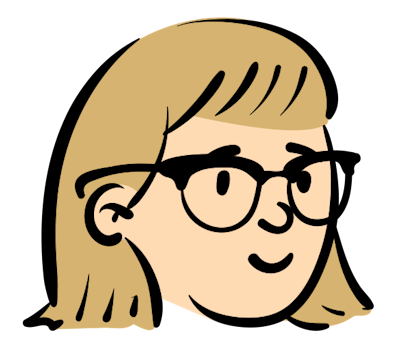11 Easy Ways to Send WhatsApp Without Saving Contact Number
We've all been there - that random delivery driver you need to contact, a one-time client consultation, or perhaps that Airbnb host you'll chat with just once. Adding every single contact to your phone book? That's so 2010!
Now you don't have to clutter your contacts list anymore. Whether you're a minimalist trying to keep your phone clean, a business owner handling multiple client conversations, or just someone who values their privacy - there are several smart ways to send WhatsApp without saving number - reject hitting "save contact" button first!
In this blog, we'll walk you through the slickest methods to send WhatsApp message without saving number. No more contact list chaos, just smooth, hassle-free messaging.
Why Send WhatsApp Without Saving Number
Here's why you might want to send WhatsApp message without saving number:
Work Life
People who run a business or handling professional communications will get this. Every day, we're dealing with countless temporary contacts: Potential client wants a quick quote, or a one-time customer needs support. Do they really need to join your ever-growing contact list? Probably not. Quickliy sending WhatsApp without saving contacts keep your professional life organized and efficient.
Personal Life
Your personal phone book should reflect your actual connections, not your entire chat history. Additionaly, privacy isn't just a buzzword and keep your privacy intact. From home repairs to food delivery - you need to contact them, but they don't need a permanent place in your digital address book.
Think of your contact list like your home - you wouldn't give everyone who knocks on your door a permanent key, right? The same goes for WhatsApp conversations. Sometimes you need to chat, but you don't need to commit.
When You Need to Send WhatsApp Without Saving Number
Business Operations
As a business professional, You frequently need quick WhatsApp communications as mentioned above:
E-commerce Management: Connecting with different suppliers for price inquiries, multiple marketplace sellers for stock checks, and various dropshippers for order updates. These are essential but temporary conversations.
Client Communication: Handling one-time client consultations and project discussions with potential customers. Not every prospect becomes a long-term client.
Industry Contacts: Following up with new connections from business conferences and trade shows. Connecting with event planners, equipment rental services, and venue staff for business functions.
Personal Arrangements
Outside of work, personal life also demands sending WhatsApp without saving contacts:
Daily Service: Quick chats with real estate agents, property viewers, or maintenance workers, etc.
Social Dating: Dating someone new but not sure if it's going anywhere. Being able to sending WhatsApp message without saving numbers gives you breathing room. No more awkward contact list cleaning after those "it wasn't a match" moments.
5 Ways: How to Send WhatsApp Without Saving Number(Free Tools)
Here are some free tools for you to send WhatsApp without saving contact number in seconds, and these are also mostly recommended.
Way 1: Create WhatsApp link(No Code)
Maybe you have seen the wa.me link before, which is WhatsApp's official feature that lets you instantly WhatsApp message without adding number. Here's how to use it:
1.Prepare the WhatsApp number with country code(delete +,-, spaces)you want to contact and the message content.
2.Replace the "phone number" and "your-message-here" in the link: https://wa.me/phone-number?text=your-message-here with prepared ones. For example: https://wa.me/11234567?text=hello.
3.Copy the link and paste it into a browser like Google Chrome 's URL bar. Hit enter to navigate to the link. Then a WhatsApp page is loaded. Click on the 'Continue to Chat' button. The chat box will open on WhatsApp. You can start sending WhatsApp without saving number right now!
However, the link for message part needs encoding for spaces and special characters. So WhatsApp link generator gives to birth! No worry about, No sign up! Just enter your WhatsApp number and message text(simple templates already for you!), click on "Generate", then your own WhatsApp link alive! And click on the icons below to copy and paste it on your profiles on social media platforms like Instagram, TikTok and Facebook, on email marketing or any place where you want your clients to chat with you.
Way 2: Make WhatsApp QR Code(No Code)
Regarding the popularity of QR code, here is a way to generate personalized WhatsApp QR code for free!
1.Access the WhatsApp QR Code Generator from WAPlus website.
2.Fill your number and message you want your customers to read(also templates provided). Click on "Generate".
3.Select background, color and shape for your QR. Then "Download" your unique QR!
4.If you have a url already, choose "Generate Link", then you'll get a URL QR Code.
You can share your QR code in WhatsApp link way, both online and offline. It is friendly and easy for phone users to scan and send WhatsApp message without saving number.
Way 3: Start Chatting With Non-contacts by WAPlus
WhatsApp CRM extension - WAPlus adds a powerful "Chat with non-contacts" feature for busy professionals and regular users alike. It lets you instantly type a number and text to start chatting - no more tedious saving and deleting of temporary contacts. This means you can keep your phone book clean and organized while maintaining your privacy, perfect for those quick business deals, service inquiries, or one-time conversations. Let's see how to send WhatsApp without saving number with WAPlus.
1.Go to Chrome Web Store and download WAPlus.
2.Open WhatsApp Web and navigate to "Chatting With Non-contacts" on the left chat list.
3.Select the country codes on dropdown menu and a customized contact tab like "leads". Edit a welcome message template. You can add image, video or docs in it. Then click on "Chat now". The message will be sent to this phone number and the chat box will pop up on your chat list. The non-contact will be automatically categorized into "Leads" tab.

This is undoubtedly a fantastic way to quickly initiate conversations with strangers. Contact tab will remind you of who they are when they reply - the tab reveals their identity. This showcases the brilliance of WAPlus as a lightweight WhatsApp CRM tool. Additionally, WAPlus offers "Import Bulk WhatsApp Number" and "Broadcast Message" features, allowing you to send WhatsApp without saving number.
Way 4: Use WhatsApp Blaster
It is a efficient way for SMBs and individuals who intend to bulk messaging on WhatsApp without saving number. Here is how-to:
1.Navigate to the WhatsApp Bulk Sender page on WAPlus website.
2.Choose a recommended template or edit a tailored message.
3.Imput the contact name and phone number, or paste contacts to populate their details all in bulk.
4.Click on "Send" one by one.
Still feel time-wasting? You might try WAPlus CRM to help you send WhatsApp without saving number!
Way 5: Create WhatsApp Chat Button
In this way, you can design a special WA button on your website or Facebook to enable clients to reach out to you. But you may know something of aesthetics, design and codes for sending WhatsApp without saving number.
1.Open the WhatsApp Button.
2.Set chat button - choose chat button design, color & change CTA text.
3.Change your brand name, subtitle, welcome text and default user message that will appear when a contact sends you a message, and button call-to-action.
4.Click "Generate Widget Code" and copy it on your website. Then your website will have a click-to-WhatsApp button, and anyone who see the button can contact your WhatsApp without saving number.
Way 6: How to WhatsApp Without Saving Number on Android
Android users have a hands-free solution for sending WhatsApp without saving number - Google Assistant. Here's your quick guide:
1.Launch Google Assistant. Swipe diagonally from either bottom corner, or press and hold the home button.
2.Give Your Command. Say: "Send a WhatsApp to + [country code] [phone number]". Example: "Send a WhatsApp to +11234567890" (for US number)
3.Dictate Your Message. When prompted, speak your message. Google Assistant will process and send it automatically.
Way 7: How to WhatsApp Without Saving Number on iPhone(iOS)
How about iPhone users? Here's a slick workaround using Siri Shortcuts that lets you slide into WhatsApp without saving number. This nifty iPhone hack takes just a few taps:
1.Launch your Apple Shortcuts app. Hit "Add Shortcut" to browse the collection. Search for "WhatsApp Unsaved Number".
2.Install this shortcut and give it a test run by tapping on it. When prompted, enter the recipient's number.
3.Include the country code (like +91 for India). Watch as WhatsApp opens directly to your new chat. Start messaging right away.
Tip: If you're someone who loves streamlining your digital life (like using Siri to eject water from speakers or snap quick photos), this shortcut will fit right into your productivity toolkit.
3 Ways: How to Send Whatsapp Message Without Saving Number(No Extra Tool)
Way 8: Message yourself on WhatsApp
Message Yourself in WhatsApp offers an ingenious solution for sending WhatsApp message without saving contact. Here's a simple step-by-step guide:
1.Open WhatsApp on your device. Tap the search icon at the top. Type "You" in the search bar to find your self-chat box. Alternatively, tap "New Chat" and look for your name with "(You)" next to it.
2.Copy the phone number you want to message and paste send it as a message to yourself. The number will become clickable and appear in blue.
3.Tap on the blue number. Select "Chat with" from the popup options. A new chat window will open with that number.
Way 9: Message WhatsApp Users from Group Chats
Here's a convenient way to message individual group members without saving their numbers. This method is particularly useful when you're in large groups and don't want to save everyone's number or you need to privately message someone from a business or community group.
1.Open WhatsApp and navigate to the group where your intended recipient is a member.
2.Find their number in two ways: Through their messages in the group chat or from the group member list. Look for the unsaved number you want to message.
3.Tap on their phone number when you find it, then pop-up menu will appear. Select the "Message" or "Message
Way 10: Use Your Device's Native Share Menu
Here's an innovative approach using your device's native share menu to send WhatsApp without saving number. The method varies slightly between operating systems:
For Android Users:
1.Find a phone number in any app (browser, SMS, email, etc.), then look for clickable or selectable numbers in digital text.
2.Long-press the phone number until it's highlighted and the contextual menu to appear. Look for the familiar share icon (usually three connected dots or circles).
3.In the share sheet that pops up, scroll to find WhatsApp and tap it. The app will instantly open a chat window with that number
For iPhone Users:
1.Find the number in any iOS app (Messages, Notes, Safari, etc.). The number should be in a tappable format
2.Tap the number to reveal options. Look for the distinctive iOS share button (square with upward arrow). The share sheet will slide up from the bottom
3.Select WhatsApp from the share options A new conversation window will appear.
Notes:
-This method works best with properly formatted phone numbers.
-Different Android manufacturers may have unique share menu layouts. Some custom Android UIs might handle sharing differently.
-iOS users might need to ensure WhatsApp has proper sharing permissions enabled. Functionality may vary based on your device's OS version.
-Always ensure your WhatsApp is updated for best compatibility.
Way 11: How to WhatsApp Without Saving Number by WhatsApp Business API
For enterprises managing extensive customer communications, WhatsApp Business API provides a professional solution to WhatsApp without saving number efficiently. The API is particularly valuable for large organizations such as e-commerce platforms, financial institutions, customer service centers, and retail chains.
Key advantages include streamlined operations through automated workflows, centralized message management, and the ability to support multiple customer service agents. While implementation requires official WhatsApp approval and technical setup, it offers a scalable solution for businesses looking to maintain professional communication standards while reaching customers globally.
The best way to skip the technical complexities of setting up WhatsApp Business API by using a team inbox solution such as Rasayel. Rasayel is a platform built on top of the WhatsApp Business API to engage your prospects without having to save their numbers, making it easier for your sales team to drive more conversions and expand their pool of leads.
This enterprise-level approach eliminates the traditional need for contact saving, making it an efficient choice for large-scale business communications.
Conclusion
For WhatsApp without saving number, no more awkward contact saves for that one-time food delivery, no more scrolling through endless contacts to find that business you messaged last month.
Remember, the best solution is the one that fits your specific needs. Whatever your style, you now have a toolbox full of options to keep sending WhatsApp without saving number.
FAQ
1.Can I send WhatsApp without saving my number?
-Yes, you can use WAPlus - Start Chatting with non-contact feature to send WhatsApp without saving number. The recipient will receive your message even if he doesn't save your number.
2.How can I use WhatsApp without saving number in Malaysia?
-Download a Chrome extension called WAPlus. Send WhatsApp message without saving contact number in Malaysia.
3.How to Message Unsaved Number on WhatsApp?
-Install WAPlus CRM from Chrome Web Store. Open your WhatsApp Web and click on Chat with non-contact feature to send WhatsApp with unsaved number.
4.Can you send a WhatsApp message without adding a contact?
-Yes, just add WAPlus CRM to your Chrome and use "Send WhatsApp message without saving number" feature.
5.Can I message someone on WhatsApp who doesn't have my number?
-Yes, download a WhatsApp CRM extension WAPlus CRM on your Chrome. Then use "Start Chatting with non-contact" feature to WhatsApp without number.
6.How to start a conversation with a stranger on WhatsApp?
-Just add an extension to your Chrome. Here WAPlus CRM is highly recommended. The "Start chatting with non-contact" feature can help you start a conversation with a stranger.
| Plan | Amount | Invoice URL | Invoice PDF | Date |
|---|