How to Tell if You’ve Been Blocked on WhatsApp?
So, you're in the WhatsApp, and sometimes dealing with those chats just messes with your vibe. If you've got someone on your list who might be playing the ghosting game, how do you even know?
In this piece, we're diving into the detective work to find out if you've been ghosted on WhatsApp. No official notifications here; it's all about catching those subtle signs in the chat world.
Clue 1: Last Seen Status
Step 1:
Hop into the chat of the person who might be giving you the silent treatment.
Step 2:
Check out their "Last Seen" status. If it's nowhere to be found, chances are they've blocked you on WhatsApp. Now, keep in mind, they might have just tweaked their privacy settings to hide that info, but it's a decent clue to suss out the ghosting situation.
This doesn't guarantee you've been blocked, but it's a cool trick to check if ghosting might be in the air. If you're blocked, no more peeking at their online status.
Feel free to test these methods one by one to confirm if you're blocked by that mysterious someone on your WhatsApp contact list.
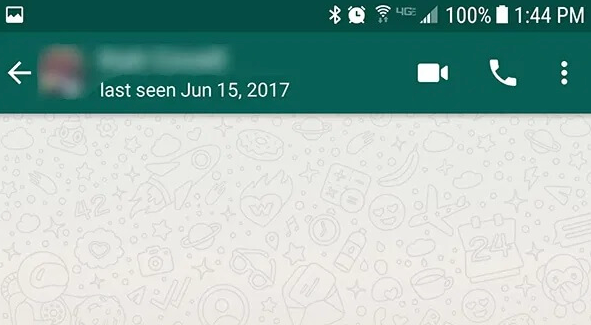
Clue 2: Vanishing Profile Pics
If you're blocked, their profile pic becomes invisible on your WhatsApp contacts. Even if they change it up, you won't see those updates. Now, if they coincidentally ditched the profile pic, this trick won't spill the beans on whether they've blocked you.
Hit up your mutual friends to check if they can still see the person's profile pic. If your buddies can, bingo – you're blocked. The profile pic game is a key sign to know if you're ghosted or not.

Clue 3: Group Add Denied
Next on the ghost hunt is trying to add them to a WhatsApp group. If you get a pop-up saying you're not allowed to add them, that's your confirmation – you've been blocked. This move is like the ultimate strategy to quickly sniff out the ghosting game. It's a slick method to confirm you're blocked by someone on your contact list.
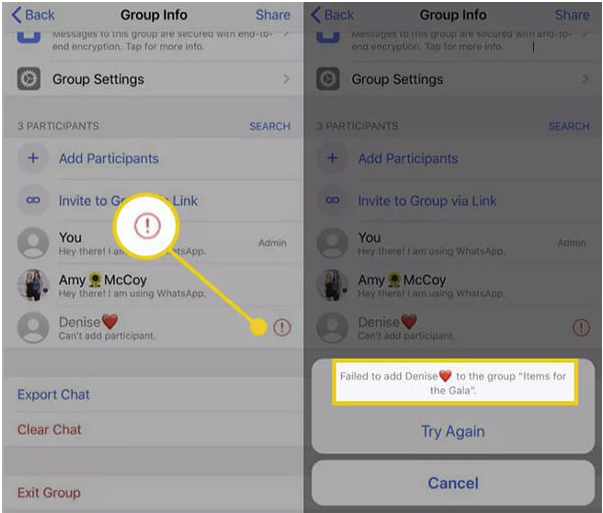
Clue 4: Delivery Report Tick Marks
Usually, when you send a message on WhatsApp, you get that tick mark, right? One tick means it's on its way to the person. After a bit, you see two ticks – delivered. Now, if you're missing that second tick, it's like a red flag that they might've blocked you. This could also happen due to some network issues on their end, but it's a heads up that ghosting might be in play.
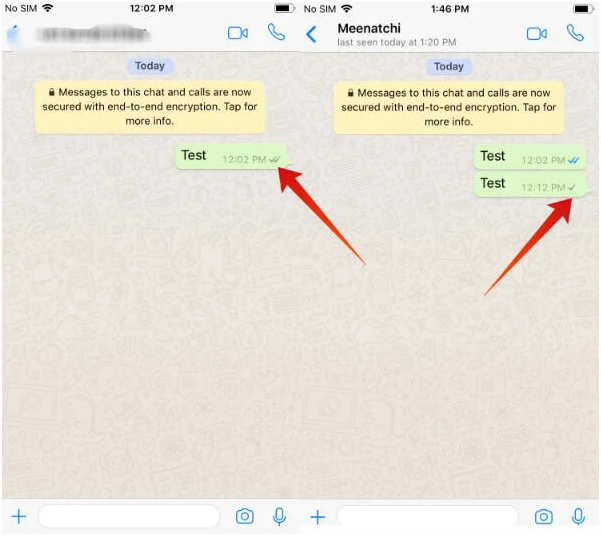
Clue 5: Silent WhatsApp Calls
Try calling the person who might've blocked you – if they did, that call ain't going through. No ringtone for you. That's a clear sign you're blocked. It's a straightforward move but a solid confirmation of ghosting on WhatsApp.
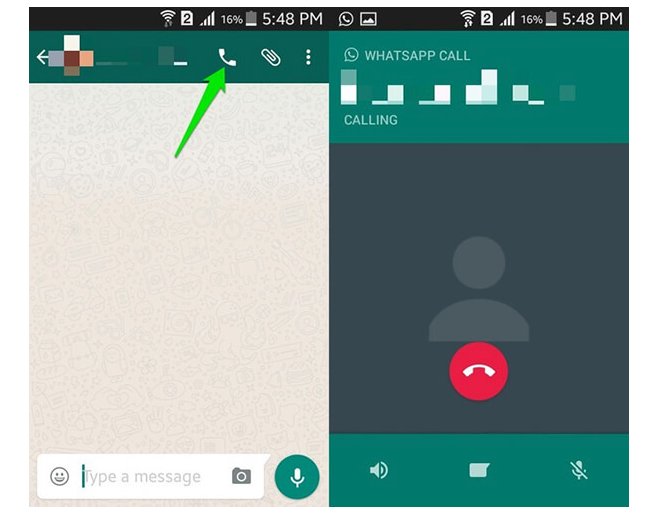
So, these tricks give you a better grip on the ghosting scene on WhatsApp. No surefire way to confirm you're blocked, but these tricks help you read between the lines. Test these methods out and find out if you're still in the loop or secretly blocked. No official notifications will spill the ghosting tea. Use these tricks to sense the ghosting vibes. 🕵️♀️✨
| Plan | Amount | Invoice URL | Invoice PDF | Date |
|---|





