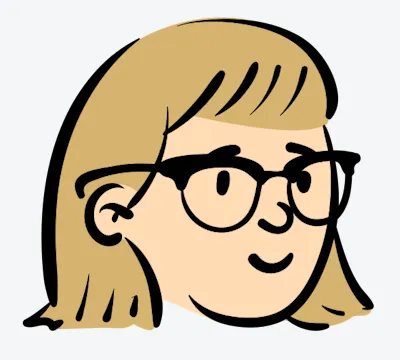No Crop Required: 25 Best Profile Photos for Whatsapp Free
A new month has arrived and a new phase of life has begun. Why not change the best profile background for WhatsApp? Are you struggling to find the best free and well-sized profile picture for WhatsApp? Read on!
In this post, we have handpicked for you 25 of the best WhatsApp profile pictures, all of which require no cropping and are completely free! Simply download, save and upload to your WhatsApp to give your profile a fresh and modern look.
25 best WhatsApp profile pictures: selection principles
Choosing one of the 25 best profile photos for WhatsApp may seem like a simple task, but there are some basic principles that can help you choose quickly.
1.Make sure the image is clear and of good quality.
Of course, we will provide you with 25 best WhatsApp profile photos in high quality.
2.Combination of personal style
Choose one of WhatsApp's 25 profile photos that best reflect who you are. Your photo is an extension of your personality. If you're a happy, fun-loving person, choose a colorful, vibrant photo. Introverted and calm? An image with soft tones and a calming background will suit you perfectly.
3.Personal preference
Many people tend to use their favorite cat, dog, animated cartoon character or even a family member as a profile picture. You can choose among the 25 best profile pictures for WhatsApp or use the tool AI-generated images to create your best profile picture.
4.Protect privacy and personal safety
Be careful not to set pictures involving personal privacy as your profile picture to avoid unnecessary losses. If your WhatsApp account is mainly for business customers, do not use your family photos as your profile picture.
Remember, your profile photo is the first impression you make on a WhatsApp conversation, so take it seriously!
25 Best Profile Photos for Whatsapp: A Quick Loading Guide
25 Best Profile Photos for Whatsapp: Best Size
The 25 best WhatsApp profile photos we provide are indeed of the right size and do not require manual cropping. If you want to use another photo, in order to ensure that the photo is clear enough, the recommended size is 500×500 pixels and square, and the file size should be less than 2MB. Photos in various formats: JPG, PNG, GIF.
25 Best Profile Photos for Whatsapp: Upload Steps
1.Open WhatsApp
2.Click the three dots in the upper right corner and click Settings
3.Go to your profile
4.Click on the circle containing your profile photo
5.Three options: "Camera" or "Gallery" or "Avatai"
6.Select your photo
7.Click OK to save the changes

25 Best Profile Photos for Whatsapp
25 Best Profile Photos for Whatsapp: Cute Animals





25 Best Profile Photos for Whatsapp: Fashion Portraits





25 Best Profile Photos for Whatsapp: Creative Art





25 Best Profile Photos for Whatsapp: Nature Landscapes





25 Best Profile Photos for Whatsapp: Anime Characters





25 Best Profile Photos for Whatsapp: Free Helper
After exploring the above 25 best WhatsApp profile pictures, do you feel that it is not enough? Or do you want to create your own infographic? Here are some simple and easy tools that can help you out.
25 Best Profile Photos for Whatsapp: Arting.ai
Arting.ai is the best AI photo generation tool in 2024. It is the product of the combination of technology and human artistic creation, representing aesthetic innovation. It is very simple to use. Open Arting.ai, tell it what type of avatar you want, select the model, style and proportion, and it will generate it. Below is a picture of a successful case.

25 Best Profile Photos for Whatsapp: Update Reminder
If you change your profile picture frequently, be aware of one problem: your contacts may see you as a stranger and delete you because you changed your profile picture. To prevent this from happening, you can use the WhatsApp scheduled message feature to remind them that you have changed your profile picture. This feature allows you to upload a picture, so there is no need to worry about confusing others.
in conclusion
Check out the images above! Whether you prefer funny, cute, or artistic images, these 25 best WhatsApp profile photos will suit your needs. Once you save them, don't worry about cropping and resizing them; just upload them and show them off! Try them now to add a new style to your profile.
| Plan | Amount | Invoice URL | Invoice PDF | Date |
|---|