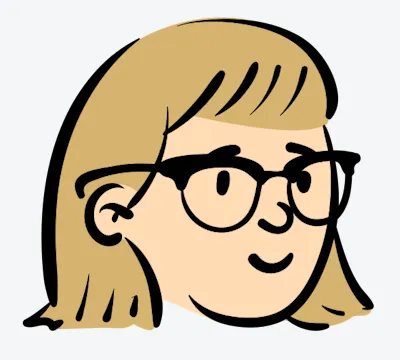Top 5 Reasons Why AI Video Watermark Remover is Essential
In today’s digital landscape, video content dominates everything from social media platforms to professional marketing campaigns. As video creators, editors, and marketers, we often deal with watermarks that disrupt the visual flow of our projects. Fortunately, AI video watermark removers have emerged as a must-have solution for anyone looking to streamline their workflow and clean up videos effortlessly.
In this article, we’ll discuss five compelling reasons why you need AI watermark removers in your toolkit, how they outperform traditional methods, and why they’re becoming indispensable for content creators worldwide.
1. Fast and Effortless Editing Process
Traditional watermark removal involves painstaking manual effort. Editors need to mask or clone over each frame where the watermark exists, making it a time-consuming and tedious task. AI watermark removers change the game by offering speed and simplicity.
How AI Saves Time
- Automated Detection: AI tools analyze videos and quickly identify watermark areas using machine learning algorithms.
- Instant Results: Instead of spending hours manually editing, you get clean videos within minutes.
- User-Friendly Workflow: With intuitive interfaces, anyone can remove watermarks with just a few clicks—no editing expertise needed.
For creators with tight schedules or multiple projects, the time saved is invaluable.

2. Cost-Effective Solution Compared to Traditional Software
Professional video editing software like Adobe After Effects, Premiere Pro, or DaVinci Resolve can be expensive, especially for freelance editors or small businesses. Here’s why AI watermark removers are a more budget-friendly option:
- Affordable or Free Tools: Many AI-based tools are available at a fraction of the cost or even offer free plans for small projects.
- No Need for Expensive Plugins: Traditional software often requires additional plugins to remove watermarks effectively, increasing costs further.
- Reduced Learning Curve: You don’t need to invest time or money in training courses to master complex tools.
For businesses or independent creators, this cost-effectiveness makes AI tools a no-brainer.
3. High-Quality Results Without Damaging the Video
One of the biggest challenges in watermark removal is maintaining video quality. Poorly edited videos often suffer from pixelation, blurring, or noticeable artifacts in areas where the watermark was removed. AI tools ensure superior results through intelligent background reconstruction.
How AI Maintains Quality
- Seamless Repair: AI algorithms analyze the area surrounding the watermark and recreate the background to blend seamlessly with the rest of the video.
- No Pixelation: Unlike some manual methods, AI tools avoid degrading video resolution.
- Frame-by-Frame Precision: AI-powered tools handle complex motion-based videos where watermarks may move or appear inconsistently.
Whether it’s for YouTube, marketing campaigns, or professional editing work, AI ensures your content looks polished and flawless.
4. Perfect for Beginners and Non-Technical Users
Not everyone has the time or desire to learn professional video editing tools. AI video watermark removers are designed with accessibility in mind, making them ideal for beginners and non-technical users.
Key Benefits for Beginners
- Simple Steps: Upload, mark, and let the AI process—it’s that easy.
- No Technical Skills Required: There’s no need to understand layers, masks, or cloning tools.
- Quick Learning Curve: Most AI tools have intuitive interfaces, allowing anyone to get started immediately.
Whether you’re a small business owner, a student, or a social media creator, AI tools empower you to produce professional results without prior experience.
5. Versatility Across Different Types of Watermarks
AI watermark removers are versatile and capable of handling various types of watermarks, including:
Common Watermarks That Can Be Removed Quickly
- Static Logos: Logos that remain in one place throughout the video.
- Text Overlays: Channel names, website addresses, or timestamps placed on videos.
- Semi-Transparent Watermarks: Faded or light watermarks that blend into the background.
- Edge-Based Watermarks: Watermarks positioned along video borders.
Watermarks That Are Harder to Remove
While AI tools are powerful, certain watermarks pose challenges:
- Dynamic or Moving Watermarks: Watermarks that shift positions frequently throughout the video.
- Complex Backgrounds: Watermarks placed over highly detailed or textured scenes.
- Embedded Watermarks: Deeply integrated watermarks that affect video encoding.
For simpler watermarks, AI tools excel at delivering clean, professional results in no time.
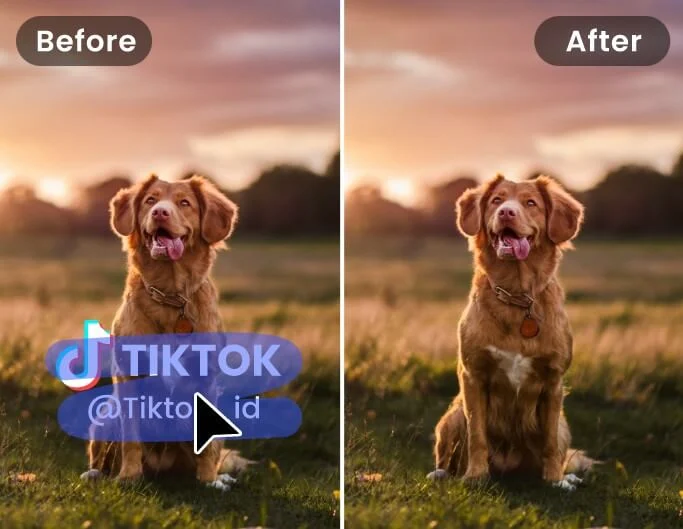
How to Use an AI Video Watermark Remover in 4 Easy Steps
If you’re ready to experience the benefits of AI tools firsthand, here’s how you can remove watermarks from videos in just a few steps:
1. Upload Your Video
- Select your video file and upload it to the AI watermark remover.
2. Mark the Watermark Area
- Use the brush tool to highlight the watermark if the tool doesn’t detect it automatically.
3. Start the Removal Process
- Click “Remove” and let the AI process the video while maintaining quality.
4. Download Your Clean Video
- Once the watermark is removed, download your video in high resolution.
With tools designed for efficiency, this process takes only a few minutes.
Real-World Scenarios Where AI Watermark Removers Shine
1. Social Media Content
Content creators on YouTube, Instagram, and TikTok often need clean videos to attract viewers. Removing distracting logos ensures their content looks professional and engaging.
2. Marketing and Advertising
Marketers often repurpose videos or stock footage for campaigns. Removing watermarks helps them customize content for branding purposes.
3. Freelance Video Editing
Freelancers can offer watermark removal as an additional service to clients, saving time and enhancing their workflow.
4. Repurposing Educational Content
Teachers and trainers often use recorded sessions or presentations. Watermark removal ensures cleaner visuals for students.
By saving time and delivering high-quality results, AI tools are quickly becoming essential for anyone who works with video content. Ready to clean up your videos and improve their quality? Try the AI video watermark remover today and see the difference for yourself.
It’s essential to understand that watermarks are primarily used to protect the copyright of visual content, such as images and videos. Removing a watermark without permission infringes on the rights of the content creator, potentially harming their reputation and credibility. Before using or altering someone else's work, it’s crucial to obtain proper authorization. Consequently, supawork.ai does not endorse or promote the unauthorized removal of watermarks or copyrighted material.
| Plan | Amount | Invoice URL | Invoice PDF | Date |
|---|