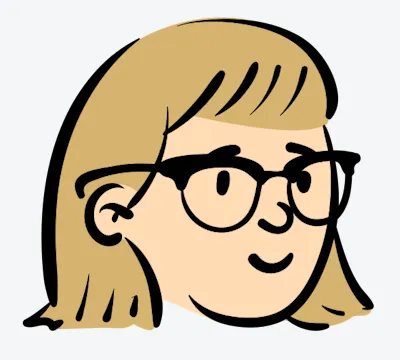What is dp in WhatsApp?
If you have a WhatsApp or an account with any social media platform, like Facebook and Instagram, there’s a good chance you have a DP.
So, what is the DP meaning in WhatsApp, and how to choose a good one for your account?
We answer that and more.
In the world of social media, including WhatsApp– the most used communication service in the UK, DP stands for 'display picture'.
A display picture is every user’s visual identity on a given platform. It’s the image that other users first see when they visit your profile, alongside your display name, location, bio, and depending on the platform, cover photo.
Your DP also stands next to your name when you post or comment on social media or when you message a friend on any platform.
Although DP means a display picture in WhatsApp, different platforms use different names for it:
- Facebook, Twitter, and Snapchat: Profile Picture.
- Instagram and TikTok: Profile Photo.
- Discord: Avatar.
When Did Display Pictures Originate?
Back in the 1990s, when the Internet was slowly making its way across the world into most households and DP was yet to have any meaning in WhatsApp, most chat rooms were mainly text-based, with no option to set a picture.
DPs became much more commonplace in the late 2000s, with the rise of message boards’ popularity. The majority of these apps allowed users to set an avatar. Initially, users were given a list of avatars/images they could use as their DP, but most platforms quickly introduced an option that let them upload images from their computers.
It was not until the rise of platforms like Facebook (and some smaller sites like it) that people online started adding photos of themselves as DPs.
In 2009, five years after the official launch of Facebook, Urban Dictionary added the first definition for DP as ‘any sort of profile picture on a social networking site or an instant messaging system’.
Today, DPs are an essential part of social media, with users facing dizzying freedom when deciding on their selection, whether it’s a DP in full form in WhatsApp, or any other social media platform you can think of– and so are many social media abbreviations, like DP.
How To Choose a Good DP For Your WhatsApp?
The WhatsApp DP meaning is much more than what those two letters stand for– it’s the image that users choose to represent them in the online community of their choice.
Your profile picture is key to your online networking and personal brand and has an impact on how others view you in that space.
For those that use social media for business, creating the right image can take a good amount of time and often multiple takes until it hits home.
And if you want to leave a good impression on WhatsApp and live up to the full meaning of DP in WhatsApp, or any other social media platform, here are some best practices when picking a good DP:
- Pick a picture that looks like you: This one might be obvious, but your photo should give others a good idea of what you would look like if they met you tomorrow (unless you’re looking to hide your identity).
- Be the only person in the picture: Avoid group images as display pictures on WhatsApp or anywhere else.
- Use a high-resolution picture: Although there’s a limit to how big your photo can be (size-wise), you should avoid small images that might turn out blurry.
- Your face should take up 60% of the frame: Close-up pictures did much better in multiple studies, compared to full-body pictures.
- Take a photo with the right expression: Generally speaking, smiling makes you more approachable.
- Use filters wisely: Filters help convey different moods. You can also adjust brightness, saturation, and contrast, but make sure you don’t overdo it.
- Avoid distracting backgrounds: The background in your photo should ensure that your face is the focal point of the image– not take away attention from it.
Bottom Line
The DP meaning in WhatsApp is display picture– the image that other users see when they visit your account or in chat and when you send a text or anything else in the app. DPs are also a part of other social media platforms, like Instagram and Twitter, but they use often different names for it (for example, ‘profile picture’).
| Plan | Amount | Invoice URL | Invoice PDF | Date |
|---|