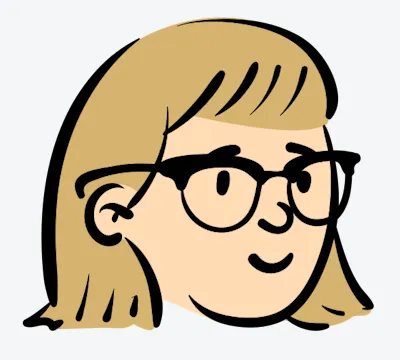Hide Your Screen by WhatsApp Privacy Extension for WhatsApp Web

What is WhatsApp Privacy Extension
WhatsApp Privacy is designed to obscure sensitive information such as contact names, numbers, and images to enhance privacy on your WhatsApp screen.
WhatsApp privacy extension allows you to lock your screen and selectively hide sensitive contents such as messages, images, account profile and more. With this extension, you can maintain WhatsApp privacy while you're in public places or around people who might glance at your screen.
How to Use WhatsApp Privacy Extension
Main Features of WhatsApp Privacy Extension
Screen lock: Lock/unlock the access of WhatsApp Web with your password, ensuring that your messages and conversations remain private even when you're away from your computer;
All messages in chat: Blur messages right in activate chat of WhatsApp Web.
Last messages preview: Blur message preview on the left of WhatsApp screen.
Media preview: Blur media preview on WhatsApp screen including all images, videos, stickers that are apart from the text.
Profile pictures: Blur profile pictures on Web WhatsApp.
Group/Users names: Blurs the contact name and number inside chats, groups, and the about section.
Unblur all on app hover: Hover to reveal certain content that you need in WhatsApp screen.
Step-by-step Guide to use WhatsApp Privacy Extension
Step 1: Install the latest version of WhatsApp Privacy Extension on Chrome Web Store;
Step 2: Click on the settings button here to open the menu;
Step 3: Customize your setting shown on the [Home] tab.
Benefits of Using WhatsApp Privacy Extension
Utilizing WhatsApp Privacy Extension can significantly enhance your overall experience and security when using the plugin, contributing to a safer and more conscientious way of communicating.
1. Enhanced Privacy Protection
The blurring feature of WhatsApp Privacy Extension enhances privacy by making contact names, numbers, and images less visible in chats and groups, providing an added layer of confidentiality.
WhatsApp Privacy Extension helps protect your privacy by ensuring that anyone who might glance at your screen cannot easily see with whom you are communicating.
2. Reduced Risk of Identity Theft
By locking your screen with password and blurring contact details, the risk of identity theft can be minimized. Should someone take a photograph of your screen or if you leave your device unattended, the obscured information prevents misuse of your contacts’ personal details.
This is especially useful in public places where shoulder-surfing (the practice of spying over someone's shoulder to get information from their screen) is a concern.
3. Protects Sensitive Contacts
Certain relationships and communications (e.g., with doctors, therapists, or business partners) demand a higher level of confidentiality. Blurring contact details ensures that the identities of such contacts remain confidential, safeguarding their privacy as well as yours.
FAQs for WhatsApp Privacy Extension
- What is WhatsApp Privacy Extension?
WhatsApp Privacy Extension is a browser extension that used for protecting your WhatsApp Web privacy. It offers two main features: screen lock and message hiding.
- Is this blurring feature of WhatsApp Privacy Extension applicable to both individual and group chats?
Yes, the blurring feature can be applied to both individual and group chats, as well as the section where contact details are displayed.
- What types of messages can I hide by WhatsApp Privacy Extension?
You can selectively hide different types of content with WhatsApp Privacy Extension: group/users names, contact profile, last message previews, all messages in chat, media previews, and text input.
- Can I customize these settings on WhatsApp Privacy Extension?
Yes. WhatsApp Privacy Extension allows you to selectively hide messages, images, account profile and more on your WhatsApp Web.
- Will the blurred details be visible to everyone after applying these settings?
No, the applied changes will be displayed with blurred contact names, numbers, and images, making these details less visible to others.
- Is WhatsApp Privacy Extension free?
Yes, WhatsApp Privacy Extension is completely free to download and use.
| Plan | Amount | Invoice URL | Invoice PDF | Date |
|---|