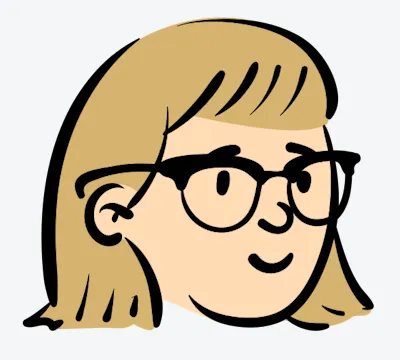Group Hack Chat: How to Tag Everyone in WhatsApp Group
Now here is a task for you: make an important announcement in a WhatsApp group which is buzzing with chatter. Amidst the sea of memes, greetings, and GIFs, how can you make it? Just type it out, hit send, and... crickets? This message 100% gets lost in the endless scroll.
It may feel like trying to shout across a crowded room. Whether it's a work group or a community chat, how to tag everyone in WhatsApp group ensures your voice rises above the noise. We'll navigate the ins and outs of this essential feature. Say goodbye to missed messages!
Understanding of How to Tag Everyone in WhatsApp Group
What is tag? Tag is a common feature of WhatsApp and other chat tools. It usually appears in the chat input box by using the "@" symbol. Frankly speaking, "@" is equivalent to "tag". It is usually followed by the name of the person you want to notify. It allows you to mention some person or group in WhatsApp, that is, when you tag everyone, they will receive a special notification and a mention pops up on WhatsApp interface, which ensure they see your message and rely you.
Thus, it is a particularly useful tool in large WhatsApp groups where messages may get lost quickly. When you start "how to tag everyone in WhatsApp group", tag them, and they receive your mentions even if the group has been muted!
Advantages of How to Tag Everyone in WhatsApp Group
1.Enhance Visibility
Messages can get "disappeared" instantly especially in a large group of active conversations. Do "how to tag everyone in WhatsApp group", every member of this group receives a notification alerting them to your important message. They'll find yours even if there are thousands of messages in the group that day.
2.Increase Engagement
When everyone receives a mention, they are more likely to prioritize responding to your message, participate in the discussion, and take necessary actions. This is especially important in professional environments, such as emergency meetings, because timely responses can affect project results, decision-making.
3.Save Time
It is not necessary to send messages one by one if doing "how to tag everyone in WhatsApp group". Time is saved. Instead of crafting multiple messages or hoping everyone sees your message in a chat, a single message with "@" is rapidly spreading and fully covered.

Guide to How to Tag Everyone in WhatsApp Group
Preparations of How to Tag Everyone in WhatsApp Group
Let's explore the conditions that you must have for how to tag everyone in WhatsApp Group:
Have a working WhatsApp account.
Join a group with at least one member.
A stable internet connection.
Make sure the group includes all the persons you want to tag.
Steps to How to Tag Everyone in WhatsApp Group
Step 1: Open your WhatsApp and click on a group chat;
Step 2: Type the "@" symbol in the input box and you will see a pop-up window which contains all the contacts in the group.
Step 3: Choose a number and it appears as a blue hyperlink in the input box. Repeat this process till everyone is tagged.
Step 4: Type the content as usual and hit "send". All the members mentioned in your message will receive a notification on their WhatsApp interfaces.
Step 5: Or you can directly find "tag everyone" in the contact list of the pop-up window after typing "@". This method is definitely faster. However, due to WhatsApp version updating, this easy way is likely to be suspended.

Note: If you are just hurried to broadcast messages to groups on WhatsApp, it is recommended to use Google extension - WA Bulk Message Sender. You manage to edit message texts and send them to group members 1 by 1.
Notice of How to Tag Everyone in WhatsApp Group
Clear and Concise
Messages with "how to tag everyone in WhatsApp Group" should be clear and concise about what you want to communicate. Meanwhile, use it only when necessary in case your messages may annoy or disturb others. Keep your message short and to the point to avoid confusion.
Private Chat
If messages to be tagged are for only one group member and composed of his/her privacy, please start a private conversation with him/her directly instead of tagging him/her in the group chat. This will help maintain individual privacy.
Respect Group Etiquette
To prevent disturbing the chat atmosphere, do not use tag everyone in WhatsApp group to send spam messages. Chat rules and group etiquette should be abided by at all times.
New Chat Tool: Tag Contacts for CRM
"Tag" in WhatsApp not only indicate "mention" someone, but also can be used to categorize someone. This is very applicable for small and medium-sized enterprises that manage customers on WhatsApp. The feature is implemented by WAPlus CRM, a powerful team collaboration CRM tool that fuels your work efficiency.
Customerized tabs and Contact Profile
WAPlus automatically classifies your contacts with different labels: Unread, Awaiting Reply, Mentions...Then you can personalize tabs according to your habits and preferences, such as Friends, Leads, etc. After adding, you can sort chats into the lab and import WhatsApp contact numbers into it. You can also directly export contacts from tabs. Revise label names, delete and hide labels as you like!


In addition, WAPlus provides a module for displaying contact information. Apart from basic personal and company information, you can also add associated tags, such as Category - 1>Tag Name - Lead Source>Tag Value -Youtube.

Conclusion
Learn how to tag everyone in WhatsApp group, and you can cut through the noise and keep your group interactions lively and effective. So go ahead, unleash your newfound tagging prowess! Whether you're rallying your team for an important update, organizing a virtual party, or just making sure no one misses your latest meme drop, you now have the tools to make every message count.
| Plan | Amount | Invoice URL | Invoice PDF | Date |
|---|