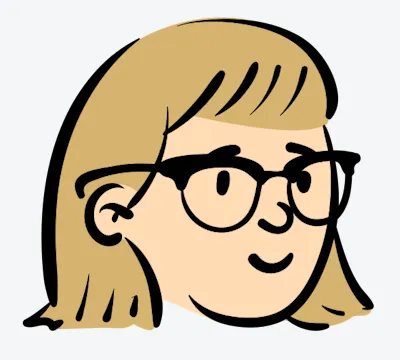Mastering the Buzz: Unveiling the Latest WhatsApp Community Marketing Tricks in One Minute

🎉 Hey, buddies! Today, I'm here to share some new tricks for WhatsApp community management, so you can master the trendiest marketing skills in just one minute! 🌟
In this vast overseas market, the national-level app WhatsApp with its 2 billion users is truly the golden ground for community management! Regardless of your industry, product type, or whether you're for-profit or non-profit, WhatsApp can help you create the most vibrant community!
Hey, even your local fruit stand can dive into community management. Throw in a coupon now and then, run some product promotions – the possibilities are endless! Community management has become an indispensable tool for boosting performance and maintaining customer relationships, a must-attend course for marketing professionals!
In the broader market, WhatsApp is undoubtedly the prime spot for community management!
WhatsApp community management, master new skills in just one minute! The Beehive has quite a bit to share today, take a look:
📱 Introduction to basic WhatsApp group features 🌐 6 scenarios for WhatsApp community management 🚀 3 tactics for WhatsApp community management 🛠 WhatsApp community management tools 💼 WhatsApp community marketing feaatures
WhatsApp communities can have a maximum of 257 members (including the group owner), allowing the sharing of text, photos, videos, and more. Everyone receives a notification sound for new messages and can see everyone's replies.
When a new member joins, the first thing they see is the group announcement. Clicking "Read more" takes them to the details page for easy access, and every update notifies all members.
Consecutive images and videos from the same person automatically merge for a neat and efficient viewing experience.
In the group details page, you'll find the group icon, name, and member list. Members can also check past shared images, videos, files, and lgement
Businesses can use group messages to enhance personalized interactions with customers, boosting efficiency and experience. Let's explore a few application scenarios:
1️⃣ Repeat Customer Group: Create a members-only group, regularly sharing discount policies to encourage repeat purchases. 2️⃣ New Product/Service Launch Warm-up Group: Build anticipation before a product launch by inviting fans to the group, providing the latest product info, event details, and even demo opportunities! 3️⃣ VIP Customer Engagement Group: Establish an exclusive WhatsApp group for high-value VIP customers, offering personalized services. Enterprise users can efficiently engage and monitor the quality of sales engagements! 4️⃣ B2B Customer Service Group: For large-scale product services (like SaaS), create a group to address deployment issues, enhancing service efficiency and customer satisfaction. 5️⃣ Event Organization Group: When participating in forums, exhibitions, online conferences, pull together all event attendees in a WhatsApp group for timely updates. Users can provide real-time feedback throughout the entire process. 6️⃣ Seed User Group: During the development and launch phase of a product/service, bring in seed users to a WhatsApp group for real-time communication and as a platform to collect user feedations
1️⃣ Establish Clear Group Rules: Define group rules before inviting members to avoid chaos. Enforce them strictly, issue warnings to rule breakers, or remove them from the group if necessary. Avoid becoming a ghost town by keeping things organized!
2️⃣ Design Eye-catching Message Templates: Create templates for important messages. This not only attracts user attention but also makes it easier for group members to find messages of interest.
Don't be afraid! WhatsApp community management skills – acquired in just one minute! Give it a shot, and the Beehive will share even more WhatsApp marketing strategies in the next session! 🚀 #whatsapp #communitymanagement #newstrategies
| Plan | Amount | Invoice URL | Invoice PDF | Date |
|---|