What is the use of the WhatsApp community? Unveiling opportunities for innovation and growth for businesses.
The WhatsApp community stands apart from other social media platforms, mainly due to its distinctive attributes of privacy and real-time communication. Users can create groups, communities, and chat lists to engage with specific audiences and share content, opinions, and experiences. This presents businesses with a unique opportunity to directly connect with their target audience by establishing private conversations, understanding their needs, collecting feedback, and providing personalized services. The intimate nature of these interactions fosters a deeper understanding and enhances the potential for innovative approaches to growth within the WhatsApp community.
In the contemporary digital era, social media platforms have emerged as significant tools for people to communicate, share, and establish connections. Among them, WhatsApp, as one of the most popular instant messaging applications worldwide, not only offers group chat functionality but also introduces the concept of WhatsApp communities. This article will delve into the definition of WhatsApp communities, their distinctions from groups,the use of the WhatsApp community. Furthermore, we will provide insights on how enterprises can leverage WhatsApp communities for business promotion and how to create such communities.
- Whatsapp Community
- What is the use of community in whatsapp --Advantages of WhatsApp Communities for Businesses
- What is the use of community in whatsapp--Limitations of WhatsApp Communities in Information Integration
- How to Create a WhatsApp Community
Section 1: Whatsapp Community
1. What is a WhatsApp community
A WhatsApp community is a feature within the WhatsApp platform that allows users to gather related WhatsApp groups together, facilitating management and interaction within a unified environment. The purpose of WhatsApp communities is to aid users in organizing and connecting groups with similar interests and objectives, enabling easier communication and information sharing.
WhatsApp communities are created and managed by administrators. Administrators can add multiple groups to a community and send announcements to community members to convey important updates and notifications. Community members can engage in conversations, interactions, and share/discuss relevant topics within the groups.

What is a WhatsApp community ?
2. The characteristics of a WhatsApp community
- Cohesion: WhatsApp communities foster a strong sense of togetherness among its members, promoting a feeling of unity and shared purpose.
- Interactivity: These communities thrive on active participation, encouraging members to engage in discussions, share ideas, and provide support to one another.
- Accessibility: WhatsApp communities provide a convenient and accessible platform for members to connect and communicate. It allows for instant messaging, making it easy for members to stay connected regardless of their location or time zone.
- Privacy: WhatsApp communities often prioritize privacy, with conversations typically limited to invited members only. This can create a safe space for open and honest discussions among a select group of individuals.
- Collaboration: These communities facilitate collaboration and knowledge sharing among members. They serve as a platform for individuals with similar interests to exchange information, seek advice, or work together on projects.
- Informality: WhatsApp communities often have a relaxed and informal atmosphere, creating a sense of camaraderie and fostering informal relationships among members.
- Dynamism: These communities are dynamic, with discussions ranging from various topics to accommodate the diverse interests and needs of its members. This dynamic nature keeps the community engaging and ensures ongoing participation.
- Sense of Belonging: WhatsApp communities provide a sense of belonging to its members. Through shared experiences, common interests, and regular interactions, individuals feel connected to the community and find a place where they can be heard and understood.
3. The Distinctions Between WhatsApp Communities and WhatsApp Groups
- Communities have a higher hierarchical structure
Communities can include multiple groups, but groups cannot encompass communities. A community is akin to a house, while groups represent individual rooms within it, where different individuals converse within their respective groups. Community administrators have more privileges, such as sending messages in the announcement group and the ability to manage all groups. Group administrators can only send messages within their own group.
- Different usage scenarios
WhatsApp groups are primarily used to stay connected with friends, family, and individuals who share common interests or goals. On the other hand, WhatsApp communities bring related groups together, allowing various groups with different themes or associations to be placed within the same community. Communities facilitate organizing groups like fitness groups, community runners groups, and diet groups together.
- Groups and communities have different membership limits
WhatsApp groups can accommodate a maximum of 1024 members, while communities can combine up to 21 groups, totaling a maximum of 21,504 members. Additionally, communities can create an announcement group for sending notifications to all members. However, the number of members in an announcement group is limited, currently capped at 5000.
- Privacy and security considerations
Group members can view each other's names, phone numbers, and profile pictures, whereas community members cannot access detailed profile information of other members within the community. Community administrators can view the names and numbers of all members, whereas group administrators can only access the detailed profile information of members within their own group. Furthermore, community administrators have more authority, including the ability to delete messages sent by other members.
Section 2: What is the use of community in whatsapp ——Advantages of WhatsApp Communities for Businesses
1. WhatsApp communities offer several advantages as a tool for business promotion
Targeted Audience Segmentation: WhatsApp communities allow administrators to gather related groups together, enabling you to precisely target and connect with your business's relevant audience. By joining relevant communities, you can establish connections with individuals interested in your products or services and convey your promotional messages to them.
High Interactivity: WhatsApp communities provide an interactive and engaging platform that allows you to engage in real-time communication and interaction with potential and existing customers. You can share information about your business, product updates, promotional activities, and receive feedback and inquiries from users. This high level of interactivity helps foster closer relationships, enhances brand awareness, and increases customer loyalty.
Efficient Information Delivery: Through WhatsApp communities, administrators can send announcements to community members, ensuring efficient dissemination and sharing of important updates and notifications. This method ensures that essential promotional information is directly communicated to the target audience, ensuring they stay informed about your business developments.
Emphasis on Privacy and Security: WhatsApp communities prioritize user privacy and end-to-end encryption, providing a secure and private environment. This emphasis on privacy and security cultivates user willingness to participate and interact, thereby increasing trust in your brand.
Word-of-Mouth Marketing and Social Influence: Community members within WhatsApp communities often share common interests and goals, facilitating word-of-mouth marketing. Positive feedback and recommendations for your business within the community can help expand your brand's influence and attract more potential customers.
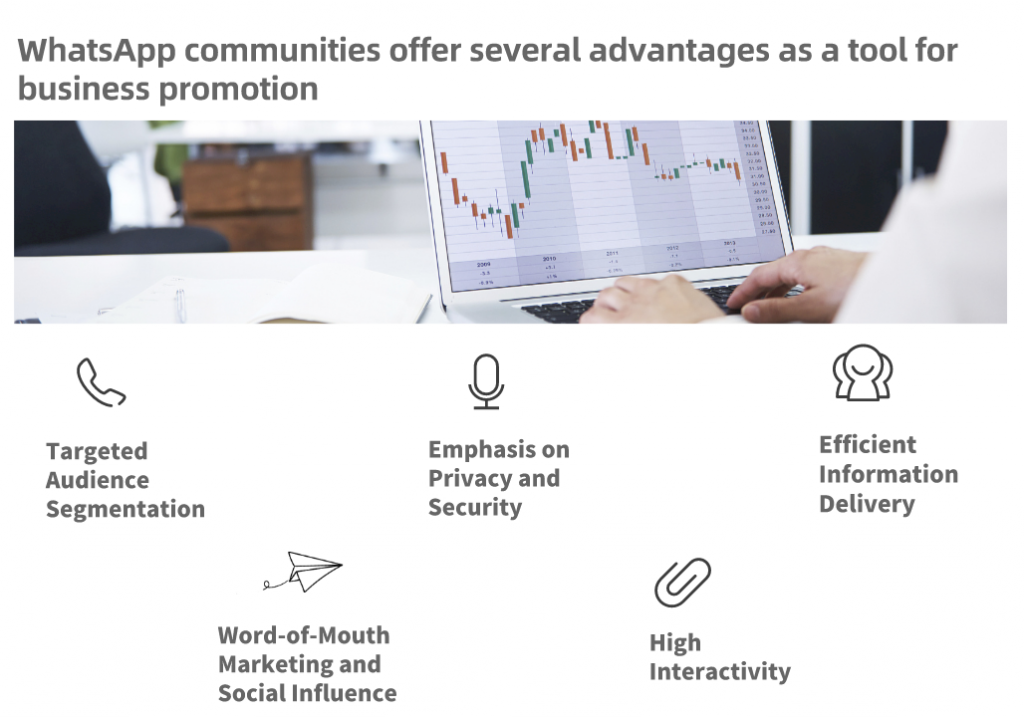
What is the use of community in whatsapp?
2. Establishing Closer Customer Relationships through WhatsApp Communities
Provide Valuable Content: Share valuable content about your business, products, or services within WhatsApp communities. This can include industry insights, practical tips and advice, exclusive offers, and more. By providing helpful information, you can build customer trust, showcase your expertise, and demonstrate your value.
Interact and Respond: Actively engage in interactions and discussions within WhatsApp communities. Answer members' questions, address their concerns, and foster genuine conversations. Through active participation, you can develop closer relationships and make customers feel valued and cared for.
Offer Personalized Service: Within WhatsApp communities, engage in one-on-one communication with customers and provide personalized service. Understand their needs and preferences, and offer tailored recommendations and solutions based on their individual circumstances. This personalized approach makes customers feel important and enhances customer relationships.
Regular Updates and Reminders: Utilize the announcement feature of WhatsApp communities to regularly send updates and reminders to customers. This can include new product launches, notifications of promotions, reminders of important events, and more. Through regular updates and reminders, you can maintain customer attention and provide them with information they are interested in.
Organize Events and Contests: Organize interactive events, contests, or giveaways within WhatsApp communities to engage and involve customers. This increases their sense of participation and loyalty while providing a more relaxed and enjoyable communication environment.
Pay Attention to Customer Feedback: Actively monitor and address customer feedback and opinions within WhatsApp communities. Respond to suggestions and criticism and take appropriate measures for improvement. This practice of paying attention to customer feedback makes them feel valued and increases their loyalty to your brand.
Section 3:What is the use of community in whatsapp——Limitations of WhatsApp Communities in Information Integration
Group Limitations: The primary form of WhatsApp communities is groups, and each group has a limited number of members. This can potentially restrict your ability to directly interact and communicate with a large number of customers. If your customer base is substantial, you may need to create multiple groups or explore alternative methods to manage and engage with them.
Lack of Automation Tools: WhatsApp communities have relatively limited capabilities in terms of automation. Compared to other social media platforms, WhatsApp has fewer automation tools and chatbots. This means that you may require more manpower to manage and respond to customer messages, especially when dealing with a large volume of customers.
Difficulty in Data Integration: WhatsApp communities do not provide comprehensive APIs or open data interfaces for seamless integration with other business systems. This can make data integration and analysis more challenging, as you may need to manually export and organize data before matching and analyzing it with other systems.
However, you can utilize WAPlus CRM to seamlessly integrate user data from WhatsApp, free of charge.

Best free whatsapp crm tool
Section 4:How to Create a WhatsApp Community
Creating a WhatsApp Community on WhatsApp Web:
Go to the "Community" tab.
Click on "Create Community."
Enter the community name. You can also add a description and community icon.
The community name can have a maximum of 100 characters.
The description should provide an understanding of the community theme to the members.
Click to add a community icon. You can choose to take a photo, upload a picture, use emojis and stickers, or "Search the web" to add an image. Once set, the icon will be displayed next to the community in the "Chats" tab.
Click the alternate check mark.

Creating a WhatsApp Community on WhatsApp Web
Creating a WhatsApp Community on iOS
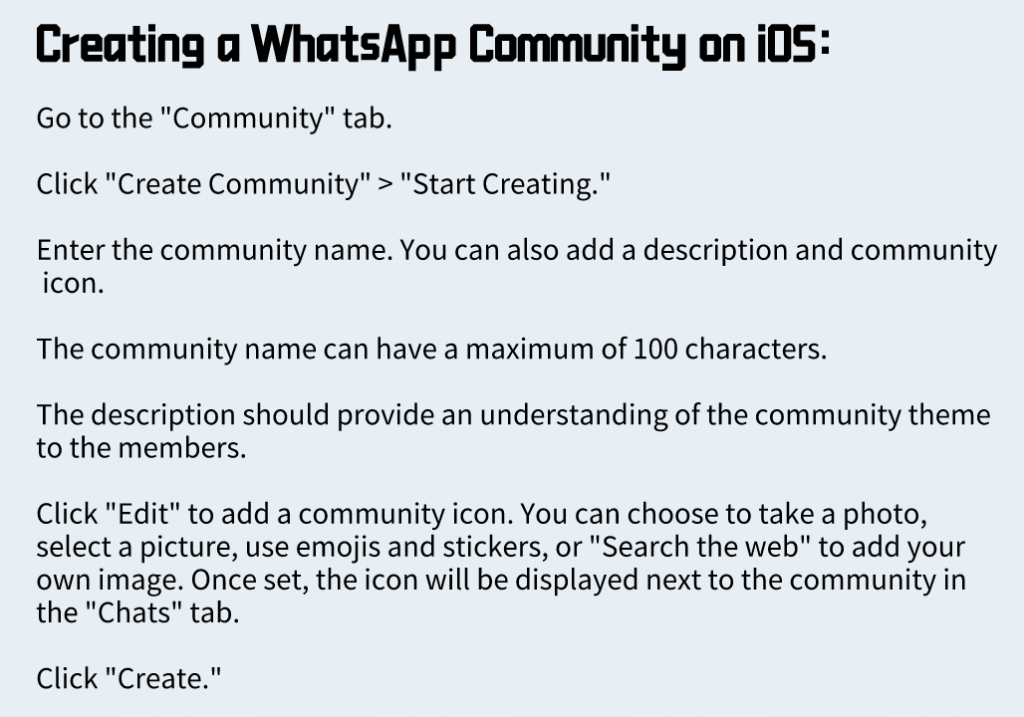
Creating a WhatsApp Community on iOS
Creating a WhatsApp Community on Android:

Creating a WhatsApp Community on Android
Are you new to WhatsApp CRM?
You need WAPlus - Best Free WhatsApp CRM Tool.
| Plan | Amount | Invoice URL | Invoice PDF | Date |
|---|





